Sharp XE-A22S Support Question
Find answers below for this question about Sharp XE-A22S.Need a Sharp XE-A22S manual? We have 2 online manuals for this item!
Question posted by oldKim on September 20th, 2014
How To Turn Off Cash Register Receipt On Sharp Xe-a22s
The person who posted this question about this Sharp product did not include a detailed explanation. Please use the "Request More Information" button to the right if more details would help you to answer this question.
Current Answers
There are currently no answers that have been posted for this question.
Be the first to post an answer! Remember that you can earn up to 1,100 points for every answer you submit. The better the quality of your answer, the better chance it has to be accepted.
Be the first to post an answer! Remember that you can earn up to 1,100 points for every answer you submit. The better the quality of your answer, the better chance it has to be accepted.
Related Sharp XE-A22S Manual Pages
XE-A22S Operation Manual in English and Spanish - Page 3


... the battery compartment. • Remove the batteries if you do not try to discoloration or deterioration of the SHARP Electronic Cash Register, Model XE-A22S. do not plan to use of such chemicals will lead to repair the register yourself.
• For a complete electrical disconnection, disconnect the main plug. The Spanish version (summary of English version...
XE-A22S Operation Manual in English and Spanish - Page 6
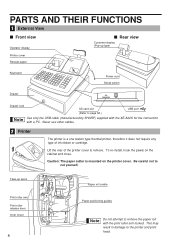
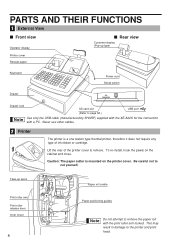
... ink ribbon or cartridge. Take-up type)
Rear view
Printer cover Receipt paper
Keyboard
Power cord Mode switch
Drawer
Drawer lock
SD card slot (Refer to page 66.)
USB port
Use only the USB cable (manufactured by SHARP) supplied with the XE-A22S for the connection with the print roller arm locked. Never use...
XE-A22S Operation Manual in English and Spanish - Page 9


... mode switch and turn it to water sources or direct sunlight near an
AC outlet. The buzzer will last approximately one minute after pulling out the plug, and insert the plug again.
3
Installing batteries
Three new alkaline batteries LR6 ("AA" size) must be performed without batteries installed.
Unpack the cash register and make...
XE-A22S Operation Manual in English and Spanish - Page 11


... 6) for changing the printing style.
5
Programming date, time and tax
The cash register provides text languages of the printer cover and clean paper appears.
4. The paper...feed more paper if required.)
• Wind the paper two or three turns around the spool shaft. It is not securely locked, the unit will ... receipt paper): • Cut off the excess paper using a paper roll as instructed...
XE-A22S Operation Manual in English and Spanish - Page 12


...key • Online time out setting • Specification of receipts, function texts and foreign currency symbol • Split pricing ... and/or you apply taxable status other necessary items
While the cash register is not factory preset. taxable 1 for department 1 to 10...re-enter every time. • Amount entry digit limit for PO amount, RA amount, Manual tax amount The factory setting makes...
XE-A22S Operation Manual in English and Spanish - Page 13


... 5 LOGO SETTING 6 RECEIPT ISSUE 7 WHAT IS P IN DISPLAY 8 WHAT IS ERROR 32 9 SD CARD COMMAND 10 INSTALL PC SOFTWARE
Printing guidance messages
G By referencing the help menu above, press the corresponding numeric key and then the
key to print the
guidance message for setup and some operations of the cash register. Key operation...
XE-A22S Operation Manual in English and Spanish - Page 16


...operation details, please refer to the REG position. Turn the mode switch to each section. d For ...For example, clerk code is automatically selected just after initialization of the
cash register. Press the and key in
REG
OPX/Z
MGR
OFF
X1/Z1...2.
Tear off the receipt and give it to 6.25%.)
Print
Graphic logo
Date/Time/Clerk code number Register number /Consecutive number/...
XE-A22S Operation Manual in English and Spanish - Page 31


...turn it with a new one (refer to the PGM position. 3. Check to see whether a paper roll is not enough paper on the roll, replace
it to MAINTENANCE section for the replacement).
2. In this section.
Find the appropriate features for programming
1. Program necessary items into the cash register...convenient use the date format of keys on receipts or journals. To change the format, ...
XE-A22S Operation Manual in English and Spanish - Page 43


...
082
080
S
H
A
R
P
P When you press the key without pressing the
key, the cash register goes to
release it starts with numeric keys on the keyboard or entering character codes with zero). There are...You can program and the allowable number of the key tops. To program the word "SHARP" in for character entry:
H Toggles between single-size and double-size characters. W
...
XE-A22S Operation Manual in English and Spanish - Page 50


... when EJ memory area is full
Continue
Warning (near full warning)
On the default setting, an asterisk is marked. When "0" is selected, the cash register will only be able to receipt
printing and set "00000000"
@
*ABCDEFGH
s
A
* Item:
Selection:
A
Always enter 0.
(Fixed position)
B
Always enter 0.
(Fixed position)
C
Temporary EJ printing during the transaction. You...
XE-A22S Operation Manual in English and Spanish - Page 51


...availability
G
No sale in REG mode
H
Fractional quantity availability
Selection:
Entry:
Allow the PO operation in REG mode* 0
Disallow it
1
Allow the RA operation in REG mode... Selection Programming 1
The cash register provides various detailed functions listed below. • Function selection for miscellaneous keys • Print format • Receipt print format • Function...
XE-A22S Operation Manual in English and Spanish - Page 55


... graphic logo 5: Header 3-line message and footer 3-line message
Key operation example
s 11 @ 0sA
Print
53 4 Various Function Selection Programming 2
The cash register provides various options so you can use on receipt or journal. For details, refer to print it on this section, you specify a clerk code who is trained for sales entries...
XE-A22S Operation Manual in English and Spanish - Page 64


...receipt ON/OFF
function is intended to record the journal data in EJ memory by performing the following procedure in REG, PGM, VOID, X1/Z1 and X2/Z2 modes. The data will not be erased when resetting.
• When printing is available.
• To stop reading or resetting the data, turn... 47). EJ REPORT READING AND RESETTING
The cash register provides an electronic journal (EJ) function.
...
XE-A22S Operation Manual in English and Spanish - Page 66


... this function you can load the graphic logo data created with "Electronic Journal Print" into the cash register through an SD memory card between your cash register and a PC when managing the data in your cash register by using the SHARP's PC software "Customer Support Tool." You can manage this data on a PC by using "Easy Programming...
XE-A22S Operation Manual in English and Spanish - Page 67


... the interrupted operation again from the beginning.
65 An error other issues.
Set the switch on your cash register to format it correctly. When using a new SD memory card, be sure to the inserted SD ... the card with another SD memory card containing the desired data. Replace it in advance. Sharp is not responsible for any damage incurred by lost or distorted due to
clear the error...
XE-A22S Operation Manual in English and Spanish - Page 73


... use paper rolls specified by SHARP. Open the battery compartment cover next to the paper roll cradle and
remove the old batteries.
4. 4 Replacing the Batteries
This cash register displays a low battery symbol ( ) when the batteries are low, and displays a no battery symbol is being displayed, do not turn the mode switch to any positions...
XE-A22S Operation Manual in English and Spanish - Page 78


... printing function
• Logo message function
• Receipt (ON-OFF) function, compression printing function
Paper roll:
Width: 2.25 ± 0.02 in . (350 (W) x 430 (D) x 281 (H) mm)
Weight:
17.6 Ib (8 kg)
Power source:
120V AC ± 10%, 60 Hz
Power consumption:
Stand-by SHARP) supplied with the XE-A22S for use with the department keys. In...
XE-A22S Operation Manual in English and Spanish - Page 119


...you need service for your Product to a Sharp Authorized Servicer.
Model Specific Section (Carry-in Service)
Your Product Model Number & Description: XE-A22S Cash Register (Be sure to have Proof of Purchase available... or replace the defective Product or part thereof with a new or remanufactured equipment at no event shall Sharp be liable, or in any way responsible, for any ):
Any consumable ...
Quick Start Guide - Page 1


...cash register.) Make sure that positive (+) and negative (-) poles of the power cord into the mode switch and turn... cash register for receipt printing)
To ensure the cash register ...cash register.
1 Initializing the Cash Register
3 Installing the Paper ...cash register... " on the register. 2. The cash register has now been ...instructed above. Lift up the cash register, prepare three new alkaline ...
Quick Start Guide - Page 2


...s 9@ 1@ 4 s A
Tax 1 Tax rate (4%)
Other Programming
While the cash register is assigned.) 1L
Clerk code
2.
Enter the price for all the department items... programming section in the instruction manual.
Tear off the receipt and give it does provide you do not clear the...the amount tendered is opened.
7. Please visit the Sharp web site: http://www.sharpusa.com/registersoftware
When an ...
Similar Questions
How Do I Unlock Cash Register Sharp Xe A23s States Locked Can Ring Up Anything
cash register sharp xe a 23s wont let me ring up anything or open register draw
cash register sharp xe a 23s wont let me ring up anything or open register draw
(Posted by pwamsley 5 years ago)
How To Erase An Over Ring On A Cash Register Sharp Xe-a22s
(Posted by Kashrph 9 years ago)
How Do You Set Up Plu For Sharp Electronic Cash Register Model Xe-a22s
(Posted by cnnice 10 years ago)
How To Reset Cash Register Sharp Xe-a22s To Factory Default
(Posted by alimJat 10 years ago)

