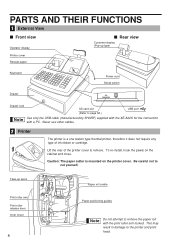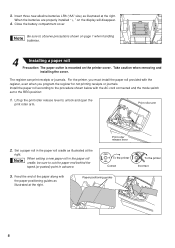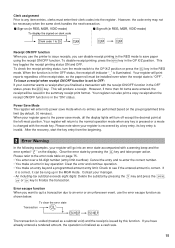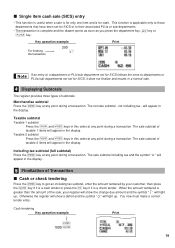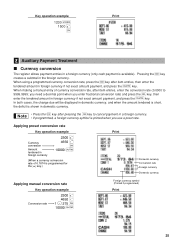Sharp XE-A22S Support Question
Find answers below for this question about Sharp XE-A22S.Need a Sharp XE-A22S manual? We have 2 online manuals for this item!
Question posted by gairocki on March 13th, 2014
How To Program Keys On A Register Sharp Xe-a22s
The person who posted this question about this Sharp product did not include a detailed explanation. Please use the "Request More Information" button to the right if more details would help you to answer this question.
Current Answers
Answer #1: Posted by cashregisterguy on March 13th, 2014 4:32 PM
You need to use the character layout in the manual to enter text in program mode. Then you can use the program sequence for departments to re-label the buttons. If you have lost your manual, one of the users has it here:
http://the-checkout-tech.com/manuals/cashregisters/Sharp_XE-A22S_instruction_programming_manual.html
Related Sharp XE-A22S Manual Pages
Similar Questions
How To Program Prices For A Sharp Cash Register Xe A22s
(Posted by rickatieh 10 years ago)
Keep Receiving Error Code When Programming Cash Register Xe-a22s
(Posted by cagradbl 10 years ago)
Cannot Open Drawer After Cash Sale And Do Not Have Key To Xe-a22s
(Posted by Teri83363 11 years ago)