Sharp XE-A22S Support Question
Find answers below for this question about Sharp XE-A22S.Need a Sharp XE-A22S manual? We have 2 online manuals for this item!
Question posted by faitTemp4l on September 18th, 2014
How Can Fix The Sharp Xe-a22s Electronic Register Error E32
The person who posted this question about this Sharp product did not include a detailed explanation. Please use the "Request More Information" button to the right if more details would help you to answer this question.
Current Answers
There are currently no answers that have been posted for this question.
Be the first to post an answer! Remember that you can earn up to 1,100 points for every answer you submit. The better the quality of your answer, the better chance it has to be accepted.
Be the first to post an answer! Remember that you can earn up to 1,100 points for every answer you submit. The better the quality of your answer, the better chance it has to be accepted.
Related Sharp XE-A22S Manual Pages
XE-A22S Operation Manual in English and Spanish - Page 3


... battery compartment. • Remove the batteries if you encounter any standard wall outlet (120V AC ±10%). Otherwise, distorted memory contents and malfunction of the SHARP Electronic Cash Register, Model XE-A22S.
SD logo is not subject to direct radiation, unusual temperature changes, high humidity or exposed to page 7.
XE-A22S Operation Manual in English and Spanish - Page 5


...programming using as CA key 40
4 Text programming...41
ADVANCED PROGRAMMING ...46
1 Register Number and Consecutive Number Programming 46
2 Electronic Journal (EJ) Programming ...47
3 Various Function Selection Programming 1 49
Function ...1 What You Can Do with an SD Memory Card 64
2 In Case of SD Error...65
3 Inserting and Removing an SD Memory Card 66
4 Formatting an SD Memory Card...
XE-A22S Operation Manual in English and Spanish - Page 6
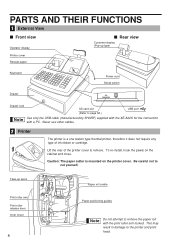
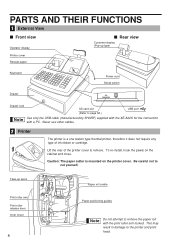
...
Keyboard
Power cord Mode switch
Drawer
Drawer lock
SD card slot (Refer to page 66.)
USB port
Use only the USB cable (manufactured by SHARP) supplied with the XE-A22S for the connection with the print roller arm locked. To re-install, hook the pawls on the printer cover. Caution: The paper cutter...
XE-A22S Operation Manual in English and Spanish - Page 8


... state symbols
: Appears during programming.
: Appears when an error is detected.
: Appears when the subtotal is displayed or ...is under the required level.
To lock it , turn 90 degrees counterclockwise. When you have registered ten times, the display will show "0."(2 → 3 ..... 9 → 0 &#... days. Number of a transaction when the
electronic journal (EJ) memory is not set or...
XE-A22S Operation Manual in English and Spanish - Page 12


... every time. • Amount entry digit limit for PO amount, RA amount, Manual tax amount The factory setting.../or you apply taxable status other necessary items
While the cash register is commonly used with optional functions. taxable 1 for department...factory setting: goes into power save mode in 30 minutes) • Electronic journal (EJ) memory size (factory setting: 1000 lines are ready for...
XE-A22S Operation Manual in English and Spanish - Page 13


...TEXT 4 SALES Z REPORT 5 LOGO SETTING 6 RECEIPT ISSUE 7 WHAT IS P IN DISPLAY 8 WHAT IS ERROR 32 9 SD CARD COMMAND 10 INSTALL PC SOFTWARE
Printing guidance messages
G By referencing the help menu. Printing...key to
use the key as the error escape function during a transaction. Key operation example
1 G
Print
Sample print of the cash register. Finalize the transaction to print the
guidance...
XE-A22S Operation Manual in English and Spanish - Page 17
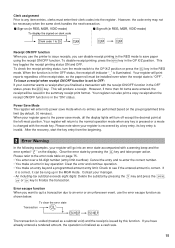
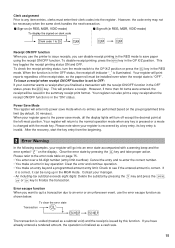
... register will be rung up in the OFF status, the receipt off indicator "_" is set to OFF: If your customer wants a receipt after you use the error escape function as shown below:
To clear the error state
Transaction
l
G
G
The transaction is voided (treated as a cash sale.
15
Clerk assignment Prior to any key is...
XE-A22S Operation Manual in English and Spanish - Page 30


...entries from the beginning. 3. Once subtotal void is executed, the transaction is aborted and the register issues a receipt. The following steps should be voided. This function does not work when ... receipt to your manager for its cancellation.
28 These errors must be corrected by the Direct or Indirect Void Function
Any errors found after the entry of Incorrect Entries not Handled by...
XE-A22S Operation Manual in English and Spanish - Page 34
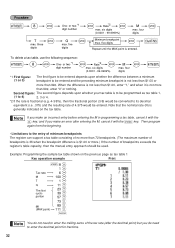
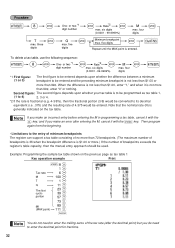
... or more
than $1.00, enter "1," and when it with the
key. If you make an error after the decimal point) but you make an incorrect entry before entering the M in programming a ... to the entry of minimum breakpoints The register can support a tax table consisting of no more than 72 breakpoints. (The maximum number of breakpoints exceeds the register's table capacity, then the manual entry ...
XE-A22S Operation Manual in English and Spanish - Page 43


...control keys for character entry:
H Toggles between single-size and double-size characters.
To program the word "SHARP" in double-size characters
: : : : : : 253
083
072
065
082
080
S
H
A...when lower-case letters entry is pressed, you
s start programming with the
key, the cash register will be automatically ready for text entry. Once the key is selected. To program the...
XE-A22S Operation Manual in English and Spanish - Page 49


... begin the count from 0001
A number (one less than the desired starting number
Key operation example
s2@ 1000 s A
Print
sA
Consecutive number
2 Electronic Journal (EJ) Programming
The cash register provides the electronic journal (EJ) function.
For reading journal data, refer to 200 codes because the memory is shared with PLU settings. You can expand...
XE-A22S Operation Manual in English and Spanish - Page 66


... Card
You can write the electronic journal data in the cash register onto an SD memory card.
You can load the graphic logo data created with "Easy Programming Tool" into the cash register through an SD memory card between your cash register and a PC when managing the data in your cash register by using the SHARP's PC software "Customer Support...
XE-A22S Operation Manual in English and Spanish - Page 67


...SD memory card is available on the operator display. Sharp is not responsible for any damage incurred by a corresponding error code shown on your cash register. Insert an SD memory card into the SD memory... is exceeded. The maximum allowable number of times of SD Error
If an error occurs while data is transferred from your cash register to the inserted SD memory card and vice
l versa, it...
XE-A22S Operation Manual in English and Spanish - Page 71


8 Writing and Printing of Electronic Journal
Writing of electronic journal
Write electronic journal data in the EJ memory of your cash register onto an SD memory card (this ...times unless the card becomes full. You can print the electronic journal data saved last to its initial state. In case an error occurs, a corresponding error
message will clear the memory).
Set the mode switch to...
XE-A22S Operation Manual in English and Spanish - Page 72


... normal operation after power recovery.
• When a power failure is encountered during a printing cycle, the register prints "========" and then carries out the correct printing procedure after power recovery. (See the sample print.)
2 In Case of Printer Error
If the printer runs out of the print head and print roller. Avoid direct sunlight...
XE-A22S Operation Manual in English and Spanish - Page 77
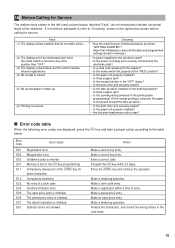
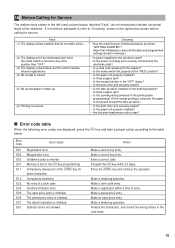
... is inhibited. Make a tendering operation. Error code
E01 E02 E03 E07 E11
E12 E32 E34 E35 E36 E37 E67
Error status
Registration error
Misoperation error
Undefined code is therefore advisable to refer to...not make sense.
(2) The display won't be illuminated even when the mode switch is turned to the register? • Is the mode switch set properly at the "REG" position?
• Is the paper...
XE-A22S Operation Manual in English and Spanish - Page 78


...)
Cash drawer:
4 slots for bill and 5 for coin denominations
Accessories:
Manager key
1
Operator key
1
Drawer lock key
1
Paper roll
1
Take-up spool
1
USB cable (0GS5422580) *1
1
Quick Start Guide (English)
1 copy
Quick Start Guide (Spanish)
1 copy
Instruction manual
1 copy
Specifications and appearance subject to the department keys by SHARP) supplied with the XE-A22S for...
XE-A22S Operation Manual in English and Spanish - Page 119


...remanufactured equipment at 1-800-BE-SHARP....SHARP ELECTRONICS CORPORATION warrants to the first end-user purchaser (the "Purchaser") that it is authorized to make any Product the exterior of which has been damaged or defaced, which has been altered or modified in design or construction.
Model Specific Section (Carry-in Service)
Your Product Model Number & Description: XE-A22S Cash Register...
Quick Start Guide - Page 1


...roller arm is unplugged and batteries are not
installed on the display will show "0.00" with the cash register.) Make sure that positive (+) and negative (-) poles of the printer cover and clean paper appears... the cash register ready for journal printing, please refer to cut
the paper end behind the taped (or pasted) point in the paper roll cradle as shown at the right. XE-A22S Quick ...
Quick Start Guide - Page 2


...with tax exempt as 0¢
s 9@ 1@ 4 s A
Tax 1 Tax rate (4%)
Other Programming
While the cash register is assigned.) 1L
Clerk code
2.
Enter the price for 5.00, enter 5:, and press the appropriate 5:! For ... the Sharp web site: http://www.sharpusa.com/registersoftware
When an error occurs:
l G When an error occurs with minimal set-up, it does provide you do not clear the error, press...
Similar Questions
Resetting A Xe-a22s Cash Register?
How do we reset a XE-A22S sharp cash register? The read only gives an error message or returns and r...
How do we reset a XE-A22S sharp cash register? The read only gives an error message or returns and r...
(Posted by alexcountyrestore 3 years ago)
My Model Xe-a22s Cash Register
My model xe-a22s cash register will not Print, The paper feeds and the register works.It started pri...
My model xe-a22s cash register will not Print, The paper feeds and the register works.It started pri...
(Posted by MDC01757 8 years ago)
How To Program Time And Date Sharp Xe-a22s Cash Register
(Posted by wibren 10 years ago)
How To Correct E32 Error In Sharp Xe-a22s Cash Register
(Posted by KENkiller 10 years ago)
What Can I Do To Take Away The 'h' Symbol On My Xe-a22s Cash Register From Sharp
(Posted by jackylkm 12 years ago)

