Sharp XE-A22S Support Question
Find answers below for this question about Sharp XE-A22S.Need a Sharp XE-A22S manual? We have 2 online manuals for this item!
Question posted by giroma on August 6th, 2014
How To Get A Daily Sales Report From Sharp Xe-a22s Register
The person who posted this question about this Sharp product did not include a detailed explanation. Please use the "Request More Information" button to the right if more details would help you to answer this question.
Current Answers
There are currently no answers that have been posted for this question.
Be the first to post an answer! Remember that you can earn up to 1,100 points for every answer you submit. The better the quality of your answer, the better chance it has to be accepted.
Be the first to post an answer! Remember that you can earn up to 1,100 points for every answer you submit. The better the quality of your answer, the better chance it has to be accepted.
Related Sharp XE-A22S Manual Pages
XE-A22S Operation Manual in English and Spanish - Page 3


...ón inglesa) sigue a la versión inglesa. Otherwise, distorted memory contents and malfunction of the SD Card Association.
1 The Spanish version (summary of the SHARP Electronic Cash Register, Model XE-A22S. SD logo is not subject to direct radiation, unusual temperature changes, high humidity or exposed to malfunction.
• For protection against data loss, please...
XE-A22S Operation Manual in English and Spanish - Page 4


...HELP FUNCTION ...11
FOR THE OPERATOR
OVERVIEW OF FLOW OF DAILY SALES ENTRIES 13 BASIC SALES ENTRY ...14
1 Basic Sales Entry Example...14 2 Error Warning...15 3 Item Entries......cash sale (SICS) entry ...19 4 Displaying Subtotal ...19 5 Finalization of Transaction ...19 Cash or check tendering...19 Cash or check sale that does not require tender entry 20 Charge (credit) sale ...20 Mixed-tender sale...
XE-A22S Operation Manual in English and Spanish - Page 6
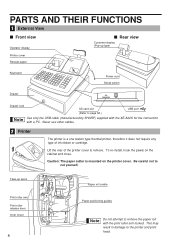
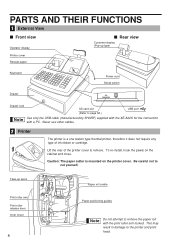
...
Keyboard
Power cord Mode switch
Drawer
Drawer lock
SD card slot (Refer to page 66.)
USB port
Use only the USB cable (manufactured by SHARP) supplied with the XE-A22S for the connection with the print roller arm locked. This may result in damage to cut yourself.
To re-install, hook the pawls...
XE-A22S Operation Manual in English and Spanish - Page 7


...:
This mode locks all register operations. (AC power turns...daily totals
X2/Z2: To take flash reports. shaped keys but round-shaped keys in this mode for an
override entry.
The manager can be used for character entries for periodic (weekly or monthly)
consolidation
4 Keyboard
Keyboard layout
CONV @/FOR • CL
RA %1
RCPT /PO...Total/Amount tender
/No sale key
5
Key names...
XE-A22S Operation Manual in English and Spanish - Page 13


... SETUP 2 TAX RATE SETUP 3 DEPARTMENT PRICE&TEXT 4 SALES Z REPORT 5 LOGO SETTING 6 RECEIPT ISSUE 7 WHAT IS P IN DISPLAY 8 WHAT IS ERROR 32 9 SD CARD COMMAND 10 INSTALL PC SOFTWARE
Printing guidance messages
G By referencing the help function. Key operation example
1 G
Print
Sample print of the cash register.
HELP FUNCTION
The help function allows you to...
XE-A22S Operation Manual in English and Spanish - Page 15


...).
13 comparing it with the amount in cash in drawer printed on account entries • Printing non-add code number • Making corrections • Checking sales report
For details of correcting sales entries, refer to BASIC SALES ENTRY, page 14.
Things you close your store: • Print sales reports, and clear sales data for the day. • Print...
XE-A22S Operation Manual in English and Spanish - Page 17
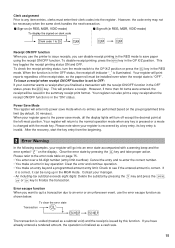
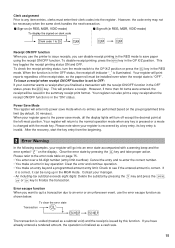
... tendered amount, the operation is invalid. This will print reports regardless of the receipt state, so the paper roll must...
Transaction
l
G
G
The transaction is voided (treated as a cash sale.
15 If you can disable receipt printing in the REG mode ... than 30 items were entered, the
receipt will go into the register.
l A • An including-tax subtotal exceeds eight digits:...
XE-A22S Operation Manual in English and Spanish - Page 19


...a large quantity of the same items. Repeat pressing a department
d p key, key or
key as
for sales reports. Key operation example
Print
Department entry
1200 ( ( 500 D ! !
) )
D " "
50 ...p 1200 p p
Sub-department
A
entry
Multiplication entries
When you can use this function for entering a sale of two or more of items, it is counted as shown in the example below. Enter quantity
...
XE-A22S Operation Manual in English and Spanish - Page 21
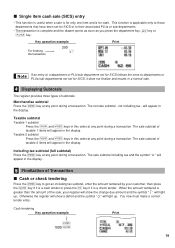
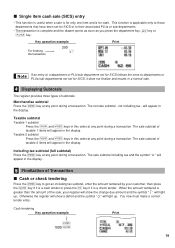
... appear in this order at any point during a transaction. When the amount tendered is a cash tender or press the key if it does not finalize and results in a normal sale.
4 Displaying Subtotals
The register provides three types of Transaction
Cash or check tendering
s Press the
key to those departments that have been set for...
XE-A22S Operation Manual in English and Spanish - Page 31


... paper roll is not enough paper on receipts or journals. If necessary, issue programming reports for programming
1.
Every time you can program for more convenient use the date format...sections, BASIC FUNCTION PROGRAMMING where required items must first program necessary items so that the cash register suits your sales manner. Please
refer to the PGM position. 3. Date(MM/DD/YYYY)
s
...
XE-A22S Operation Manual in English and Spanish - Page 36


... 33-99:
Dept. SICS (Single Item Cash Sale)
• If an entry of allowable digits for the maximum entry amount for
A SICS, the sale will be assigned to enter the prices by...ABCDEFGH
*D @
Dept. AUXILIARY FUNCTION PROGRAMMING
1 Department Programming
Merchandise can be printed on a report that shows the quantities sold with use of the department keys can later be classified into...
XE-A22S Operation Manual in English and Spanish - Page 52


... it Allow consecutive no . printing* Disallow it
Entry: 0 0 1 0 1
50 Receipt print format
Job code: 7
* Item:
A
Always enter 0. G
Zero skip for PLU sales report
H
Zero skip for full sales, clerk and
hourly reports
Selection: Use the printer for journal printing Use the printer for tax
Job code: 15
* Item:
A to F Always enter 0. B
Always enter 0.
G
Tax...
XE-A22S Operation Manual in English and Spanish - Page 61
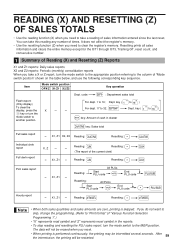
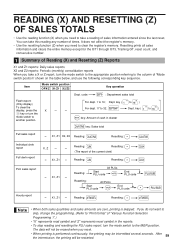
..., Training GT, reset count, and consecutive number.
1 Summary of Reading (X) and Resetting (Z) Reports
X1 and Z1 reports: Daily sales reports X2 and Z2 reports: Periodic (monthly) consolidation reports When you take a reading of sales information entered since the last reset. X1, Z1 -- L Reading:
P Resetting:
(The report of times. If you do not want to
skip, change the programming. (Refer...
XE-A22S Operation Manual in English and Spanish - Page 62


2 Daily Sales Totals
Full sales report
• Sample report
*2
Mode title*1 Reset counter Net grand total(GT2-GT3) Grand total of plus registration
Grand total of minus registration
Grand total of training mode registration
Dept. counter and total
"-" dept. code
Sales q'ty
Sales amount
"+" dept. counter and total
Subtotal counter and total Subtotal percent 1 counter and total
Next...
XE-A22S Operation Manual in English and Spanish - Page 63


... in the Z2 report only
61 Range sum
Hourly report
• Sample report
*: When you take Z1 report, "Z1" is sorted by clerk code number (from #1 to #25). Mode title* Report title Customer counter Sales total
*: When you take Z1 report, "Z1" is printed.
3 Periodic Consolidation
Full sales report
• Sample report
Mode title*1 Reset counter of daily total Reset counter...
XE-A22S Operation Manual in English and Spanish - Page 64


... 3000, if programmed) lines of the data:
7: P
@A
To read the journal data stored in the EJ memory in memory, but you can be stored.
EJ REPORT READING AND RESETTING
The cash register provides an electronic journal (EJ) function. This function is set to OFF.
• Sample print
EJ...
XE-A22S Operation Manual in English and Spanish - Page 66


... CARD
1 What You Can Do with "Easy Programming Tool" into the cash register through an SD memory card. Please visit the Sharp web site: http://www.sharpusa.com/registersoftware You can manage this data on a PC by using "Sales Total Reporting" contained in the cash register to an SD memory card for backup. You can also save...
XE-A22S Operation Manual in English and Spanish - Page 78


...PC. diam.: 3.15 in (80 mm)
Quality: High quality (0.06 to 0.08 mm thickness)
Cash drawer:
4 slots for bill and 5 for coin denominations
Accessories:
Manager key
1
Operator key
1
...to change without notice for improvement.
*1 Use only the USB cable (manufactured by SHARP) supplied with the XE-A22S for receipt and journal paper
Other functions:
• Graphic logo printing function
&#...
XE-A22S Operation Manual in English and Spanish - Page 119


... Obtain Service:
From a Sharp Authorized Servicer located in Service)
Your Product Model Number & Description: XE-A22S Cash Register (Be sure to have...a new or remanufactured equipment at 1-800-BE-SHARP.
TO OBTAIN PRODUCT INFORMATION, CALL 1-800-BE-SHARP OR VISIT www.sharpusa.... law, the warranties set forth below .
Neither the sales personnel of defects, in the manner and for branch ...
Quick Start Guide - Page 1


... the center of the wing part of each battery are necessary for memory backup.
XE-A22S Quick Start Guide
English
The following describes how to place the cash register.
1 Initializing the Cash Register
3 Installing the Paper Roll (for receipt printing)
To ensure the cash register operates properly, please use the following procedure: 1. Follow these steps before you securely...
Similar Questions
How Do I Print Out The Daily Sales Report On The Xe-a217w?
How Do I Print Out The Daily Sales Report on the xe-a217w? Another question (sorry!) how can I get ...
How Do I Print Out The Daily Sales Report on the xe-a217w? Another question (sorry!) how can I get ...
(Posted by josborne94669 11 years ago)
How Do I Print The Daily Sales Report?
The manual only seems to show how to read the daily sales reports at the end of the day but doesn't ...
The manual only seems to show how to read the daily sales reports at the end of the day but doesn't ...
(Posted by wendymcdonald555 12 years ago)

