Sharp XE-A22S Support Question
Find answers below for this question about Sharp XE-A22S.Need a Sharp XE-A22S manual? We have 2 online manuals for this item!
Question posted by hornerwillmot on June 20th, 2011
How Can I Print A Monthly Sales Tax Report ?
The person who posted this question about this Sharp product did not include a detailed explanation. Please use the "Request More Information" button to the right if more details would help you to answer this question.
Current Answers
There are currently no answers that have been posted for this question.
Be the first to post an answer! Remember that you can earn up to 1,100 points for every answer you submit. The better the quality of your answer, the better chance it has to be accepted.
Be the first to post an answer! Remember that you can earn up to 1,100 points for every answer you submit. The better the quality of your answer, the better chance it has to be accepted.
Related Sharp XE-A22S Manual Pages
XE-A22S Operation Manual in English and Spanish - Page 11


... up spool (using the edge of the paper into the slit in "Various Function Selection Programming 2" section for changing the printing style.
5
Programming date, time and tax
The cash register provides text languages of sales, you hear a click locking the arm. While holding down the paper, slowly close the arm as instructed above.
5. Make sure...
XE-A22S Operation Manual in English and Spanish - Page 12


...printing selection (factory setting: receipt printing) • Power save mode (factory setting: goes into power save mode in 30 minutes) • Electronic journal (EJ) memory size (factory setting: 1000 lines are ready for sales...printed on the top or bottom of clerk to be trained
Department programming:
The cash register... digit limit for PO amount, RA amount, Manual tax amount The factory ...
XE-A22S Operation Manual in English and Spanish - Page 13


... above, press the corresponding numeric key and then the
key to print the
guidance message for each operation. HELP FUNCTION
The help function. Finalize the transaction to print the help menu. Key operation
G
Print
1 DATE/TIME SETUP 2 TAX RATE SETUP 3 DEPARTMENT PRICE&TEXT 4 SALES Z REPORT 5 LOGO SETTING 6 RECEIPT ISSUE 7 WHAT IS P IN DISPLAY 8 WHAT IS ERROR...
XE-A22S Operation Manual in English and Spanish - Page 15


...; Manual tax entry
• Discount or premium using % & and - For details of correcting sales entries, refer to READING (X) AND RESETTING (Z) OF SALES TOTAL (page 59) and EJ REPORT READING AND...; Printing non-add code number • Making corrections • Checking sales report
For details of reading sales information, refer to CORRECTION (page 27). comparing it with the amount in cash in...
XE-A22S Operation Manual in English and Spanish - Page 16


... (T1: taxable 1)
Total quantity
Total amount Cash tendering/amount received
Change
14 BASIC SALES ENTRY
1 Basic Sales Entry Example
Listed below is 1. Turn the mode switch to 6.25%.)
Print
Graphic logo
Date/Time/Clerk code number Register number /Consecutive number/Clerk name Items
Price
Merchandise subtotal
Tax amount
Not printed when non-taxable items only are sold...
XE-A22S Operation Manual in English and Spanish - Page 23
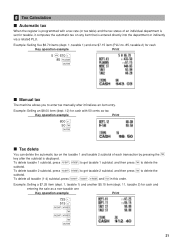
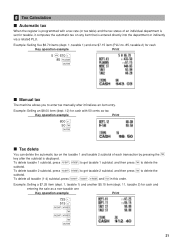
... 1) and another $5.15 item (dept. 11, taxable 2) for cash and
entering the sale as tax
Key operation example
Print
800 ( 50 t A
Tax delete
t You can delete the automatic tax on the taxable 1 and taxable 2 subtotal of an individual department is set for cash with a tax rate (or tax table) and the tax status of each transaction by pressing the
key...
XE-A22S Operation Manual in English and Spanish - Page 26


... key and for the merchandise subtotal
Key operation example
575 + 10 p
m 100 -
The cash register will print it at any point during the entry of a PLU item, enter the PLU code and press...corresponding department key (when using the preset price, omit entering the amount).
f p For a refund of a sale.
f d In case of a sub-department item, enter the PLU code and press the key and
key...
XE-A22S Operation Manual in English and Spanish - Page 28
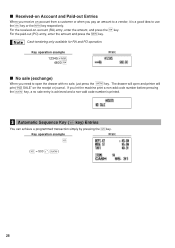
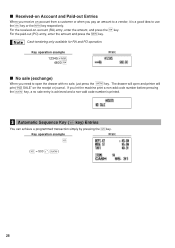
... a programmed transaction simply by pressing the key. The drawer will
print "NO SALE" on -account (RA) entry, enter the amount, and press the key.
r For the received-on the receipt or journal. Cash tendering only available for RA and PO operation.
Key operation example
Print
a
(a = 500 * A)
26 Received-on Account and Paid-out Entries
When...
XE-A22S Operation Manual in English and Spanish - Page 31


... necessary, issue programming reports for your reference. Date(MM/DD/YYYY)
s
Key operation example
01262010 s
(Jan. 26, 2010)
Print
Date
You can program for programming
1.
Program necessary items into the cash register. REG
OPX/Z
MGR... MANAGER
PRIOR TO PROGRAMMING
Before starting sales entries, you must be entered using the month-day-year (MM/DD/YYYY) format, then press the
s key.
XE-A22S Operation Manual in English and Spanish - Page 32


... used for PM time " " will only need to sales of your cash register's tax system, please refer to program four different tax rates.
Time(max. 4 digits in 24-hour format)
s
Key operation example
1430 s
Print
Time
In the display, current time is set to calculate these separate taxes. For changing your state.
You can obtain necessary data...
XE-A22S Operation Manual in English and Spanish - Page 33


... in an area that uses a tax table for tax calculation, you can be performed for Canadian tax. Tax table programming can program the cash register accordingly. The tax table (applicable to
2.22
A: Difference between M1 and M2
31 Example: Programming the tax rate 4% as tax rate 2 with tax exempt as 12¢
Key operation example
Print
s9@ 2 @ 4 @
12 s A
@ • If you...
XE-A22S Operation Manual in English and Spanish - Page 37


..., SICS and sign). The cash register is preprogrammed so all 2000 codes are possible.
For department 33-99:
Dept. Each one belongs to enter a price after the PLU code is entered. A maximum of "open & preset entry. (ABCDEFGH: 00011173)
Key operation example
Print
00011173 @ "A
From left, EGH
Tax status Sign(F)
Preset unit price
To program...
XE-A22S Operation Manual in English and Spanish - Page 49


... one less than the desired starting number
Key operation example
s2@ 1000 s A
Print
sA
Consecutive number
2 Electronic Journal (EJ) Programming
The cash register provides the electronic journal (EJ) function.
Consecutive numbers
s2 @
To begin the count from 0001
A number (one to "EJ REPORT READING AND RESETTING" (page 62). By default, a maximum of 1000 lines...
XE-A22S Operation Manual in English and Spanish - Page 50


... the oldest data.
To utilize this function completely, the cash register is totally full, the cash register locks the sales/data entry with near full warning)
On the default setting, an asterisk is marked. Entry: 0 0 0 1 0 1 0 1 0 1 0 1 0 1 2
Temporary EJ printing during a transaction • If selecting "yes", you can print journal data of the memory full message " ". Key operation...
XE-A22S Operation Manual in English and Spanish - Page 51


... entry.
3 Various Function Selection Programming 1
The cash register provides various detailed functions listed below. • Function selection for miscellaneous keys • Print format • Receipt print format • Function selection for tax • Others
A For this section.
Example: When programming for miscellaneous keys
Job code: 5
* Item:
A
PO in REG mode
B
RA in REG...
XE-A22S Operation Manual in English and Spanish - Page 54


... 4 item prohibited In the cash register,
four kinds of tax can be set and each tax is VAT
Allow tax printing*
Disallow it
Tax calculation system
Auto tax*
Canadian tax (tax type number)
Entry: 0 1 0 1 0 0 0 1 0 1 00
01 through 11
Tax calculation system
• For US tax system, select "auto-tax".
• For Canadian tax, from the table below, specify a tax system suitable for your...
XE-A22S Operation Manual in English and Spanish - Page 61
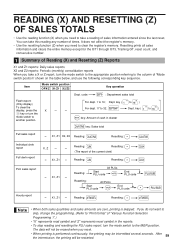
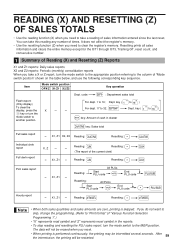
... data will be restarted.
59 It does not affect the register's memory.
• Use the resetting function (Z) when you need to
@ key: Amount of Reading (X) and Resetting (Z) Reports
X1 and Z1 reports: Daily sales reports X2 and Z2 reports: Periodic (monthly) consolidation reports When you take a X or Z report, turn the mode switch to the appropriate position referring to
)
display...
XE-A22S Operation Manual in English and Spanish - Page 62


... and total No-sales counter
Customer counter Sales total
Cash counter and total
Check sales counter and total
Charge sales counter and total
Charge refund counter and total
Foreign currency total (preset) Foreign currency total (open) Cash in drawer Cash + check in the Z1 report only. *3: When the Canadian tax system is selected, the following is printed. *2: Printed in drawer Change...
XE-A22S Operation Manual in English and Spanish - Page 66


... Journal Print" contained in the Customer Support Tool.
You can manage this function you can write all necessary data in the Customer Support Tool. This instruction manual describes only those operations needed on a PC by using "Sales Total Reporting" contained in the Customer Support Tool. You can manage the data on the cash register. HOW...
Quick Start Guide - Page 2


..." format) using the month-day-year format.
Example1: Set state tax 6.25% with his... ($0.12)
Example2: Set state tax 4% with tax exempt as 0¢
s 9@ 1@ 4 s A
Tax 1 Tax rate (4%)
Other Programming
While the cash register is opened.
7.
Enter your ...void or cash sale. Printed in the instruction manual. department key.
Example: 1430 s
Time (2:30 p.m.)
Setting Tax Rates (%)...
Similar Questions
Sharp Xe-a203 How I Print Monthly Sales Analysis
(Posted by SwiManol 9 years ago)
Need To Learn How To Start The Total To Non Sale On A Cash Register
(Posted by azmitra 10 years ago)
How Do I Change The Sales Tax On My Register
If you need to call me my phone number is 951-255-1432. I would rather have e-mail
If you need to call me my phone number is 951-255-1432. I would rather have e-mail
(Posted by jbaylus 11 years ago)

