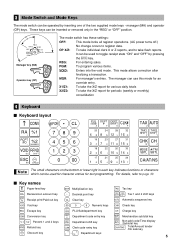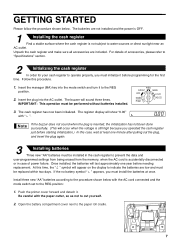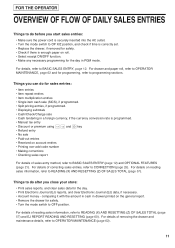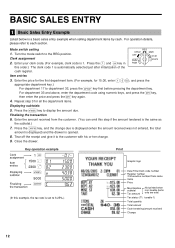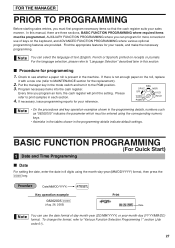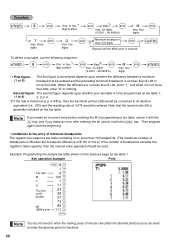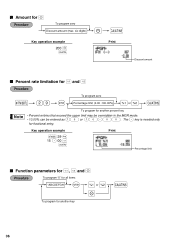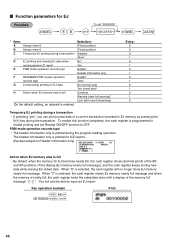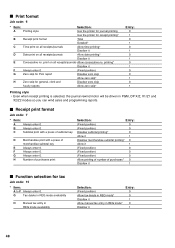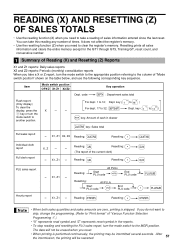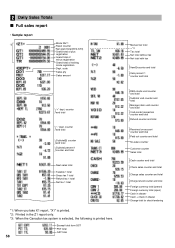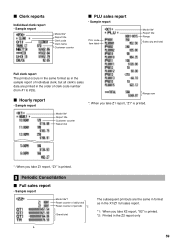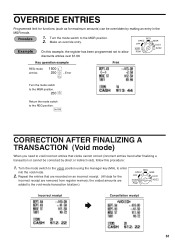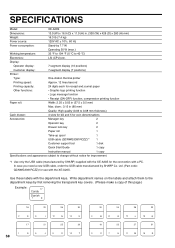Sharp XE-A20S Support Question
Find answers below for this question about Sharp XE-A20S.Need a Sharp XE-A20S manual? We have 1 online manual for this item!
Question posted by pinkypatel1 on February 6th, 2012
I Need To Reset The Grand Total Z1, G1, G2etc. To Zero In My Sharp Er-a220.
How do I reset all the grand totals like Z1, G1, G2, etc to zero in my cash register SHARP ER-A220?
Current Answers
Answer #1: Posted by cashregisterguy on February 11th, 2012 12:15 AM
You don't re-set these thet are call non resettable grand totals. If they could be reset, it would allow staff to steal from you.
***********
If anyone needs more information, the sharp ER-A220 manual is here:
http://the-checkout-tech.com/manuals/cashregisters/Sharp5.php
Related Sharp XE-A20S Manual Pages
Similar Questions
How To Reset Grand Total On Sharp Xe-a22s
how to reset grand total on sharp xe-a22s
how to reset grand total on sharp xe-a22s
(Posted by Anonymous-147373 9 years ago)
I Have The E32 Error On A Sharp Xe-a20s. I Believe I May Need To Reset The Clk#
I don't know if the register needs to be reprogrammed and I have no idea how to do it. Thank You!
I don't know if the register needs to be reprogrammed and I have no idea how to do it. Thank You!
(Posted by rhmotel 9 years ago)
How Do I Reset Grand Total On Z1
How do I reset grand total,net grand total on z1 so I don't show total takings over the past years
How do I reset grand total,net grand total on z1 so I don't show total takings over the past years
(Posted by timesup52835 10 years ago)