Sharp XE-A20S Support Question
Find answers below for this question about Sharp XE-A20S.Need a Sharp XE-A20S manual? We have 1 online manual for this item!
Question posted by rhmotel on June 25th, 2014
I Have The E32 Error On A Sharp Xe-a20s. I Believe I May Need To Reset The Clk#
I don't know if the register needs to be reprogrammed and I have no idea how to do it. Thank You!
Current Answers
Answer #1: Posted by TechSupport101 on June 25th, 2014 8:18 PM
This answer was accepted by the poster of the original question.
Hi. See the video tutorial here http://www.youtube.com/watch?v=NIAY-NFb-Ko for instructions on how to clear it.
Related Sharp XE-A20S Manual Pages
XE-A20S Operation Manual in English and Spanish - Page 3


...your purchase of such chemicals will occur. Never use of the SHARP Electronic Cash Register, Model XE-A20S. Otherwise, distorted memory contents and malfunction of functions and features. The water could cause the register to gain full understanding of the cash register will lead to repair the register yourself.
• For a complete electrical disconnection, disconnect the main plug...
XE-A20S Operation Manual in English and Spanish - Page 5


...Tax programming using as CA key 38
4 Text programming ...39
ADVANCED PROGRAMMING ...44
1 Register Number and Consecutive Number Programming 44
2 Electronic Journal (EJ) Programming 45
3 Various ... AND RESETTING 60
OVERRIDE ENTRIES ...61
CORRECTION AFTER FINALIZING A TRANSACTION (Void mode 61
OPERATOR MAINTENANCE...62
1 In Case of Power Failure ...62
2 In Case of Printer Error ...62...
XE-A20S Operation Manual in English and Spanish - Page 6
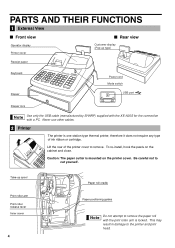
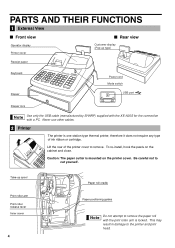
Take-up type)
Receipt paper
Keyboard Drawer
Power cord Mode switch
USB port
Drawer lock
Use only the USB cable (manufactured by SHARP) supplied with the XE-A20S for the connection with the print roller arm is locked. Lift the rear of ink ribbon or cartridge. Caution: The paper cutter is mounted on ...
XE-A20S Operation Manual in English and Spanish - Page 9
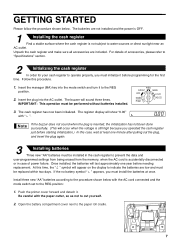
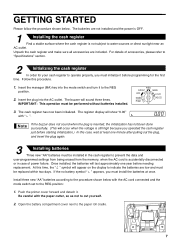
...and the power is OFF.
1
Installing the cash register
Find a stable surface where the cash register is accidentally disconnected
or in the cash register to prevent the data and
user-programmed settings ... is still high because you must install the batteries at least one year before needing
replacement. Push the printer cover forward and detach it before starting initialization.) In ...
XE-A20S Operation Manual in English and Spanish - Page 23
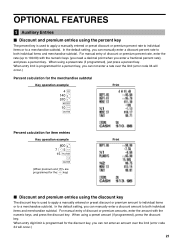
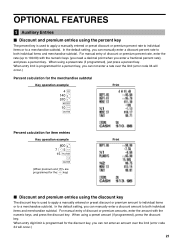
In the default setting, you can not enter an amount over the limit (error code 34 will occur.)
21 For manual entry of discount or premium amounts, enter the amount with the numeric keys (you need a decimal point when you can manually enter a discount percent rate to 100.00) with the numeric keys...
XE-A20S Operation Manual in English and Spanish - Page 29
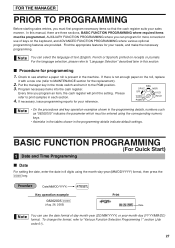
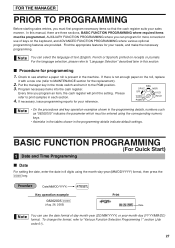
...
PRIOR TO PROGRAMMING
Before starting sales entries, you must be programmed, AUXILIARY FUNCTION PROGRAMMING where you program an item, the cash register will print the setting.
If necessary, issue programming reports for your needs, and make the necessary programming. Find the appropriate features for your sales manner. To change the format, refer to...
XE-A20S Operation Manual in English and Spanish - Page 30


... 1" section (Job code 61).
2 Tax Programming for Automatic Tax Calculation Function
The cash register can be automatically added to sales of items assigned to the department according to 2:30...obtain necessary data for PM time " " will only need to 4)
@v
A A
28
For AM time, " " and for tax programming from your cash register's tax system, please refer to 2:30 PM, enter...
XE-A20S Operation Manual in English and Spanish - Page 31


... are in programming a tax rate, cancel it with the l key.
• You do not need to enter the trailing zeros of sales amount
Minimum breakpoint Maximum breakpoint
.01
to
.10
.11 Q...2.11 M2 to
2.22
A: Difference between M1 and M2
29 Tax table programming can program the cash register accordingly. These cycles will show you the following items necessary to the add-on a regular cycle ...
XE-A20S Operation Manual in English and Spanish - Page 32
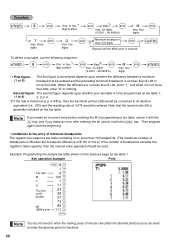
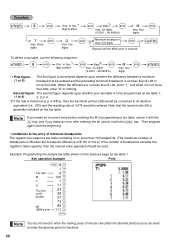
...five digits
@
Minimum breakpoint max.
or two-*1 digit number
@ @ Rate*2 max. If you make an error after the decimal point) but you make an incorrect entry before entering the M in programming a tax table, ...When the difference is not less than 99¢. and if you do need to the entry of minimum breakpoints The register can support a tax table consisting of no more .) If the number ...
XE-A20S Operation Manual in English and Spanish - Page 41


..., the cash register will be automatically ready for text entry. To make the letter "C" double size character To make character size return to normal size To toggle the characters to lower-case letters
To enter numbers
Wg W H hijk N01
Entering character codes with numeric keys on page 5. To program the word "SHARP" in...
XE-A20S Operation Manual in English and Spanish - Page 47
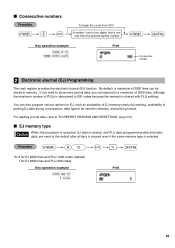
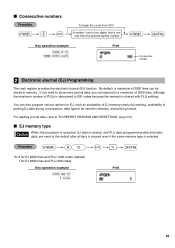
...) are reset to "EJ REPORT READING AND RESETTING" (page 60). For reading journal data, refer to the default after all data is cleared even if the same memory type is one less than the desired starting number
Key operation example
s2@ 1000 s A
Print
sA
Consecutive number
2 Electronic Journal (EJ) Programming
The cash register provides...
XE-A20S Operation Manual in English and Spanish - Page 53


... no operation is made
Selection: Yes* No
Entry: 0 1
001-254 or 999 (Default 030)
When 999 is registered for your sales needs. To set for B to TRAINING MODE section. 4 Various Function Selection Programming 2
The cash register provides various options so you can program the following features (parameters within parentheses indicates default setting): • Power...
XE-A20S Operation Manual in English and Spanish - Page 59
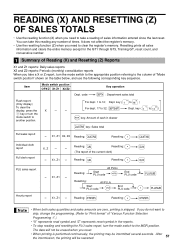
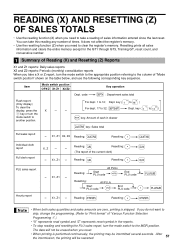
...total
Full sales report
A -- L Reading:
P Resetting:
(The report of cash in drawer
another position.
After the intermission, the ...register's memory.
• Use the resetting function (Z) when you need to clear the register's memory.
READING (X) AND RESETTING (Z) OF SALES TOTALS
• Use the reading function (X) when you need to take a reading of Reading (X) and Resetting...
XE-A20S Operation Manual in English and Spanish - Page 62


... the data:
• Sample EJ report
7: @ A
To reset all of data can read the journal data stored in the EJ memory in the X1/Z1 or OP X/Z mode. The register records the journal data in a memory instead of a transaction
... print is performed continuously, the printing may be restarted.
60 EJ REPORT READING AND RESETTING
The cash register provides an electronic journal (EJ) function.
XE-A20S Operation Manual in English and Spanish - Page 63
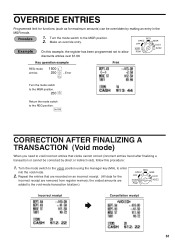
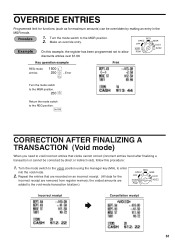
...mode entries
1500 # - 250 ...Error
l
Print
Turn the mode switch
...are
added to enter
into the void mode.
2. On this example, the register has been programmed not to void incorrect entries that are recorded on an ...the
MGR mode.
1. A
CORRECTION AFTER FINALIZING A TRANSACTION (Void mode)
When you need to allow
REG OPX/Z OFF
VOID PGM
MGR X1/Z1 X2/Z2
discounts entries over $1....
XE-A20S Operation Manual in English and Spanish - Page 64


...during a printing cycle, the register prints "========" and then carries out the correct printing procedure after power recovery. (See the sample print.)
2 In Case of Printer Error
If the printer runs out ...record, copy the printed text with glue, thinner or a freshly copied blueprint, and heat caused by SHARP. • Do not unpack the thermal paper until it . • Avoid heat. Refer to ...
XE-A20S Operation Manual in English and Spanish - Page 65
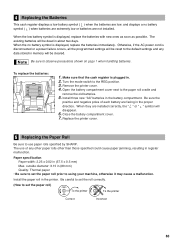
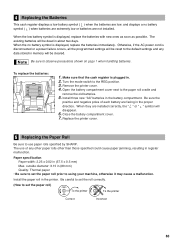
... is disconnected or a power failure occurs, all the programmed settings will be reset to the default settings and any other paper rolls other than those specified could cause paper jamming, resulting in about two days. Make sure that the cash register is plugged in the battery compartment. Open the battery compartment cover next...
XE-A20S Operation Manual in English and Spanish - Page 69
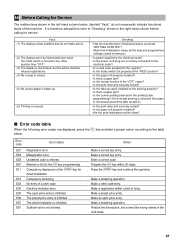
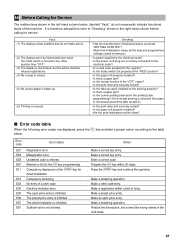
...cord plug out or loosely connected to the
electrical outlet?
• Is a clerk code assigned to the register? • Is the mode switch set properly at the "REG" position?
• Is the paper... take-up .
(6) Printing is not allowed. Error code
E01 E02 E03 E07 E11
E12 E32 E34 E35 E36 E37 E67
Error status
Registration error
Misoperation error
Undefined code is inhibited. Make an open price ...
XE-A20S Operation Manual in English and Spanish - Page 70
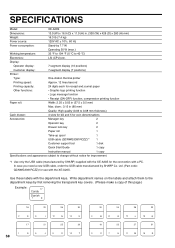
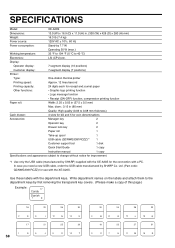
...80 mm)
Quality: High quality (0.06 to 0.08 mm thickness)
Cash drawer:
4 slots for bill and 5 for coin denominations
Accessories:
Manager... (0 °C to the department keys by SHARP Co. In case you need a new USB cable, order the USB cable... a PC. diam.: 3.15 in (57.5 ± 0.5 mm)
Max. SPECIFICATIONS
Model:
XE-A20S
Dimensions:
13.0 (W) x 16.9 (D) x 11.0 (H) in. (330 (W) x 428 ...
XE-A20S Operation Manual in English and Spanish - Page 107


....
YOU MAY ALSO HAVE OTHER RIGHTS WHICH VARY FROM STATE TO STATE.
Additional items excluded from the date of purchase.
Your Product:
XE series Electronic Cash Register
Warranty Period of this Sharp brand product (the "Product"), when shipped in its option, either repair the defect or replace the defective Product or part thereof at...
Similar Questions
How To Do A Master Reset On My Sharp Xe-a20s Cash Register
(Posted by dinamoon 9 years ago)
How To Reset Sharp Cash Register Xe A22s
(Posted by McDutxerdo 10 years ago)


