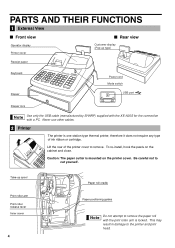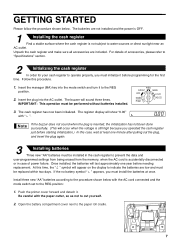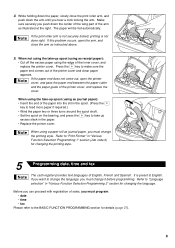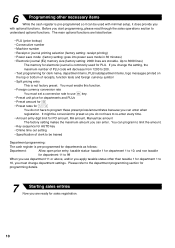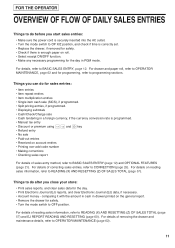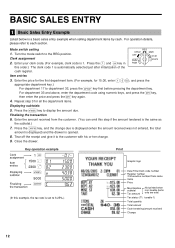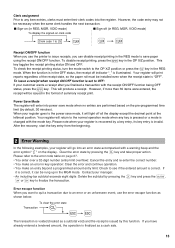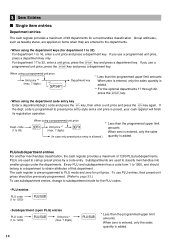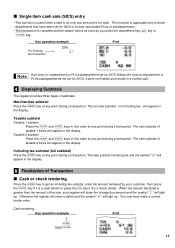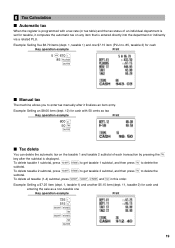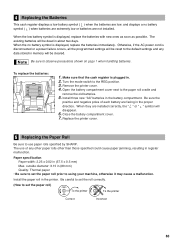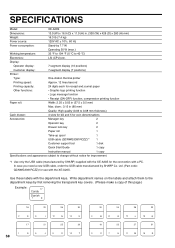Sharp XE-A20S Support Question
Find answers below for this question about Sharp XE-A20S.Need a Sharp XE-A20S manual? We have 1 online manual for this item!
Question posted by generalmanager on September 22nd, 2011
Sharp Xe-a20s Sharp Xe A20s Driver
I need just the driver for this cash resgtar Sharp XE-A20S sharp xe a20s driver
Current Answers
Answer #1: Posted by cashregisterguy on September 22nd, 2011 5:13 PM
The driver should be supplied with the software. If not, go back to your dealer, they should have it.
***************************
If anyone needs more information, the Sharp XE-A20S manual is here:
http://the-checkout-tech.com/manuals/cashregisters/Sharp_XE-A20S_operating_programming_manual.html
Related Sharp XE-A20S Manual Pages
Similar Questions
Register Beeps With 'e. 0.00' Need Help. Don't See Srv To Reset
tried unplugging and holding down both receipt and journal buttons in all key positions. I don't see...
tried unplugging and holding down both receipt and journal buttons in all key positions. I don't see...
(Posted by poole2123 7 years ago)
Sharp Cash Registers Pos Er-a750
two cash registers the master reads ram error the second register blank screan key boards do nothing...
two cash registers the master reads ram error the second register blank screan key boards do nothing...
(Posted by Dearl001 8 years ago)
How To Enter New Prices In A Sharp Xe-a20s Cash Register
(Posted by Liomshahid 10 years ago)
Sharp Xe-a20s Cash Register How To Program Department Keys
(Posted by BeLev 10 years ago)