Sharp XE-A20S Support Question
Find answers below for this question about Sharp XE-A20S.Need a Sharp XE-A20S manual? We have 1 online manual for this item!
Question posted by tui9jo on October 10th, 2014
How To Program Tax On A Sharp Xe-a20s Register
The person who posted this question about this Sharp product did not include a detailed explanation. Please use the "Request More Information" button to the right if more details would help you to answer this question.
Current Answers
There are currently no answers that have been posted for this question.
Be the first to post an answer! Remember that you can earn up to 1,100 points for every answer you submit. The better the quality of your answer, the better chance it has to be accepted.
Be the first to post an answer! Remember that you can earn up to 1,100 points for every answer you submit. The better the quality of your answer, the better chance it has to be accepted.
Related Sharp XE-A20S Manual Pages
XE-A20S Operation Manual in English and Spanish - Page 3


... to avoid letting the battery fluid come into the interior of the SHARP Electronic Cash Register, Model XE-A20S. Never use the cash register for your purchase of the register and cause component failure.
• When cleaning your country.
• If the register malfunctions, call 1-800-BE-SHARP for service - Other electrical devices on the same electrical circuit could cause...
XE-A20S Operation Manual in English and Spanish - Page 5


...For Quick Start 27
1 Date and Time Programming ...27
2 Tax Programming for Automatic Tax Calculation Function 28
Tax programming using as CA key 38
4 Text programming ...39
ADVANCED PROGRAMMING ...44
1 Register Number and Consecutive Number Programming 44
2 Electronic Journal (EJ) Programming 45
3 Various Function Selection Programming 1 47
Function selection for miscellaneous keys...
XE-A20S Operation Manual in English and Spanish - Page 6
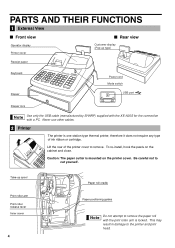
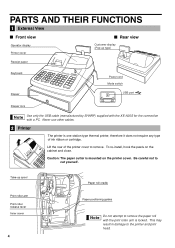
... cover. Take-up type)
Receipt paper
Keyboard Drawer
Power cord Mode switch
USB port
Drawer lock
Use only the USB cable (manufactured by SHARP) supplied with the XE-A20S for the connection with the print roller arm is locked.
Lift the rear of ink ribbon or cartridge. Be careful not to remove. Never...
XE-A20S Operation Manual in English and Spanish - Page 7
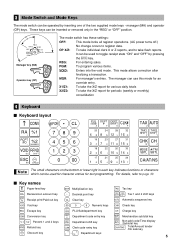
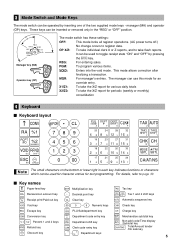
... mode switch has these settings:
OFF:
This mode locks all register operations. (AC power turns off.)
No change occurs to page...on account key
RCPT /PO
Receipt print/Paid-out key
• Decimal point key CL Clear key
TAX1 TAX2 SHIFT SHIFT
Tax 1 and 2 shift keys...: To take the X/Z report for an
override entry. PGM:
To program various items.
VOID:
Enters into the void mode. OP X/Z: To ...
XE-A20S Operation Manual in English and Spanish - Page 11
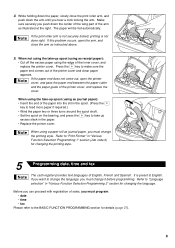
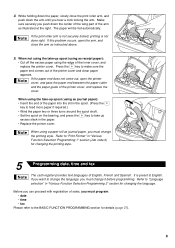
... the spool. (Press the
key to take -up
excess slack in "Various Function Selection Programming 2" section for changing the printing style.
5
Programming date, time and tax
The cash register provides text languages of sales, you must program: • date • time • tax
Please refer to change the printing style. If you want to the BASIC FUNCTION...
XE-A20S Operation Manual in English and Spanish - Page 12
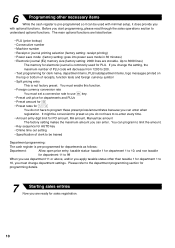
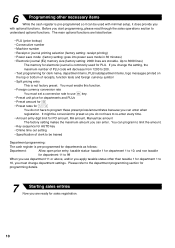
...
Allow open price entry, taxable status- It might be trained
Department programming:
The cash register is not factory preset. You can enter when registration. If you ...program these preset prices/amount/rates because you start programming, please read through the sales operations section to re-enter every time. • Amount entry digit limit for PO amount, RA amount, Manual tax...
XE-A20S Operation Manual in English and Spanish - Page 15
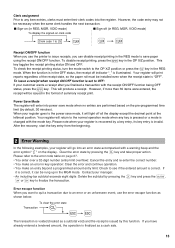
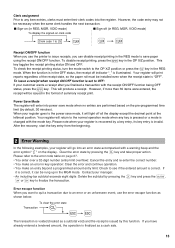
... error state
Transaction
l
E
E
The transaction is voided (treated as a cash sale.
13 l A • An including-tax subtotal exceeds eight digits: Delete the subtotal by this function. This
key toggles... register will return to the normal operation mode when any item entries, clerks must be necessary when the same clerk handles the next transaction.
■ Sign-on the pre-programmed...
XE-A20S Operation Manual in English and Spanish - Page 21
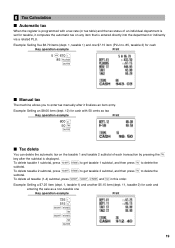
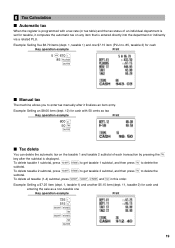
... the department or indirectly via a related PLU. 6 Tax Calculation
Automatic tax
When the register is programmed with 50 cents as a non-taxable one
Key operation example
Print
725 ! 515 / Ts
t Us
t A
19 Example: Selling an $8.00 item (dept. 12) for cash with a tax rate (or tax table) and the tax status of each transaction by pressing the
key...
XE-A20S Operation Manual in English and Spanish - Page 22


...machine allows you to shift the programmed tax status of a multi-taxable item for cash with their programmed tax status reversed
• One $...4 item allowed Taxable 3 and 4 item prohibited
20 After each
key is completed, the programmed tax status of ;
Tax 1: PST, Tax 2: PST, Tax 3: PST, Tax 4: GST
Taxable 1 and 2 item prohibited Taxable 1 and 3 item prohibited Taxable 2 and...
XE-A20S Operation Manual in English and Spanish - Page 29
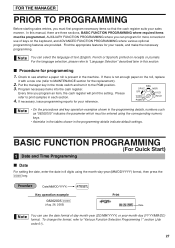
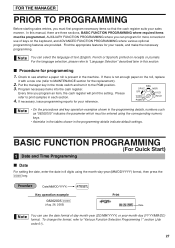
.... 26, 2005)
Print
Date
You can use of keys on the keyboard, and ADVANCED FUNCTION PROGRAMMING where various optional programming features are three sections, BASIC FUNCTION PROGRAMMING where required items must first program necessary items so that the cash register suits your sales manner. Find the appropriate features for your reference. Check to see whether a paper...
XE-A20S Operation Manual in English and Spanish - Page 30


... to sales of sales, you want to program Tax 1. The tax table method requires tax break information from your states or local tax offices. There are described in the 24-hour format, refer to "Various Function Selection Programming 1" section (Job code 61).
2 Tax Programming for doughnut exempt which is levied in your cash register's tax system, please refer to calculate these...
XE-A20S Operation Manual in English and Spanish - Page 31


... is ignored when you select VAT system for Canadian tax. From the tax table, calculate the differences between a minimum break point and the next one shown above right.
Tax table programming can be performed for tax calculation, you can program the cash register accordingly. Example: Programming the tax rate 4% as tax rate 2 with tax exempt as 12¢
Key operation example
Print...
XE-A20S Operation Manual in English and Spanish - Page 35
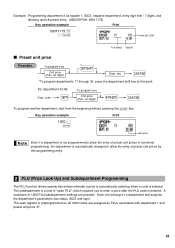
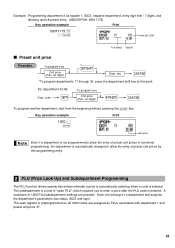
...
Even if a department is preprogrammed so all 1200 codes are possible. The cash register is not programmed to allow the entry of "open & preset entry. (ABCDEFGH: 00011173)
Key operation example
Print
00011173 @ "A
From left, EGH
Tax status Sign(F)
Preset unit price
To program zero
Unit price (max. six digits)
*D
Dept. The subdepartment is a kind of...
XE-A20S Operation Manual in English and Spanish - Page 37
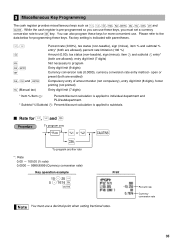
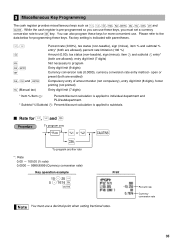
...allowed), percent rate limitation (100 %)
_ _ Amount (0.00), tax status (non-taxable), sign (minus), item and subtotal entry*
(both are allowed), entry digit limit (7 digits) Not necessary to subtotals. While the cash register is indicated with parentheses.
%, &
- Percent rate
Currency conversion rate
35 3 Miscellaneous Key Programming
The cash register provides miscellaneous keys such as...
XE-A20S Operation Manual in English and Spanish - Page 40
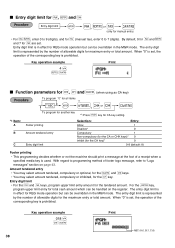
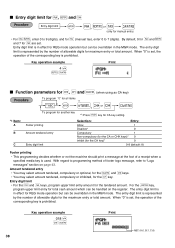
... • For the and keys, program upper limit entry amount for t are set. For the
key,
program upper limit entry for total cash amount which can be overridden in effect...
r R t r R • For
, enter 0 to 9 (digits), and for (manual tax), enter 0 to "Logo
messages" section on the register. When "0" is prohibited.
By default, 9 for and
and 7 for the tendered amount. The entry...
XE-A20S Operation Manual in English and Spanish - Page 41


.... By doing this, you press the key without pressing the
key, the cash register goes to program the text for each line
• Clerk name
8 characters
39
•...programming with zero). By default, the upper-case letter is
W selected. H Once the key is selected.
To program the word "Clerk01" with numeric keys on page 5. To program the word "SHARP" in for programming...
XE-A20S Operation Manual in English and Spanish - Page 49
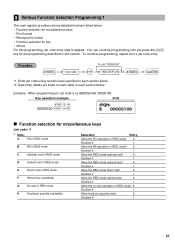
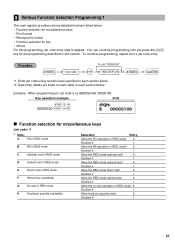
...REG mode
H
Fractional quantity availability
Selection:
Entry:
Allow the PO operation in REG mode* 0
Disallow it
1
Allow the ...programming, job code entry style is applied. To continue programming, repeat from a job code entry.
You can continue programming until you press the
key for tax • Others
A For this section.
3 Various Function Selection Programming 1
The cash register...
XE-A20S Operation Manual in English and Spanish - Page 52
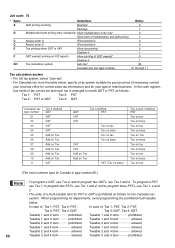
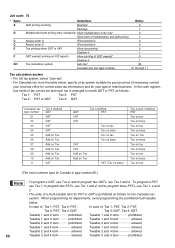
... allowed Taxable 2 and 4 item allowed
50
Taxable 3 and 4 item allowed Taxable 3 and 4 item prohibited Tax on Tax
- When programming for Canada is arranged to program two PSTs, use Tax 4; In the cash register,
four kinds of tax can be set and each tax is type number 06.)
• To program a GST, use Tax 1 and 2; and to program three PSTs, use Tax 1; Add on...
XE-A20S Operation Manual in English and Spanish - Page 65
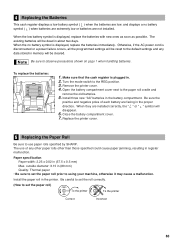
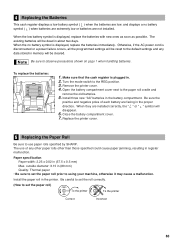
... printer cover. 4. Install three new "AA" batteries in register malfunction. The use paper rolls specified by SHARP. Otherwise, if the AC power cord is plugged in. ... width: 2.25 ± 0.02 in the printer.
Make sure that the cash register is disconnected or a power failure occurs, all the programmed settings will be cleared. Turn the mode switch to observe precautions shown on page...
XE-A20S Operation Manual in English and Spanish - Page 70
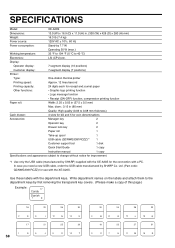
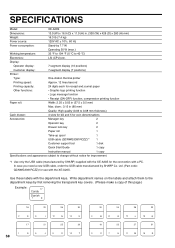
...
M
15
R diam.: 3.15 in (80 mm)
Quality: High quality (0.06 to 0.08 mm thickness)
Cash drawer:
4 slots for bill and 5 for coin denominations
Accessories:
Manager key
2
Operator key
2
Drawer lock ... °F to 104 °F (0 °C to the department keys by SHARP Co. Use these labels with a PC. SPECIFICATIONS
Model:
XE-A20S
Dimensions:
13.0 (W) x 16.9 (D) x 11.0 (H) in (57.5 ...
Similar Questions
How To Program Tax Exempt On A Xe-a206
need to add exempt to program
need to add exempt to program
(Posted by lawandahall3570 8 years ago)
How To Add Tax To A Sharp Cash Register A20s From Dept 55 And Up
(Posted by selguaran 10 years ago)

