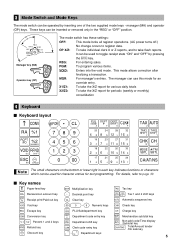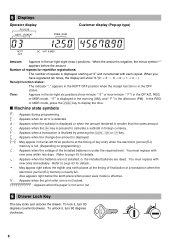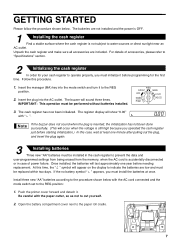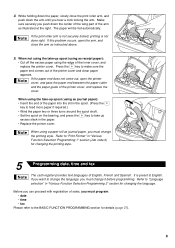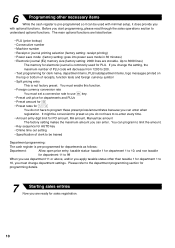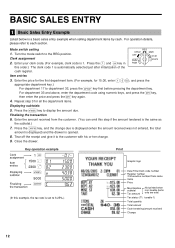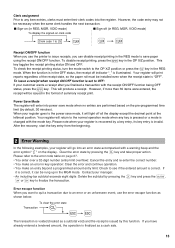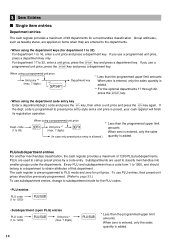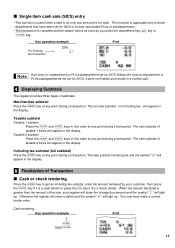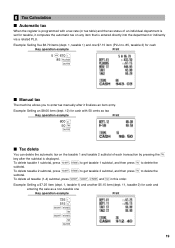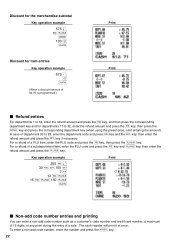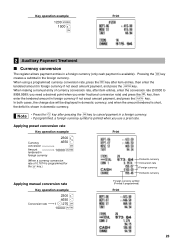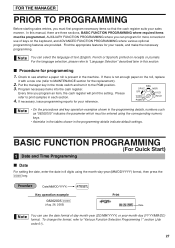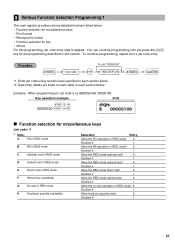Sharp XE-A20S Support Question
Find answers below for this question about Sharp XE-A20S.Need a Sharp XE-A20S manual? We have 1 online manual for this item!
Question posted by jessysoler on April 6th, 2015
Error On Register
my m o del register is XE A2OS is showing me a E02 what should I do
Current Answers
Answer #1: Posted by TommyKervz on April 6th, 2015 6:49 AM
Please refer to page 69 below
http://www.manualslib.com/manual/324806/Sharp-Xe-A20s.html?page=69#manual
Related Sharp XE-A20S Manual Pages
Similar Questions
Sharp Cash Register Manual Xe-20 Error E36
how to fix to this error e36
how to fix to this error e36
(Posted by elkarbrey 9 years ago)
Sharp Cash Register Xe-a203 Shows E02 When Ringing
(Posted by uzcowdildha 10 years ago)
Error On Cash Register Display Display Shows All Pppppppp.unit Is Xe-a22s
(Posted by Intercomman 12 years ago)