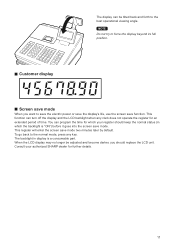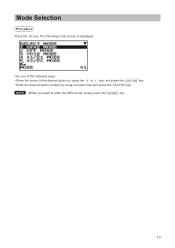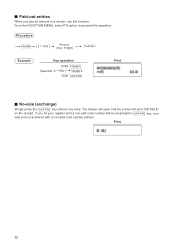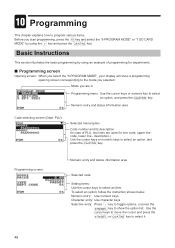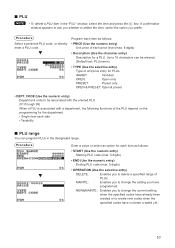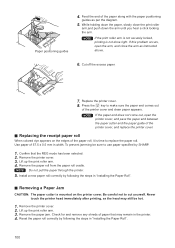Sharp XE-A207 Support Question
Find answers below for this question about Sharp XE-A207.Need a Sharp XE-A207 manual? We have 3 online manuals for this item!
Question posted by nazmul00076 on April 30th, 2023
My Screen Is Open But When I Press I Got The The Beep Sound But It's Not Working
My screen is open but when I press I got the the beep sound but it's not working
Current Answers
Answer #1: Posted by SonuKumar on April 30th, 2023 10:06 AM
Before Calling for Service .................................103
https://www.manua.ls/sharp/xe-a207/manual?p=7
Troubleshooting Guide
Please respond to my effort to provide you with the best possible solution by using the "Acceptable Solution" and/or the "Helpful" buttons when the answer has proven to be helpful.
Regards,
Sonu
Your search handyman for all e-support needs!!
Related Sharp XE-A207 Manual Pages
Similar Questions
Why Is My Cash Register Making A Beep Sound Only?
My cash register is only making a beep sound, cannot make any translation just the sound why is that...
My cash register is only making a beep sound, cannot make any translation just the sound why is that...
(Posted by h7123 9 years ago)
How To Get Cash Drawer Open On Sharp Xe A207 Cash Register Manual When It Locks
(Posted by d2jaaph 10 years ago)
Troubleshooting Cash Register For Sharp Xe-a106 When Beeping
(Posted by jbrmigu 10 years ago)