Sharp XE-A207 Support Question
Find answers below for this question about Sharp XE-A207.Need a Sharp XE-A207 manual? We have 3 online manuals for this item!
Question posted by rafadvuoso on June 5th, 2014
Can You Program A Automatic Percent Discount On Dept Key Sharp Xe-a207 Cash
register
Current Answers
There are currently no answers that have been posted for this question.
Be the first to post an answer! Remember that you can earn up to 1,100 points for every answer you submit. The better the quality of your answer, the better chance it has to be accepted.
Be the first to post an answer! Remember that you can earn up to 1,100 points for every answer you submit. The better the quality of your answer, the better chance it has to be accepted.
Related Sharp XE-A207 Manual Pages
XE-A207 | XE-A23S Operation Manual in English - Page 1


ELECTRONIC CASH REGISTER
MODEL
XE-A207 XE-A23S
INSTRUCTION MANUAL
XE-A207 | XE-A23S Operation Manual in English - Page 3


... you if you encounter any standard wall outlet (120V AC). The use the register for your purchase of functions and features. DISPOSE OF USED BATTERIES ACCORDING TO THE... Customer Service Hotline 1-800-BE-SHARP
SD logo is very sharp. • Install the cash register in order to gain full understanding of the SHARP Electronic Cash Register, Model XE-A207/XE-A23S. INTRODUCTION
Thank you very ...
XE-A207 | XE-A23S Operation Manual in English - Page 4


......6 Printer ...7 Keyboard...8 Keyboard layout (for XE-A207)...8 Function key list...8 Keyboard layout (for XE-A23S)...9 Function key list...9 Displays...10 Operator display...10 Customer ...Cash or check tendering...24 Cash or check sale that does not need any tender entry 25 Charge (credit) sale...25 Mixed-tender sale (cash or check tendering + charge tendering 25 Tax Calculation...26 Automatic...
XE-A207 | XE-A23S Operation Manual in English - Page 5


...44 For XE-A207...44 For XE-A23S...44 How to Program Alphanumeric Characters 46 Mobile phone method...46 Entering character codes...47 10 Programming...48 Basic Instructions...48 Programming screen...48 Programming example...49 DEPT/PLU Programming...51 Department...52 PLU...53 PLU range...53 Functional Programming...54
- Discount ( )...55 0 Percent ( , %2)...56
Manual tax...56 RA...57 PO...57...
XE-A207 | XE-A23S Operation Manual in English - Page 10


...display/Subtotal key Cash/Amount tender/No sale key
8
Keyboard
■■ Keyboard layout (for XE-A207)
■■ Function key list
{ R
Receipt paper feed key Receipt print key
Function menu key
a
Auto key
w 0
Tax1 shift key Percent 1 key
-
Discount key
t H
Void key Help key
f
Refund key
@
Multiplication key
P
Decimal point key
l
Clear key
09
:
Numeric key
PLU...
XE-A207 | XE-A23S Operation Manual in English - Page 16


... REG mode to finalize the
transaction.
14 For XE-A207
F A Press the
key. Select "8 RECEIPT SW" and press the
key. When the function is in the OFF status,...key operation: Clear the error and try the entry again.
• When you make an entry beyond a programmed amount entry limit: Check to any item entries, a clerk must enter his/her clerk codes into the register. Contact your register...
XE-A207 | XE-A23S Operation Manual in English - Page 18


... guidance messages
H Press the key to print guidance messages for the XE-A207)
1 DATE/TIME 2 TAX 3 DEPARTMENT 4 LOGO 5 SALES REPORT 6 RECEIPT 7 CLERK 8 SD CARD 9 PC S/W INSTALL 10 OTHERS
16 HELP/FAQ Function
The HELP/FAQ function allows you can print the guidance messages. This menu provides a list of the register.
FAQ function: only for...
XE-A207 | XE-A23S Operation Manual in English - Page 20


...to 16, enter a unit price and press a department key.
Procedure
When using a programmed unit price
Dept. 4 Entries
Item Entries
■■ Single item entries
Department entries For a merchandise classification, the register provides a maximum of the department using the numeric key. d For department 17 to 32)
* Less than the programmed upper limit amounts
NOTE
You can directly...
XE-A207 | XE-A23S Operation Manual in English - Page 29


... DELETE"
A
A
■■ Tax status shift
w The register allows you to shift the programmed tax status of dept. 11 (taxable 1) as a taxable 1 item • One $4.00 item of each key is selected.
Example:Selling a $7.25 item (dept. 1, taxable 1) and another $5.15 item (dept. 11, taxable 2) for cash with their programmed tax status reversed • One $13.45 item...
XE-A207 | XE-A23S Operation Manual in English - Page 34
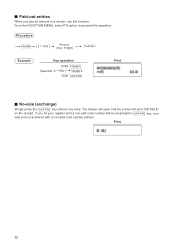
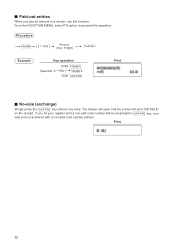
... the receipt. ■■ Paid-out entries
When you let your register print a non-add code number before pressing the
key, a no
sale entry is achieved with a non-add code number printed. Print
32
Procedure
F 2 ***PO
Amount (max. 9 digits)
A
Example
Key operation
6789 Q
F (Selection "2 ***PO")
2
3000 A
Print
■■ No-sale (exchange)
A Simply press the...
XE-A207 | XE-A23S Operation Manual in English - Page 46
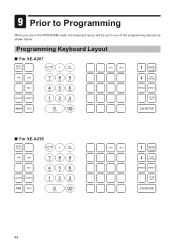
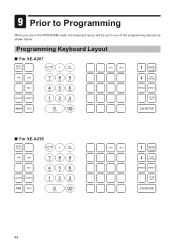
Programming Keyboard Layout
■■ For XE-A207
■■ For XE-A23S
44
9 Prior to Programming
When you are in the PROGRAM mode, the keyboard layout will be set to one of the programming layouts as shown below.
XE-A207 | XE-A23S Operation Manual in English - Page 50
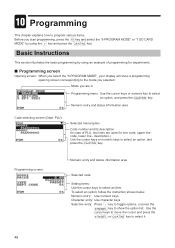
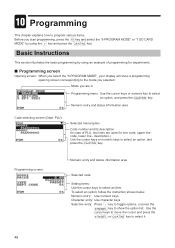
... mode you selected. Numeric entry and status information area
Code selecting screen (Dept. a Programming
This chapter explains how to program various items.
m Before you start programming, press the key and select the "6 PROGRAM MODE" or "7 SD CARD
I A MODE" by using the key and press the
key. PLU):
Selected menu/option
Code number and its description (In case of...
XE-A207 | XE-A23S Operation Manual in English - Page 59


...entered.
■■ PO
You can be entered.
57 Limit amount: 0.00 to 12 characters can program an upper limit amount and description for paid -out key. Procedure
Program each item as follows...9632; Cash in drawer
You can program an upper limit amount and description for received-on -account key. ■■ RA
You can program the description and the upper limit amounts for cash in ...
XE-A207 | XE-A23S Operation Manual in English - Page 94
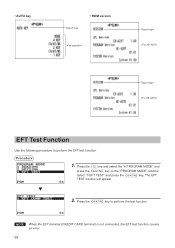
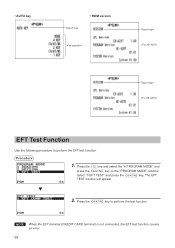
... CARD terminal) is not connected, the EFT test function causes an error.
92
j Press the
key and select the "6 PROGRAM MODE" and
A press the
key. Procedure
1.
• AUTO key
Report type
• ROM version
Key operation
Report type (For XE-A207)
Report type (For XE-A23S)
EFT Test Function
Use the following procedure to perform the test function.
XE-A207 | XE-A23S Operation Manual in English - Page 106


... lock key: EFT flyer:
1 copy 1 copy 1 1 1
*Specifications and appearance are subject to 85 %
Display:
Operator display: Customer display:
LCD display with Tilt mechanism 160 (W) x 64 (H) (dots) 7-segment LED display
Printer:
Type:
One-station thermal printer
Printing speed:
Approx. 12 lines/second
Printing capacity:
30 digits
Other functions:
- d Specifications
Model:
XE-A207 XE...
XE-A207 | XE-A23S Operation Manual in English - Page 107


...ABOBE ARE EXCLUDED.
To the extent permitted by Sharp and shall be free from the date of purchase
Any consumable items such as paper supplied with a new or remanufactured equipment at no charge to the Purchaser for parts...incidental or consequential economic or property damage. Some states do to Obtain Service:
XE-A207/XE-A23S Cash Register (Be sure to a Sharp Authorized Servicer.
XE-A207 | XE-A23S Operation Manual in Spanish - Page 107


...the defect or replace the defective Product or part thereof with a new or remanufactured equipment at 1-800-BE-SHARP. In no charge to the Purchaser for parts or labor for branch in certain ...warranties, express or implied.
Nor shall Sharp be the sole and exclusive remedy available to the Purchaser. Some states do to Obtain Service:
XE-A207/XE-A23S Cash Register (Be sure to have Proof of...
Basic User Manual - Page 1


... X or Z reports on the same electrical circuit could cause the register to gain full understanding of the SHARP Electronic Cash Register, Model XEA207W/XE-A207B, XE-A217W/XE-A217B. ELECTRONIC CASH REGISTER
MODEL
XE-A207W/XE-A207B XE-A217W/XE-A217B
Basic User Manual
Printed in Korea T(TINSE2607BHZZ) Thank you select this key. :; : Moves the cursor. Please read this manual for your purchase...
Basic User Manual - Page 2


... numeric key for programming text;
Enter the date in the paper roll cradle. To set , press the A key. For details, refer to 32, enter the unit price, press the d key and press the department key. Press the A key to department.
Text entry method
For XE-A207W/XE-A207B There are two ways for the number of the cash register will...
Basic User Manual - Page 4


...key sheet: 1 (placed under keyboard
cover) for XE-A217W/XEA217B only Programming key sheet: 1(placed under keyboard
cover) for XE-A217W/XEA217B only Paper roll: 1 roll Drawer lock key: 2 Fixing angle bracket: 1 Battery caution label: 1
FOR CUSTOMERS IN U.K. CAUTION: The cash register...CAUTION: The socket-outlet shall be installed near the equipment and shall be used with this apparatus may not ...
Similar Questions
How Do I Get My Final Daily Sales Receipt? I Have The Sharp Xe A207 Cash Regist
(Posted by whitefilly66 7 months ago)
How To Program Percent Key On Sharp Cash Register
(Posted by blooAnt 10 years ago)
How Do I Setup An 'in House Charge Acct.' Button On My Sharp/xe-a207 Cash Regist
I'm trying to setup an in house charge acct key on my Sharp/XE-A207 cash register and can't find any...
I'm trying to setup an in house charge acct key on my Sharp/XE-A207 cash register and can't find any...
(Posted by dusstirahman 11 years ago)

