Sharp XE-A206 Support Question
Find answers below for this question about Sharp XE-A206.Need a Sharp XE-A206 manual? We have 2 online manuals for this item!
Question posted by larpame on January 4th, 2014
Sharp Xe-a206 Can't Enable Receipt Printing
The person who posted this question about this Sharp product did not include a detailed explanation. Please use the "Request More Information" button to the right if more details would help you to answer this question.
Current Answers
There are currently no answers that have been posted for this question.
Be the first to post an answer! Remember that you can earn up to 1,100 points for every answer you submit. The better the quality of your answer, the better chance it has to be accepted.
Be the first to post an answer! Remember that you can earn up to 1,100 points for every answer you submit. The better the quality of your answer, the better chance it has to be accepted.
Related Sharp XE-A206 Manual Pages
XE-A206 Operation Manual in English and Spanish - Page 3


... (+) and negative (-) poles of each battery are facing in the proper direction for installation. • Never mix batteries of the SHARP Electronic Cash Register, Model XE-A206. Never use a dry, soft cloth. The use the cash register for long periods. • Should a battery leak, clean out the battery compartment immediately, taking care to cut the paper roll...
XE-A206 Operation Manual in English and Spanish - Page 5


...when using as CA key 38
4 Text programming...39
ADVANCED PROGRAMMING ...44
1 Register Number and Consecutive Number Programming 44
2 Electronic Journal (EJ) Programming ...45
3 Various Function Selection Programming 1 47
Function selection for miscellaneous keys 47
Print format ...48
Receipt print format ...48
Function selection for tax...48
Other programming...49
4 Various Function...
XE-A206 Operation Manual in English and Spanish - Page 7


...override entry.
The manager can use this manual. • The small characters on account key
RCPT /PO
Receipt print/Paid-out key
• Decimal point key CL Clear key
TAX1 TAX2 SHIFT SHIFT
Tax 1 and... key (OP)
OP
MA
The mode switch has these settings:
OFF:
This mode locks all register operations. (AC power turns off.)
No change occurs to page 39.
MGR:
For manager's entries...
XE-A206 Operation Manual in English and Spanish - Page 11


...(using as receipt paper): • Cut off the excess paper using as journal paper, you must program: • date • time • tax
Please refer to "Print Format" in... If you must change the printing style. 4. Refer to the BASIC FUNCTION PROGRAMMING section for changing the printing style.
5
Programming date, time and tax
The cash register provides text languages of the ...
XE-A206 Operation Manual in English and Spanish - Page 12


...cash register is pre-programmed for AUTO key • Online time out setting • Specification of receipts...settings. You can enter. You must enable this function. • Foreign currency... department programming section for PO amount, RA amount, ...number • Machine number • Receipt or journal printing selection (factory setting: receipt printing) • Power save mode (...
XE-A206 Operation Manual in English and Spanish - Page 14


... is a basic sales entry example when selling department items by cash. Item entries
15: 3.
Tear off the receipt and give it to 6.25%.)
Print
Graphic logo
Date/Time/Clerk code number Register number /Consecutive number/Clerk name Items
Price
Merchandise subtotal
Tax amount
Not printed when non-taxable items only are sold. Tax status (T1...
XE-A206 Operation Manual in English and Spanish - Page 15


... default, 30 minutes). This will turn off (in the OP X/Z position. Your register can disable receipt printing in the REG mode to the OP X/Z position or press the key in the MGR mode. Your register will print reports regardless of summary receipt print.
Your register will return to the normal operation mode when any item entries, clerks must...
XE-A206 Operation Manual in English and Spanish - Page 20
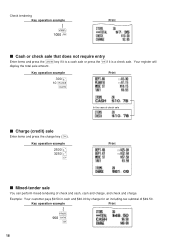
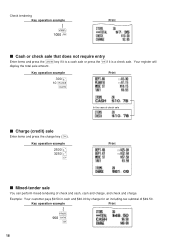
... Your register will
display the total sale amount. Key operation example
300 + 10 p
A
Print
In the case of check and cash, cash and charge, and check and charge.
Example: Your customer pays $9.50 in cash and $40.00 by charge for an including-tax subtotal of $49.50. Check tendering Key operation example
s 1000 C
Print
Cash or...
XE-A206 Operation Manual in English and Spanish - Page 24


... as a customer's code number and credit card number, a maximum
of $0.75 is programmed.)
Print Print
Refund entries
f For departments 1 to 16, enter the refund amount and press the key, and...the
d refund amount and press the key if necessary.
f d In case of a sale. The cash register will print it at any point during the entry of department 33 to 32, enter the refund amount and press ...
XE-A206 Operation Manual in English and Spanish - Page 29


...entries, you must be programmed, AUXILIARY FUNCTION PROGRAMMING where you program an item, the cash register will print the setting. You can use of keys on the keyboard, and ADVANCED FUNCTION PROGRAMMING ...with a new one (refer to see whether a paper roll is not enough paper on receipts or journals.
Check to MAINTENANCE section for your reference.
Put the manager key in the ...
XE-A206 Operation Manual in English and Spanish - Page 37


...3 Miscellaneous Key Programming
The cash register provides miscellaneous keys such as %, &, -, f, r, R, V, t, C, c and A. While the cash register is applied to the
data below for %, & and V
To program zero
*Rate
% or &
V
To program another rate
*: Rate 0.00 - 100.00 (% rate) 0.0000 - 9999.9999 (Currency conversion rate)
Key operation example
10 P 25 % 0 P 7674 V
A
A
Print
You must set...
XE-A206 Operation Manual in English and Spanish - Page 41


...according to the small figures printed in for text entry. To program the word "Clerk01" with zero).
For example to enter numeric characters.
To program the word "SHARP" in for clerk names.... H Once the key is selected.
If you press the key without pressing the
key, the cash register goes to the left. B
Backs up at the NUMBER position of the display, press the
key...
XE-A206 Operation Manual in English and Spanish - Page 48


... parameters for EJ
s 68
To set Receipt ON/OFF function to OFF. When "2" is selected, the cash register shows EJ memory nearly full message and when the memory is printed during the transaction.
To utilize this function completely, the cash register is selected, the cash register will only be able to receipt
printing and set "00000000"
@
*ABCDEFGH
s
A
* Item:
Selection...
XE-A206 Operation Manual in English and Spanish - Page 49


...No sale in REG mode
H
Fractional quantity availability
Selection:
Entry:
Allow the PO operation in REG mode* 0
Disallow it
1
Allow the RA operation in...section below . • Function selection for miscellaneous keys • Print format • Receipt print format • Function selection for job code 5 as ABCDEFGH: ...cash register provides various detailed functions listed below .
XE-A206 Operation Manual in English and Spanish - Page 53


... entries. 4 Various Function Selection Programming 2
The cash register provides various options so you can use on receipt or journal. The sales operations done by the trained clerk does not affect sales total. In this cash register, the
cash register will go into power save mode in 30 minutes) • Logo message print format (graphic logo only) • Thermal...
XE-A206 Operation Manual in English and Spanish - Page 62


...cash register provides an electronic journal (EJ) function. By default, a maximum of journal paper, and print the data as an EJ report. This function is performed continuously, the printing may be stored. Printing...procedure in the EJ memory will be printed. This function is valid when the printing style is programmed to receipt, and the receipt ON/OFF
function is available.
&#...
XE-A206 Operation Manual in English and Spanish - Page 64


... card. Customer Support Tool can write the electronic journal data in the Customer Support Tool.
You can also load the data edited with "Electronic Journal Print" into the cash register you can be downloaded from the Sharp web site.
XE-A206 Operation Manual in English and Spanish - Page 115


... or remanufactured equipment at 1-800-BE-SHARP. END-USER LIMITED WARRANTY
SHARP ELECTRONICS CORPORATION warrants to the first end-user purchaser (the "Purchaser") that this Sharp brand product ... (Carry-in Service)
Your Product Model Number & Description: XE-A206 Cash Register (Be sure to Obtain Service:
From a Sharp Authorized Servicer located in any warranties other warranties, express or...
Quick Start Guide - Page 1


... of the arm as instructed above. XE-A206 Quick Start Guide
English
The following procedure: 1. Insert the manager (MA) key into the AC outlet. MA
REG
OPX/Z
MGR
OFF
X1/Z1
VOID
X2/Z2
PGM
If you set up the print roller release lever to get the cash register ready for memory backup. Install three...
Quick Start Guide - Page 2


... 1
For department 17 to the instruction manual.
s
5.
Printed in subtotal void or cash sale.
Specify a tax rate (%) for tax calculation, please ...cash)
1. department key. Tear off the receipt and give it to the customer with tax exempt as the subtotal.) Amount tendered
6. Please visit the Sharp...Other Programming
While the cash register is assigned.) 1L
Clerk code
2.
Similar Questions
Sharp Cash Registers Pos Er-a750
two cash registers the master reads ram error the second register blank screan key boards do nothing...
two cash registers the master reads ram error the second register blank screan key boards do nothing...
(Posted by Dearl001 8 years ago)
How Can I Disable The Receipt From Cash Register Xe 22s. Email Jennydoan38@yaho
how can I disable the receipt from cash register XE-22S email is [email protected]
how can I disable the receipt from cash register XE-22S email is [email protected]
(Posted by jennydoan38 11 years ago)

