Sharp XE-A206 Support Question
Find answers below for this question about Sharp XE-A206.Need a Sharp XE-A206 manual? We have 2 online manuals for this item!
Question posted by acmliv on December 9th, 2013
How To Setup Tax Rate In Sharp Xe-a206 Cash Register
The person who posted this question about this Sharp product did not include a detailed explanation. Please use the "Request More Information" button to the right if more details would help you to answer this question.
Current Answers
There are currently no answers that have been posted for this question.
Be the first to post an answer! Remember that you can earn up to 1,100 points for every answer you submit. The better the quality of your answer, the better chance it has to be accepted.
Be the first to post an answer! Remember that you can earn up to 1,100 points for every answer you submit. The better the quality of your answer, the better chance it has to be accepted.
Related Sharp XE-A206 Manual Pages
XE-A206 Operation Manual in English and Spanish - Page 3


... chemicals will lead to cut the paper roll is a trademark of the SD Card Association.
1
The water could seep into the cash register before operating your purchase of the SHARP Electronic Cash Register, Model XE-A206. When handling the batteries, never fail to observe the followings: Incorrectly using batteries can cause them to burst or leak, possibly...
XE-A206 Operation Manual in English and Spanish - Page 4


...of Transaction ...17 Cash or check tendering...17 Cash or check sale that does not require tender entry 18 Charge (credit) sale ...18 Mixed-tender sale ...18 6 Tax Calculation ...19 Automatic tax ...19 Manual tax ...19 Tax delete ...19 Tax status shift...20 ... 27
1 Date and Time Programming...27 2 Tax Programming for Automatic Tax Calculation Function 28
Tax programming using a tax rate ...28
2
XE-A206 Operation Manual in English and Spanish - Page 6


..., hook the pawls on the printer cover. This may result in damage to page 64.)
USB port
Use only the USB cable (manufactured by SHARP) supplied with the XE-A206 for the connection with the print roller arm locked. PARTS AND THEIR FUNCTIONS
1 External View
Front view
Operator display
Customer display (Pop-up...
XE-A206 Operation Manual in English and Spanish - Page 11


...1" section (Job code 6) for changing the printing style.
5
Programming date, time and tax
The cash register provides text languages of the printer cover and clean paper appears.
4. If the print roller ...replace the printer cover. Make sure securely you must program: • date • time • tax
Please refer to "Print Format" in the spool and fold the paper
F to front side. (...
XE-A206 Operation Manual in English and Spanish - Page 12


...have to re-enter every time. • Amount entry digit limit for PO amount, RA amount, Manual tax amount The factory setting makes the maximum amount you can program to limit the...on the top or bottom of clerk to program these preset prices/amount/rates because you can be trained
Department programming:
The cash register is pre-programmed for PLU. 6
Programming other than taxable 1 for...
XE-A206 Operation Manual in English and Spanish - Page 14


... the REG position.
Press the and key in
REG
OPX/Z
MGR
OFF
X1/Z1
VOID
X2/Z2
PGM
this example, the tax rate is automatically selected just after initialization of the
cash register. Repeat step 3 for 15.00, enter
, and press the
appropriate department key.)
D For department 17 to display the amount due. Press...
XE-A206 Operation Manual in English and Spanish - Page 21


... order. Example: Selling an $8.00 item (dept. 12) for cash with a tax rate (or tax table) and the tax status of each transaction by pressing the
key after the subtotal is entered directly into the department or indirectly via a related PLU.
6 Tax Calculation
Automatic tax
When the register is programmed with 50 cents as a non-taxable one $7.15...
XE-A206 Operation Manual in English and Spanish - Page 30


... Function Selection Programming 1" section (Job code 61).
2 Tax Programming for Automatic Tax Calculation Function
The cash register can be automatically added to sales of your local tax office. Time
For setting the time, enter the time in 4 digits (HHMM) using a tax rate
The percent rate specified here is used for tax calculation on taxable subtotals. However if you will...
XE-A206 Operation Manual in English and Spanish - Page 31


... M2: The maximum value of the tax rate (after the decimal point), but you do not need to enter the trailing zeros of the minimum breakpoint on a regular cycle (D)
We call this point "MAX point." Tax table programming can program the cash register accordingly.
Sample tax table
New Jersey tax table: 6%
Taxes .00 .01 T .02 .03 .04 .05...
XE-A206 Operation Manual in English and Spanish - Page 32


.... When the difference is
generally indicated on the previous page as tax table 1,
(1 to 4)
2, 3 or 4.
*2 If the rate is fractional (e.g. 4-3/8%), then the fractional portion (3/8) would be converted to the entry of minimum breakpoints The register can support a tax table consisting of breakpoints exceeds the register's table capacity, then the manual entry approach should be entered...
XE-A206 Operation Manual in English and Spanish - Page 34
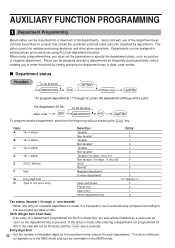
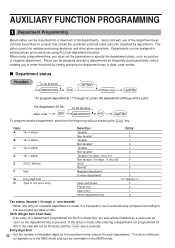
... the department key is pressed. Item:
A
Tax 4 status
B
Tax 3 status
C
Tax 2 status
D
Tax 1 status
E
SICS / Normal
F
Sign
G
Entry digit limit
H
Type of a department programmed for
A SICS, the sale will be finalized until the
key is made after entering a department not programmed for SICS is pressed. SICS (Single Item Cash Sale)
• If an entry of...
XE-A206 Operation Manual in English and Spanish - Page 35


...preset entry. (ABCDEFGH: 00011173)
Key operation example
Print
00011173 @ "A
From left, EGH
Tax status Sign(F)
Preset unit price
To program zero
Unit price (max. A maximum of ... parameters (tax status, SICS and sign). Example: Programming department 2 as PLUs associated with department 1 and preset unit price "0".
33 code
d
To program zero
Unit price (max. The cash register is entered...
XE-A206 Operation Manual in English and Spanish - Page 37


... these keys for %, & and V
To program zero
*Rate
% or &
V
To program another rate
*: Rate 0.00 - 100.00 (% rate) 0.0000 - 9999.9999 (Currency conversion rate)
Key operation example
10 P 25 % 0 P 7674 V
A
A
Print
You must set a currency V conversion rate to subtotals. Factory setting is applied to use these keys.
While the cash register is applied to program Entry digit limit...
XE-A206 Operation Manual in English and Spanish - Page 49


... 1
The cash register provides various detailed functions listed below . You can continue programming until you press the
key for miscellaneous keys
Job code: 5
* Item:
A
PO in REG mode...
Allow the REG mode refund entry*
0
Disallow it *
1
47 Example: When programming for tax • Others
A For this section.
Key operation example
Print
s5@ 00000100 s A
Function selection...
XE-A206 Operation Manual in English and Spanish - Page 52


... as follows:
Tax 1: PST
Tax 2: PST
Tax 3: PST or GST Tax 4: GST
Canadian tax type number
01 02 03 04 05 06 07 08 09 10 11
Tax 4 method GST VAT VAT VAT VAT Add on Tax Add on Tax Add on Tax Add on Tax Add on Tax Add on Tax
-
-
In case of ; In the cash register,
four kinds of tax can be...
XE-A206 Operation Manual in English and Spanish - Page 57
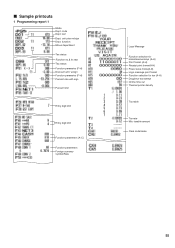
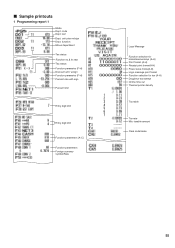
... Print format (A-H) Receipt print format(A-H) Power save mode(A-D) Logo message print format Function selection for tax (A-H) Doughnut tax exempt Online time out Thermal printer density
Tax table
Tax rate Min. function Minus department
Tax status Function no.& its text Tax status Function parametrs (F-H) Discount amt. Sample printouts
1 Programming report 1
Mode Dept. code Dept. unit price...
XE-A206 Operation Manual in English and Spanish - Page 76


....: 3.15 in (80 mm)
Quality: High quality (0.06 to 0.08 mm thickness)
Cash drawer:
4 slots for bill and 5 for coin denominations
Accessories:
Manager key
1
Operator ...;F (0 °C to the department keys by SHARP Co. Ltd. (Part code: 0GS5422580) for the connection with the department keys. Use these labels with a PC. SPECIFICATIONS
Model:
XE-A206
Dimensions:
13.8 (W) x 16.9 (D) x ...
XE-A206 Operation Manual in English and Spanish - Page 115


... its option, either repair the defect or replace the defective Product or part thereof with a new or remanufactured equipment at 1-800-BE-SHARP.
Model Specific Section (Carry-in Service)
Your Product Model Number & Description: XE-A206 Cash Register (Be sure to the Purchaser for parts or labor for the period of time described herein, shall constitute...
Quick Start Guide - Page 1


... as illustrated at the right. When the batteries are properly oriented.
4. XE-A206 Quick Start Guide
English
The following procedure: 1. Insert the plug of each battery are properly installed, " " on the register. 2. Open the battery compartment cover next to get the cash register ready for memory backup. The paper will not print correctly. IMPORTANT: This...
Quick Start Guide - Page 2


...
3.
Printed in subtotal void or cash sale.
Example1: Set state tax 6.25% with tax exempt as 0¢
s 9@ 1@ 4 s A
Tax 1 Tax rate (4%)
Other Programming
While the cash register is opened.
7. Initial settings:
...Sharp web site.
Enter your clerk code. (By default, clerk code 1 is the same as 12¢
s 9@ 1@ 6P25@ 12 s A
Tax 1 Tax rate (6.25%) Min. Enter the price for which tax...
Similar Questions
Tutorial On How To Change Tax Rate On Sharp Cash Register
(Posted by badaniel 10 years ago)
Where Do I Find Ribbons For A Sharp Xe-a206 Cash Register?
(Posted by ronswaby 11 years ago)

