Sharp XE-A206 Support Question
Find answers below for this question about Sharp XE-A206.Need a Sharp XE-A206 manual? We have 2 online manuals for this item!
Question posted by bewolfi on December 6th, 2013
How To Program A Clerk Name On A Cash Register Sharp Xe-a206
The person who posted this question about this Sharp product did not include a detailed explanation. Please use the "Request More Information" button to the right if more details would help you to answer this question.
Current Answers
There are currently no answers that have been posted for this question.
Be the first to post an answer! Remember that you can earn up to 1,100 points for every answer you submit. The better the quality of your answer, the better chance it has to be accepted.
Be the first to post an answer! Remember that you can earn up to 1,100 points for every answer you submit. The better the quality of your answer, the better chance it has to be accepted.
Related Sharp XE-A206 Manual Pages
XE-A206 Operation Manual in English and Spanish - Page 3


... that the the positive (+) and negative (-) poles of each battery are facing in the proper direction for installation. • Never mix batteries of the SHARP Electronic Cash Register, Model XE-A206. La versión española (el resumen de la versión inglesa) sigue a la versión inglesa. It will occur. The use a dry...
XE-A206 Operation Manual in English and Spanish - Page 12


...Specification of clerk to be trained
Department programming:
The cash register is pre-programmed for clerk name, department...PO amount, RA amount, Manual tax amount The factory setting makes the maximum amount you start programming, please read through the sales operations section to
understand optional functions. 6
Programming other necessary items
While the cash register is pre-programmed...
XE-A206 Operation Manual in English and Spanish - Page 13


... for sales entries: • Item entries • Item repeat entries • Item multiplication entries • Single item cash sale (SICS), if programmed. • Split pricing entries, if programmed. • Displaying subtotals • Cash/Check/Charge sale • Cash tendering in a foreign currency, if the currency conversion rate is enough paper on roll. • Select receipt...
XE-A206 Operation Manual in English and Spanish - Page 14


..., the tax rate is a basic sales entry example when selling department items by cash.
BASIC SALES ENTRY
1 Basic Sales Entry Example
Listed below is set to 6.25%.)
Print
Graphic logo
Date/Time/Clerk code number Register number /Consecutive number/Clerk name Items
Price
Merchandise subtotal
Tax amount
Not printed when non-taxable items only are...
XE-A206 Operation Manual in English and Spanish - Page 16


... using the department code entry key
d d Enter a department(dept.) code and press the key, then enter a unit price and press the key again. The cash register is pre-programmed to PLU mode and zero for the PLU codes.
• PLU entries
PLU code (1 to 2000)
p
• Sub-department (open PLU) entries
PLU code...
XE-A206 Operation Manual in English and Spanish - Page 24


...then enter
p the refund amount and press the
key.
f d In case of $0.75 is programmed.)
Print Print
Refund entries
f For departments 1 to 16, enter the refund amount and press the... card number, a maximum
of a sale. Discount for item entries
Key operation example
675 * -
The cash register will print it at any point during the entry of 16 digits, at once. A
Discount for the ...
XE-A206 Operation Manual in English and Spanish - Page 29


.... 26, 2010)
Print
Date
You can use of keys on the keyboard, and ADVANCED FUNCTION PROGRAMMING where various optional programming features are three sections, BASIC FUNCTION PROGRAMMING where required items must first program necessary items so that the cash register suits your sales manner. Find the appropriate features for your reference. Procedure for more convenient use...
XE-A206 Operation Manual in English and Spanish - Page 41


... for entering double size characters.
To program the word "SHARP" in for each text entry.
&#...text entry just after you
s start programming with the
key, the cash register will be made by entering the ...clerk names, department item names, PLU/sub-department item names, and so on the keyboard or entering character codes with zero). 4 Text Programming
The register allows you to program...
XE-A206 Operation Manual in English and Spanish - Page 45
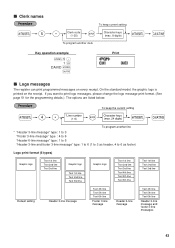
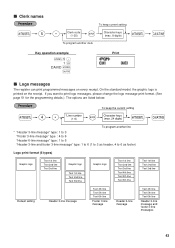
... 6th line
Header 3-line message and footer 3-line messages
43 On the standard model, the graphic logo is printed on every receipt. Clerk names
s5
To keep the current setting
@
Character keys (max. 24 digits)
s
A
To program another clerk
A
Key operation example
s5P 1 @
DAVID s A
Print
Logo messages
The register can print programmed messages on the receipt.
XE-A206 Operation Manual in English and Spanish - Page 49


...• Function selection for the programming described in each section below.
3 Various Function Selection Programming 1
The cash register provides various detailed functions listed below . *2 Data entry details are listed on each table in this programming, job code entry style is applied. Example: When programming for miscellaneous keys
Job code: 5
* Item:
A
PO in REG mode
B
RA in...
XE-A206 Operation Manual in English and Spanish - Page 53


... to TRAINING MODE section. To set for B to D, entering into training mode when the clerk code is registered for sales entries.
Power save mode
s 10 @ *ABCD s A
* Item:
A
... receipt or journal.
4 Various Function Selection Programming 2
The cash register provides various options so you specify a clerk code who is trained for use the register to suit your logo message, and the ...
XE-A206 Operation Manual in English and Spanish - Page 55
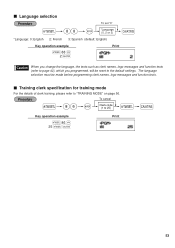
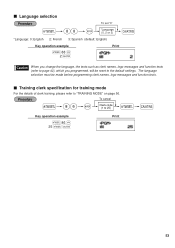
... messages and function texts (refer to page 42), which you programmed, will be made before programming clerk names, logo messages and function texts. To cancel
s 86 @ s Clerk code (1 to "TRAINING MODE" on page 56. Training clerk specification for training mode
For the details of clerk training, please refer to 25)
A
Key operation example
s 86 @ 25 s A
Print
53...
XE-A206 Operation Manual in English and Spanish - Page 56
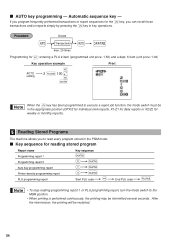
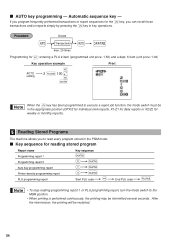
...Delete Transaction
a
A
max. 25 times
a Programming for reading stored program
Report name Programming report 1 Programming report 2 Auto key programming report Printer density programming report PLU programming report
Key sequence
A
2 A
1 A
3 A
Start PLU code
@
End PLU code
p
• To stop reading programming report 1 or PLU programming report, turn the mode switch to read every...
XE-A206 Operation Manual in English and Spanish - Page 61


...
Full sales report
• Sample report
Mode title*1 Reset counter of daily total Reset counter of individual clerk, but all clerk's sales data is printed. Clerk reports
Individual clerk report • Sample report
Mode title* Report title Clerk code Clerk name Customer counter
PLU sales report
• Sample report
PLU code Item label
Mode title* Report title...
XE-A206 Operation Manual in English and Spanish - Page 64


... logo:
With this function you can write all the programming data in your cash register by using the SHARP's PC software "Customer Support Tool." Electronic journal: With...Easy Programming Tool" into the cash register through an SD memory card. You can write all the sales data of daily and periodic totals in the cash register to an SD memory card for backup. Please visit the Sharp ...
XE-A206 Operation Manual in English and Spanish - Page 71


...batteries are extremely low or batteries are not installed. Be sure to set to the OFF position, all the programmed settings will be dead in (57.5 ± 0.5 mm) Max. Install the paper roll in the battery...rolls specified by SHARP. The existing batteries will be cleared. To replace the batteries:
1. The use of each battery are
facing in . 2.
Make sure that the cash register is being ...
XE-A206 Operation Manual in English and Spanish - Page 76


...High quality (0.06 to 0.08 mm thickness)
Cash drawer:
4 slots for bill and 5 ...names on the labels and attach them to the department keys by 7.7 W
Operating 28 W (max.)
Working temperature:
32 °F to 104 °F (0 °C to change without notice for improvement.
*1 Use only the USB cable (manufactured by SHARP Co.
Use these labels with the XE-A206. SPECIFICATIONS
Model:
XE-A206...
XE-A206 Operation Manual in English and Spanish - Page 115


...Specific Section (Carry-in Service)
Your Product Model Number & Description: XE-A206 Cash Register (Be sure to have Proof of Sharp. If you need service for this Product:
One (1) year parts ...the defect or replace the defective Product or part thereof with a new or remanufactured equipment at 1-800-BE-SHARP. If, under this limited warranty, the Purchaser should follow the steps set forth...
Quick Start Guide - Page 1


... you use the cash register for operate. The cash register has now been initialized. Lift up the cash register, prepare three new alkaline batteries LR6 ("AA" size) which are properly oriented.
4.
Press the F key to cut
the paper end behind the taped (or pasted) point in the paper roll cradle as illustrated right. XE-A206 Quick Start Guide...
Quick Start Guide - Page 2


... as 0¢
s 9@ 1@ 4 s A
Tax 1 Tax rate (4%)
Other Programming
While the cash register is opened.
7. For details, please refer to display the amount due. REG
OPX...programmed so it can omit 2:0
this step if the amount tendered is assigned.) 1L
Clerk code
2. Enter your clerk code. (By default, clerk code 1 is the same as the subtotal.) Amount tendered
6.
Please visit the Sharp...
Similar Questions
How Do I Program Clerk Names In Sharp Xe-a203
(Posted by Olivhanni 9 years ago)
How To Setup Company Name In Sharp Cash Register Xe-a206
(Posted by amysSla 10 years ago)
How To Program A Sharp Electronic Cash Register Xe-a206 Error Codes
(Posted by 10mab 10 years ago)
How Do I Program A Sharp Electronic Cash Register Xe-a206
(Posted by okbollione 10 years ago)

