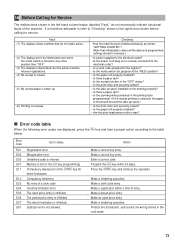Sharp XE-A206 Support Question
Find answers below for this question about Sharp XE-A206.Need a Sharp XE-A206 manual? We have 2 online manuals for this item!
Question posted by Anonymous-89500 on December 17th, 2012
How Do I Fix Error Code On Sharp Cash Register Er A-530
The person who posted this question about this Sharp product did not include a detailed explanation. Please use the "Request More Information" button to the right if more details would help you to answer this question.
Current Answers
Related Sharp XE-A206 Manual Pages
Similar Questions
Sharp Cash Register Xe-a206 How To Fix Error Code E 3.2
(Posted by anadminj 10 years ago)
How To Fix Error Code E34 On Sharp Xe-a202 Cash Register
(Posted by pptw 10 years ago)