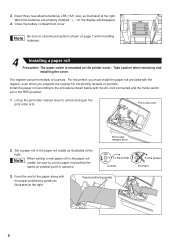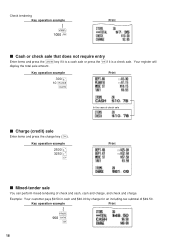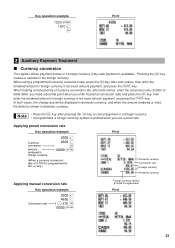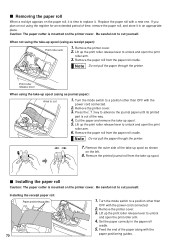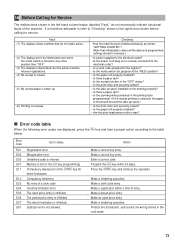Sharp XE-A206 Support Question
Find answers below for this question about Sharp XE-A206.Need a Sharp XE-A206 manual? We have 2 online manuals for this item!
Question posted by SparkleCZ on June 30th, 2011
How Do You Connect A Payment Gateway To This Register To Accept Credit Payments?
I want to purchase this machine but cannot find the answer to this question anywhere. Even went to Office Depot today and the manager referred me back online. Large red label on front of display stated this machine is capable of this function. Will I still need my laptop? How does this work? This is very important as I need to make my purchase ASAP. Thank you!
Current Answers
Answer #1: Posted by cashregisterguy on July 7th, 2011 4:41 AM
I haven't worked with this model, but this series usually can't connect to anything except a PC to transfer programming. It is a very simple model. It is possible that the firmware (internal programming) of the register has been adapted to accomodate an EFT terminal, so that is the key. Make sure you see it do it, or get it in writing :-)
Related Sharp XE-A206 Manual Pages
Similar Questions
How To Perform A Credit Card Refund/return On Sharp Xe-a42s Cash Register
(Posted by WatEvanM 9 years ago)
How To Reset A Sharp Cash Register Model Number Xe-a203 When It Locks Up
(Posted by mahelkbopp 10 years ago)
Will A Sharps Xe-a206 Register Accept A Bar Code Scanner
(Posted by john1douge 10 years ago)