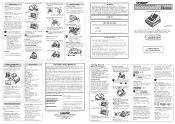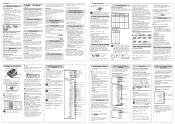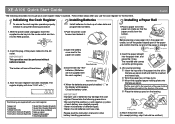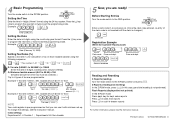Sharp XE-A106 Support Question
Find answers below for this question about Sharp XE-A106.Need a Sharp XE-A106 manual? We have 3 online manuals for this item!
Question posted by zonez on March 5th, 2014
How Do I Reprint A Z Report? I Printed It With No Tape In The Register.
Printed a Z report with no tape in my Sharp XE-A106 cash register and need to re-print it. Is this possible?
Current Answers
Answer #1: Posted by cashregisterguy on March 7th, 2014 3:34 AM
No. If it was an X report, you could but not with a Z report becaause it has re-zeroed the totaliser. Most machines will not let you do this but you have the cheapo low end machine so it is possible to make the mistake. If you have the grand total printing on your Z reports, this may be used by checking the GT on your previous Z report against the GT on your current one. The difference is your turnover.
Related Sharp XE-A106 Manual Pages
Similar Questions
How To Reprint A Z1 In A Register?
(Posted by bevrhuba 9 years ago)
How To Clear Day Report On Cash Register Xe-a106 Without Printing
(Posted by mchire 10 years ago)
How To Reprint Last Receipt On Sharp Register Xe-a206
(Posted by abujdh973 10 years ago)
Cash Register Drawer Will Not Open.
After up register, unlocked drawer and attempted to run Z report. Drawer didn't open and the tape re...
After up register, unlocked drawer and attempted to run Z report. Drawer didn't open and the tape re...
(Posted by GHampton9480 11 years ago)