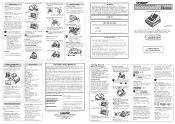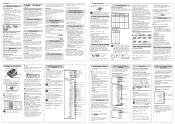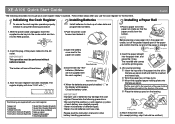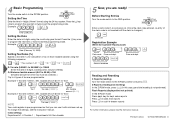Sharp XE-A106 Support Question
Find answers below for this question about Sharp XE-A106.Need a Sharp XE-A106 manual? We have 3 online manuals for this item!
Question posted by bullrolo20 on October 11th, 2013
How To Program Xe-a106 To Add Tax
The person who posted this question about this Sharp product did not include a detailed explanation. Please use the "Request More Information" button to the right if more details would help you to answer this question.
Current Answers
Answer #1: Posted by SoCalWoman on October 11th, 2013 2:31 AM
Hello bullrolo20,
Step 4 of the User Guide provides the instructions for setting taxes on your device and can be accessed here
Hope this helps
Much appreciation to those who acknowledge our members for their contribution toward finding a solution.
~It always seems impossible until it is done~
Nelson Mandela
Related Sharp XE-A106 Manual Pages
Similar Questions
Sharp Cash Registers Pos Er-a750
two cash registers the master reads ram error the second register blank screan key boards do nothing...
two cash registers the master reads ram error the second register blank screan key boards do nothing...
(Posted by Dearl001 8 years ago)
How To Program Void On Sharp Electronic Cash Register Xe-a106
(Posted by AJAtjj 10 years ago)
Need To Program The Name On My Cash Register
Hi i am struggeling to get my company name programed on the cash register. My company name is Shalom...
Hi i am struggeling to get my company name programed on the cash register. My company name is Shalom...
(Posted by shalomexoticpetbird 10 years ago)
Unable To Program Sales Tax On Newly Bought Sharp Xe-a106 Cash Register Eve If I
unable to program sales tax in newly bought sharp xe-a106 cash register even following the manual in...
unable to program sales tax in newly bought sharp xe-a106 cash register even following the manual in...
(Posted by sstci1 11 years ago)