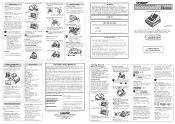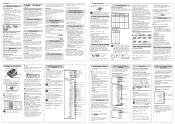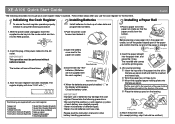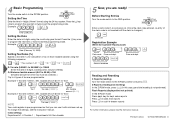Sharp XE-A106 Support Question
Find answers below for this question about Sharp XE-A106.Need a Sharp XE-A106 manual? We have 3 online manuals for this item!
Question posted by Anonymous-121054 on September 20th, 2013
I Have A Paper Problem With My Sarp Cash Register Xe--a106 An Keeps The Machine
The register is keeping puling the paper whith no reazon can u help me please
Current Answers
Related Sharp XE-A106 Manual Pages
Similar Questions
How To Put Paper In A Sharp Electronic Cash Register Xe-a106
(Posted by DarksPR0F 10 years ago)
How To Load Paper In A Sharp Electronic Cash Register Xe-a106
(Posted by thaLi 10 years ago)
Sharp Cash Register Xe-a106
i have a sharp cash register xe-a106 and its displaying 8 zeros ! what does that mean and how to i f...
i have a sharp cash register xe-a106 and its displaying 8 zeros ! what does that mean and how to i f...
(Posted by jimenez198752 11 years ago)