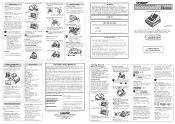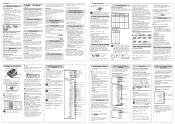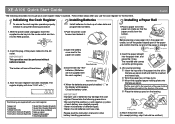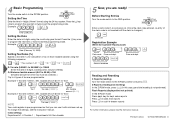Sharp XE-A106 Support Question
Find answers below for this question about Sharp XE-A106.Need a Sharp XE-A106 manual? We have 3 online manuals for this item!
Question posted by blueskybakerygm on April 8th, 2014
I Was Started The Z Report All Of The Sudden It Started Beeping Non Stop
Current Answers
Answer #1: Posted by BusterDoogen on April 8th, 2014 1:47 PM
I hope this is helpful to you!
Please respond to my effort to provide you with the best possible solution by using the "Acceptable Solution" and/or the "Helpful" buttons when the answer has proven to be helpful. Please feel free to submit further info for your question, if a solution was not provided. I appreciate the opportunity to serve you!
Related Sharp XE-A106 Manual Pages
Similar Questions
i need key number 3 to stop the beep on my pos terminal UP 700 cash register, I do not have that key...
My cash register is only making a beep sound, cannot make any translation just the sound why is that...