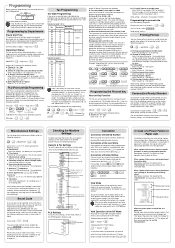Sharp XE A101 Support Question
Find answers below for this question about Sharp XE A101 - High Contrast LED Cash Register.Need a Sharp XE A101 manual? We have 1 online manual for this item!
Question posted by howleydavid on August 20th, 2012
Change 0 Print
Is it possable to change printer numbers as 00 does not print well
Current Answers
Related Sharp XE A101 Manual Pages
Similar Questions
How To Repair Keyboard On Sharp Xe-a101 Electronic Cash Register
(Posted by mrfate 9 years ago)
How To Replace The Sharp Xe-a101 Cash Register Ink Cartridge
(Posted by dicsuyk 10 years ago)
How To Change Clerk Number On Cash Register
(Posted by tapip 10 years ago)
How To Setup A Xe-a101 Cash Register That Is Used
(Posted by 3284rope 10 years ago)