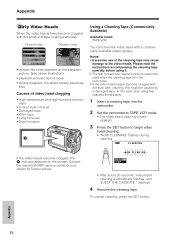Sharp VL-NZ100U Support Question
Find answers below for this question about Sharp VL-NZ100U.Need a Sharp VL-NZ100U manual? We have 1 online manual for this item!
Question posted by bweyland on June 14th, 2012
Where Can I Find The Xp Driver For This Viewcam Sharp Vl-nz100u
The person who posted this question about this Sharp product did not include a detailed explanation. Please use the "Request More Information" button to the right if more details would help you to answer this question.
Current Answers
Related Sharp VL-NZ100U Manual Pages
Similar Questions
What Year Did This Camera Come Out And How Much Did It Cost?
(Posted by Anonymous-166117 4 years ago)
Where Is 'camcorder' Manuals Option In List? I Only See Tvs, And Other Devices.
I went through long process to download PDF creator in order to see a manual for Sharp VL-AH151U cam...
I went through long process to download PDF creator in order to see a manual for Sharp VL-AH151U cam...
(Posted by delynntracy 11 years ago)
When Can I Download Driver For A Camcorder Sharp Vl-wd450u ?
(Posted by sarazart 11 years ago)
Camera Will Record But Messes Up On Play Back So I Am Unable To Copy To Dvd
(Posted by memaw2ldmnr 11 years ago)
Transfering Videos And Speed
while transfering videos from my camcorder to my desktop, it only does it in fast forward. how do i ...
while transfering videos from my camcorder to my desktop, it only does it in fast forward. how do i ...
(Posted by brendagarrett 12 years ago)