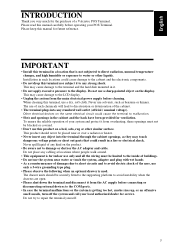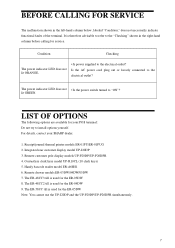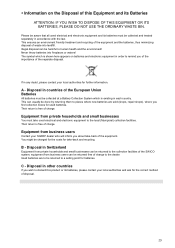Sharp UP-V5500 Support Question
Find answers below for this question about Sharp UP-V5500.Need a Sharp UP-V5500 manual? We have 1 online manual for this item!
Question posted by Kmcdonald89 on April 30th, 2014
Help With Editing Stock And Staff Names ?
Current Answers
Answer #1: Posted by BusterDoogen on April 30th, 2014 7:06 AM
I hope this is helpful to you!
Please respond to my effort to provide you with the best possible solution by using the "Acceptable Solution" and/or the "Helpful" buttons when the answer has proven to be helpful. Please feel free to submit further info for your question, if a solution was not provided. I appreciate the opportunity to serve you!
Related Sharp UP-V5500 Manual Pages
Similar Questions
how can I program my tool to Display decimal pointon screen for sharp XE- AE 41S cash register
Xea407 sharp cash register journal pickup spool
Where do you plug in the power cord?
Hello, my name is Lily I wanted to know if I'm able to go back and print a yearly report fom the pos...