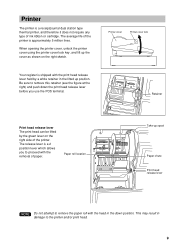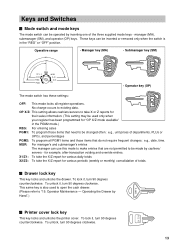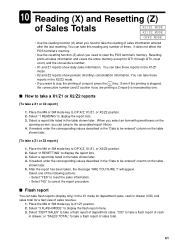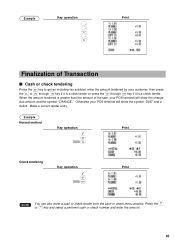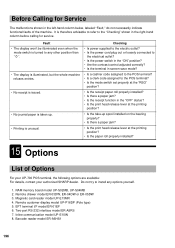Sharp UP-700 Support Question
Find answers below for this question about Sharp UP-700.Need a Sharp UP-700 manual? We have 3 online manuals for this item!
Question posted by gallaghermargaret842 on June 24th, 2013
How Do I Remove,1-ind Clerk,2-head Up From Screen,
cant clear the sreen,the cash register does not operate with any button i press,it wont turn of unless i turn the power to the register,1-ind clerk,2-head up is on the screen,wich i cant remove
Current Answers
Answer #1: Posted by cashregisterguy on June 26th, 2013 7:11 AM
It looks like it was printing an individual clerk report when the paper ran out. Someone replaced the paper but left the head lever up (green lever on side of printer). Make sure the lever is in the closed position and then press CLEAR (CL) button to clear the error.
*************
If anyone needs a Sharp UP-700 manual, one of the users has it here:
http://the-checkout-tech.com/manuals/cashregisters/Sharp10.php
Related Sharp UP-700 Manual Pages
Similar Questions
Sharp Electronic Cash Register Xe A506 Ca/at/ns Button Failure Wont Open
register
register
(Posted by flebdr 9 years ago)
Sharp Up 700 Clerk Not Assigned
How do I assign clerk, it worked ok when I got it but I started to change prices then it stopped wor...
How do I assign clerk, it worked ok when I got it but I started to change prices then it stopped wor...
(Posted by amandipsingh 10 years ago)
Hoe To Clear Heads Up Error On Screen
screen dispaying headup, how do i clear it?
screen dispaying headup, how do i clear it?
(Posted by nicolabarcroft 10 years ago)
Why Sharp Er A 320 Freez And Cannot Open The Cash Drawer While Operation?
(Posted by manojancherry 11 years ago)
My Cash Register Wont Turn On. Can U Help
register will not turn on at all can u help me thank you
register will not turn on at all can u help me thank you
(Posted by nedalk71 11 years ago)