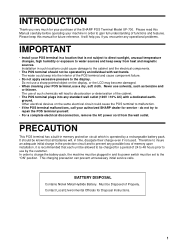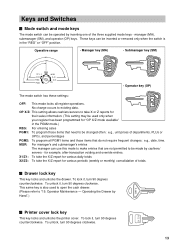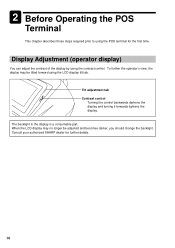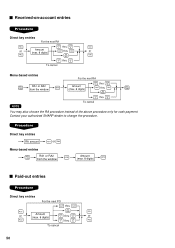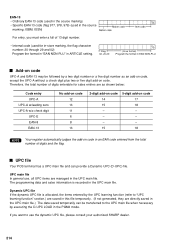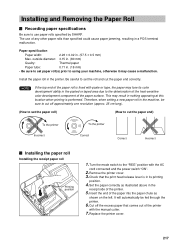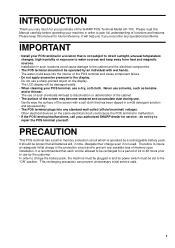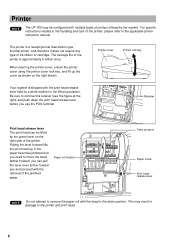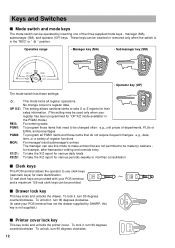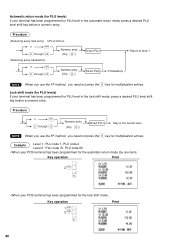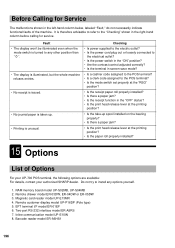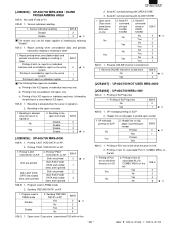Sharp UP-700 Support Question
Find answers below for this question about Sharp UP-700.Need a Sharp UP-700 manual? We have 3 online manuals for this item!
Question posted by Jagspice2007 on May 20th, 2022
My Sharp Up-700 Won't Turn On
Current Answers
Answer #1: Posted by hzplj9 on May 21st, 2022 1:10 AM
https://www.manualslib.com/manual/325370/Sharp-Up-700.html
Depending on how long the unit has been in storage th memory could have been erased due to the battery discharging.
This youtube video explains how to reset a sharp till which may solve it.
www.youtube.com/watch?v=HmTUPKCrd_4
Hope you can solve it with this information.
Answer #2: Posted by SonuKumar on May 21st, 2022 8:28 AM
check wires as well
Please respond to my effort to provide you with the best possible solution by using the "Acceptable Solution" and/or the "Helpful" buttons when the answer has proven to be helpful.
Regards,
Sonu
Your search handyman for all e-support needs!!
Related Sharp UP-700 Manual Pages
Similar Questions
Sharp cash register up-700 How can I stop the receipt automatic printing?
two cash registers the master reads ram error the second register blank screan key boards do nothing...
i need key number 3 to stop the beep on my pos terminal UP 700 cash register, I do not have that key...