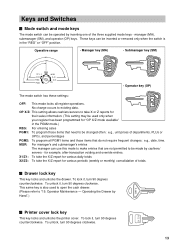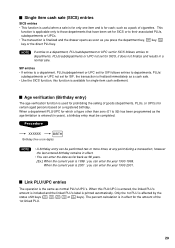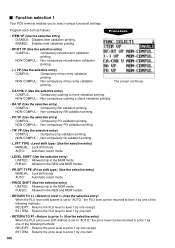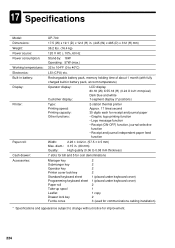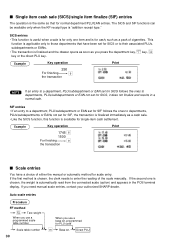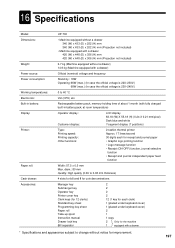Sharp UP-700 Support Question
Find answers below for this question about Sharp UP-700.Need a Sharp UP-700 manual? We have 3 online manuals for this item!
Question posted by xuejuncai on October 10th, 2011
I Changed Price,but I Don Not Know Location Of The Item?
The person who posted this question about this Sharp product did not include a detailed explanation. Please use the "Request More Information" button to the right if more details would help you to answer this question.
Current Answers
Related Sharp UP-700 Manual Pages
Similar Questions
Change Prices On Register
Hi we are a fast food store and was wondering how do we change the prices everyone we call sends dif...
Hi we are a fast food store and was wondering how do we change the prices everyone we call sends dif...
(Posted by solongef 9 years ago)
How To Change Price At Sharp Xe-a202 Cash Register
(Posted by datamnot 9 years ago)
How Do I Change Prices On All Drinks Products
(Posted by generalmanagerarrochar 10 years ago)
How To Change Prices On A Sharp Electronic Cash Register Xe-a206 Manual
(Posted by dewjen 10 years ago)
Change Prices And Names Of Products
i hae gone through the manual so many times and have figured out how to change a price just about bu...
i hae gone through the manual so many times and have figured out how to change a price just about bu...
(Posted by potington 10 years ago)