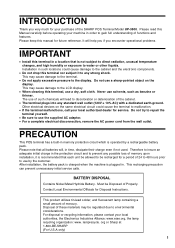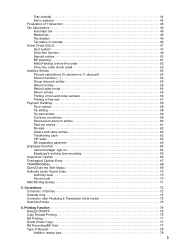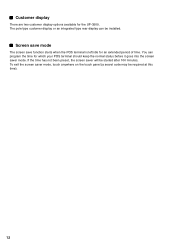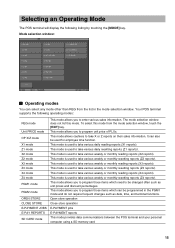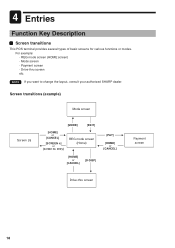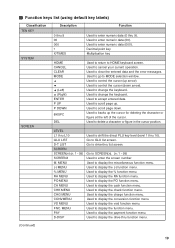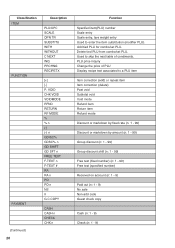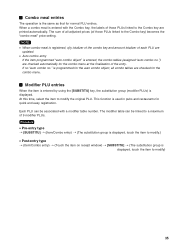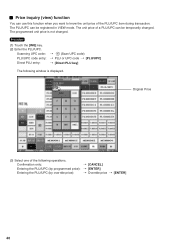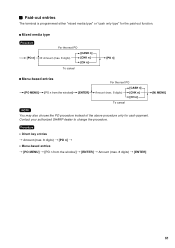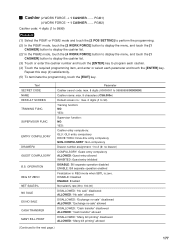Sharp UP-3500 Support Question
Find answers below for this question about Sharp UP-3500.Need a Sharp UP-3500 manual? We have 1 online manual for this item!
Question posted by Toollbox on August 3rd, 2012
Sharp Up-3500 Only Works In Reset Mode
Does anyone know what be the issue with my UP-3500 POS. The issue is that the power doesnot come on in operating mode. If is move the reset switch to the reset position then it comes on and lets me program some things. still does not let me switch to operating mode.
Current Answers
Related Sharp UP-3500 Manual Pages
Similar Questions
Add New Menu Items And Change Prices On Sharp 3500 System
how do i add new menu items and change prices on sharp 3500 serires system?
how do i add new menu items and change prices on sharp 3500 serires system?
(Posted by sitrodriguez 4 years ago)
Sharp Cash Registers Pos Er-a750
two cash registers the master reads ram error the second register blank screan key boards do nothing...
two cash registers the master reads ram error the second register blank screan key boards do nothing...
(Posted by Dearl001 8 years ago)
How Do I Get All Data From One Sharp 3500 Pos Terminal To Another
(Posted by joelabee 9 years ago)
Sharp Pos Terminal Up-3500
till draw wont open and recipte automaticly prints with out request have reset but the problem remai...
till draw wont open and recipte automaticly prints with out request have reset but the problem remai...
(Posted by presjohn 11 years ago)