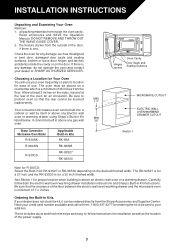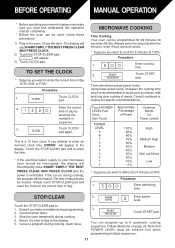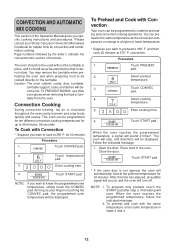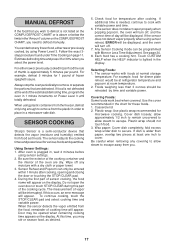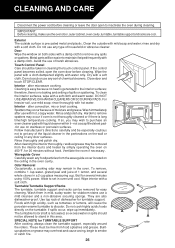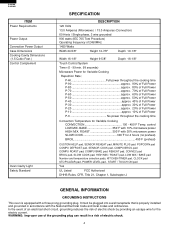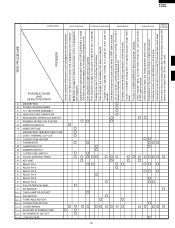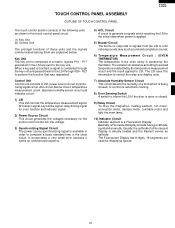Sharp R930AK Support Question
Find answers below for this question about Sharp R930AK - 1.5 CF 900 Watts Convection Sensor Interactive; Charcoal.Need a Sharp R930AK manual? We have 2 online manuals for this item!
Question posted by llen51 on December 31st, 2013
Key Pad Sticker
I love this oven, which is a little over a year old. But, the sticker on top of the key pad on the front is bubbling and peeling off. Where can I get another sticker. Sharp told me I had to buy a whole new keypad assembly because the did not sell just the sticker.
Current Answers
Related Sharp R930AK Manual Pages
Similar Questions
What Is The Differance Between The R1874 And R1874f
(Posted by bdbece 1 year ago)
R209hkb Microwave Oven How Big Is It & How Many Watts?
(Posted by dstcyr25 9 years ago)
Wattage
What is the wattage of the Sharp microwave model #R-930AK--P
What is the wattage of the Sharp microwave model #R-930AK--P
(Posted by marionlistwan 9 years ago)
Turntable Just Started To Click After It Goes Around Twice And Then Stops Turnin
This is my 2nd P930 AK and I wouldn't be without it. First one lasted 10 yrs, this one has had probl...
This is my 2nd P930 AK and I wouldn't be without it. First one lasted 10 yrs, this one has had probl...
(Posted by redsla 10 years ago)
Door Button Will Not Work
I have to fix the door you puch the button and the door will not open do i have to take aprt??
I have to fix the door you puch the button and the door will not open do i have to take aprt??
(Posted by RRaffo 12 years ago)