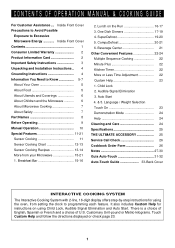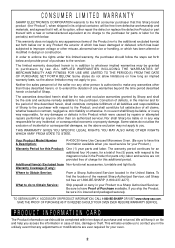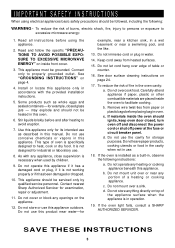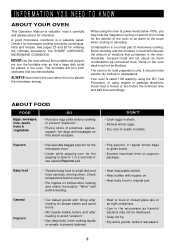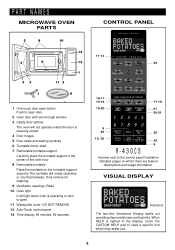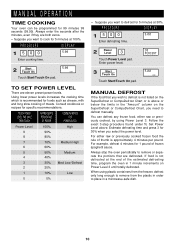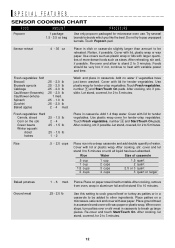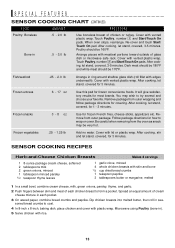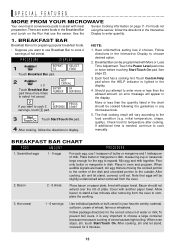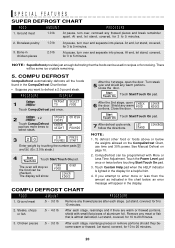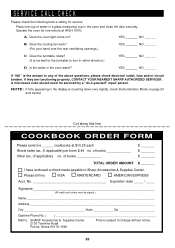Sharp R-430CSC Support Question
Find answers below for this question about Sharp R-430CSC.Need a Sharp R-430CSC manual? We have 1 online manual for this item!
Question posted by Akadeenu on November 19th, 2015
Just Died
hi there. My Sharp R-430CSC just powered right off, no display, no light, no reaction. Breaker is fine, and I tried microwave in other outlets. Is there a fuse I can check in the unit
Current Answers
Answer #1: Posted by TechSupport101 on November 19th, 2015 11:43 PM
Hi. Find the Service Manual here http://www.manualslib.com/manual/741604/Sharp-R-4h54.html that should be able to offer the best power troubleshooting and repairs help with illustrations featured.
Related Sharp R-430CSC Manual Pages
Similar Questions
Microwave Dead. Fuse
microwave shut completely down. No power. Is this a fuse problem?
microwave shut completely down. No power. Is this a fuse problem?
(Posted by Lanierferguson1949 7 years ago)
Trouble
microwave not turning not cooking but lights are on numbers wk and it's counting down like cooking ....
microwave not turning not cooking but lights are on numbers wk and it's counting down like cooking ....
(Posted by ekrutz93 8 years ago)
My Microwave Just Stopped Working.
The plup in works, but the microwave doesn't. Is there a fuse in the microwave some where. Or what d...
The plup in works, but the microwave doesn't. Is there a fuse in the microwave some where. Or what d...
(Posted by cynsellers 11 years ago)
I Just Bought A Sharp Microwave, R-520kst, And The Light Will Not Turn Off.
(Posted by Blueyedgirl020505 13 years ago)