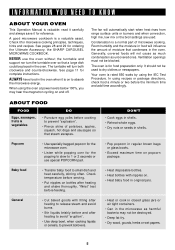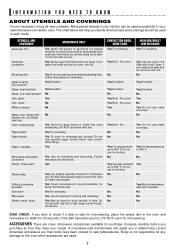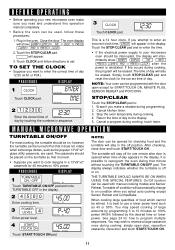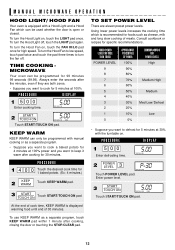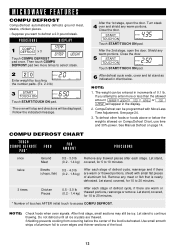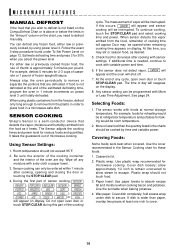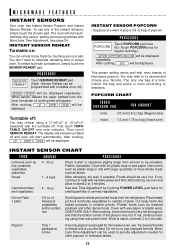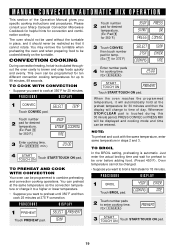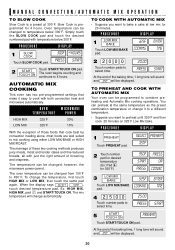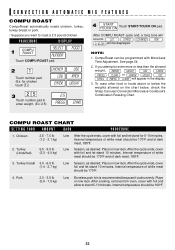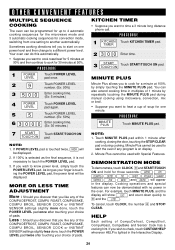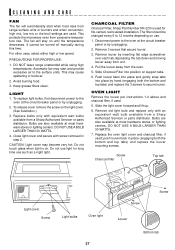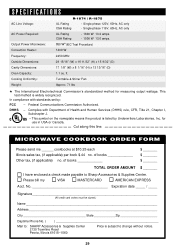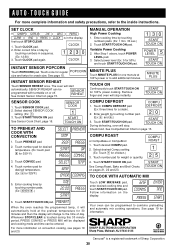Sharp R1874 Support Question
Find answers below for this question about Sharp R1874 - 1.1 cu. Ft. Microwave Oven.Need a Sharp R1874 manual? We have 2 online manuals for this item!
Question posted by newts on October 2nd, 2011
Re: R1874 F Mic/confection Oven. Preheat Never Stops, What Am I Doing Wrong
Ok, I wanted to cook breaded cod and wanted crispy I did compu broil . 5 for fish . 1 pound . It said NO FOOD IN OVEN press start. Preheat flashed for over 30 min. Never got the final step Preheat over Place food in oven... There were no tones
Current Answers
Related Sharp R1874 Manual Pages
Similar Questions
What Is The Differance Between The R1874 And R1874f
(Posted by bdbece 1 year ago)
Just Took My Sharp Carousel Mw Out Of Box, Does Not Heat The Food After 5min.
I just purchased a Sharp Carousel Microwave 1.3 CU. FT/ 1000 Watts. I waa excited to start using it....
I just purchased a Sharp Carousel Microwave 1.3 CU. FT/ 1000 Watts. I waa excited to start using it....
(Posted by ps23777 9 years ago)
My Oven Light Stays On At Night When Not In Use. R1874t
Iwoke up in the middle of the night to find the oven light lit. In looking through the book, and all...
Iwoke up in the middle of the night to find the oven light lit. In looking through the book, and all...
(Posted by lacytg 10 years ago)
Sharp Micro/convection Oven Powers On But Buttons Not Working.
The oven turns on, but the buttons do not work. Flashing simply the best, press clear and press cloc...
The oven turns on, but the buttons do not work. Flashing simply the best, press clear and press cloc...
(Posted by cabingirlk 12 years ago)
Not Microwaving
Everything operates except microwaving. I can set a time and press start and all that happens is the...
Everything operates except microwaving. I can set a time and press start and all that happens is the...
(Posted by brian8506 12 years ago)