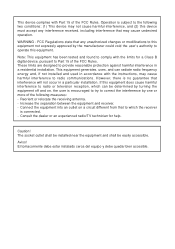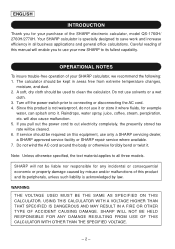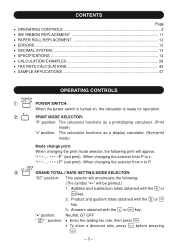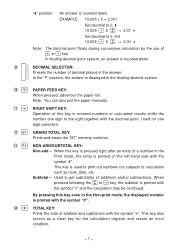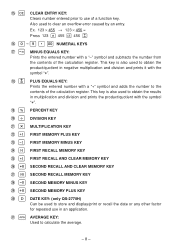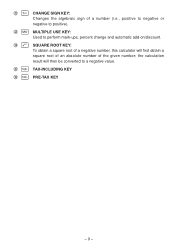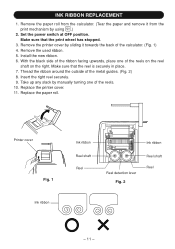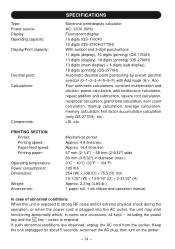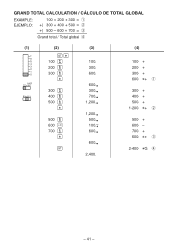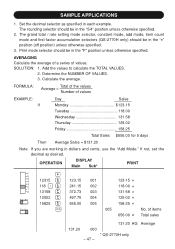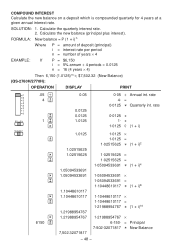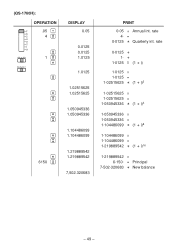Sharp QS-2760H Support Question
Find answers below for this question about Sharp QS-2760H.Need a Sharp QS-2760H manual? We have 1 online manual for this item!
Question posted by bhotop on August 20th, 2015
When I Add 1.01 And 1.03 I Get 2.1 As A Answer.
what buttons do I use just for simple addition of all digits. I do not have the manual.
Current Answers
Answer #1: Posted by TechSupport101 on August 29th, 2015 7:30 AM
We have the manual for the selected product model, it is here https://www.helpowl.com/manuals/Sharp/QS2760H/75994
Related Sharp QS-2760H Manual Pages
Similar Questions
My Calculator Sometimes Adds Numbers 1 Cent Different When Adding. Why, Is Ther
My QS 2770H adds the same numbers differently off 1 cent each time.
My QS 2770H adds the same numbers differently off 1 cent each time.
(Posted by blivingston 6 years ago)
Getting Correct Radian Fraction Answers Instead Of Decimals
My friend has the older versioN and it gives you the fraction answer when you put something like sin...
My friend has the older versioN and it gives you the fraction answer when you put something like sin...
(Posted by Laurenstotz1 11 years ago)
Error On Sharp Compet Qs-2670h Calculator
How do I remove the "E" from beside the numbers on the calculator? The "E" appeared and now I can't ...
How do I remove the "E" from beside the numbers on the calculator? The "E" appeared and now I can't ...
(Posted by danicasamuels 11 years ago)
How Do You Change The Sign Of The Answer To A Calculation On A Sharp El738?
When I do a calculation and find the answer using the = key and then I use the +- key, the answer do...
When I do a calculation and find the answer using the = key and then I use the +- key, the answer do...
(Posted by milengr 12 years ago)
How Do I Show More Decimals And Digits On The Answer On The El-560v?
How do I show more decimal and digits places on an answer with the EL-560V?
How do I show more decimal and digits places on an answer with the EL-560V?
(Posted by Ekolar45 12 years ago)