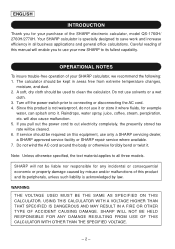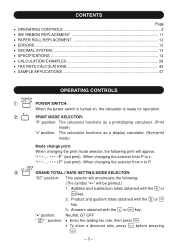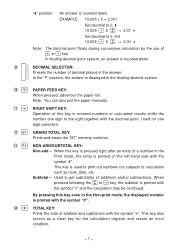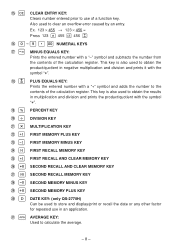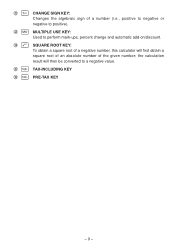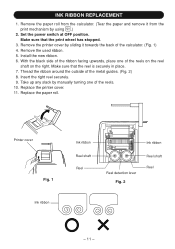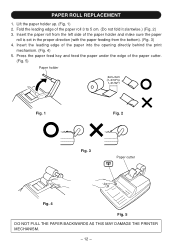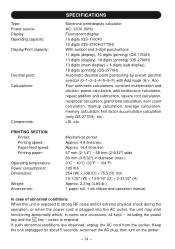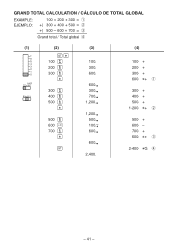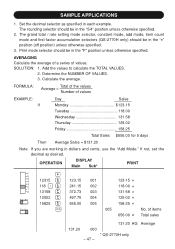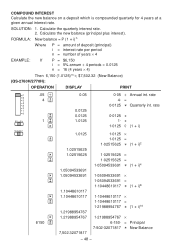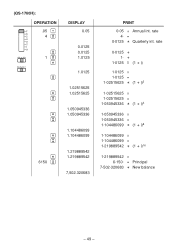Sharp QS-2760H Support Question
Find answers below for this question about Sharp QS-2760H.Need a Sharp QS-2760H manual? We have 1 online manual for this item!
Question posted by tina71736 on December 17th, 2022
Top Cover, Plastic Piece That Tears The Paper
Current Answers
Answer #1: Posted by hzplj9 on December 17th, 2022 10:03 AM
Hope that solves your problem. Please mark as helpful if it leads you to a satisfactory solution.Thank you.
Answer #2: Posted by SonuKumar on December 17th, 2022 10:04 AM
https://www.shoplet.com/sharp+replacement+parts+calculators/usrch
https://monroe-systems.com/monroe-calculator-products/supplies-parts/replacement-parts/
Please respond to my effort to provide you with the best possible solution by using the "Acceptable Solution" and/or the "Helpful" buttons when the answer has proven to be helpful.
Regards,
Sonu
Your search handyman for all e-support needs!!
Related Sharp QS-2760H Manual Pages
Similar Questions
the top of the calculator that you remove to change the ribbon needs to be replaced. the clear plast...
From the first day using the CS2850A, the black print is very light. Red print is o.k. I have change...
The paper advances 2 lines between set of number and 3 for the total. How do I change to a "Normal" ...
How do I remove the "E" from beside the numbers on the calculator? The "E" appeared and now I can't ...
My calculator is showing an Error when it is turned to print. I have tried everything to clear this ...