Sharp PG-F212X-L Support Question
Find answers below for this question about Sharp PG-F212X-L.Need a Sharp PG-F212X-L manual? We have 2 online manuals for this item!
Question posted by paredescauvi on February 13th, 2011
How To Connect Ps3 Into Sharp Pg F212x-l?
i have no sound
Current Answers
There are currently no answers that have been posted for this question.
Be the first to post an answer! Remember that you can earn up to 1,100 points for every answer you submit. The better the quality of your answer, the better chance it has to be accepted.
Be the first to post an answer! Remember that you can earn up to 1,100 points for every answer you submit. The better the quality of your answer, the better chance it has to be accepted.
Related Sharp PG-F212X-L Manual Pages
PG-F312X, PG-F262X, PG-F212X Operation Manual - Page 5
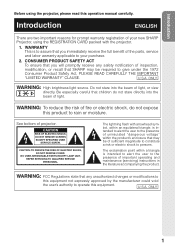
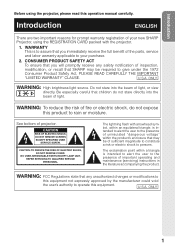
... presence of the parts, service and labor warranty applicable to your new SHARP Projector, using the projector, please read this product to rain or moisture.
CONSUMER PRODUCT SAFETY ACT... the product.
REFER SERVICING TO QUALIFIED SERVICE PERSONNEL. The lightning flash with the projector.
1. WARNING: FCC Regulations state that any safety notification of inspection,
modification, or...
PG-F312X, PG-F262X, PG-F212X Operation Manual - Page 9
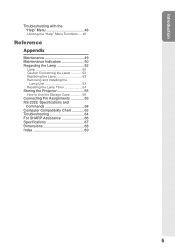
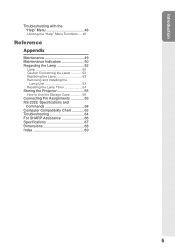
...
Lamp 52 Caution Concerning the Lamp 52 Replacing the Lamp 52 Removing and Installing the
Lamp Unit 53 Resetting the Lamp Timer 54 Storing the Projector 55 How to Use the Storage Case 55 Connecting Pin Assignments 56 RS-232C Specifications and Commands 58 Computer Compatibility Chart 63 Troubleshooting 64 For...
PG-F312X, PG-F262X, PG-F212X Operation Manual - Page 12
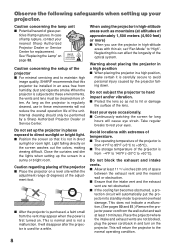
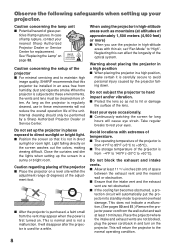
... power cord back in these environments, the vents and lens must be installed in a sunny or bright room. Rest your nearest Sharp Authorized Projector Dealer or Service Center for a while. Place the projector where the intake and exhaust vents are not obstructed. ■ If the cooling fan becomes obstructed, a protection circuit will disappear...
PG-F312X, PG-F262X, PG-F212X Operation Manual - Page 25


...
computer's external output port is switched on the computer you turn off the equipment to enable your near- After making all the connections are using a SHARP notebook computer). IMPORTANT: Ensure that it is unplugged from the AC outlet and turn on the projector and then the other cables or connectors not listed below.
PG-F312X, PG-F262X, PG-F212X Operation Manual - Page 27


...
23 Equipment Audio equipment
Terminal on connected equipment
Cable
ø3.5 mm ø3.5 mm stereo or mono audio cable audio output (commercially available or available
terminal as Sharp service part QCNWGA038WJPZ)
Terminal on the projector
AUDIO 1
Monitor Amplifier
RCA audio output terminal
RCA audio cable (commercially available)
AUDIO 2
Audio output terminal
Cables for a camera...
PG-F312X, PG-F262X, PG-F212X Operation Manual - Page 38
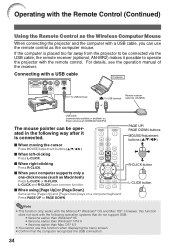
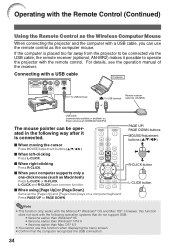
...receiver To USB terminal (optional, AN-MR2)
or
USB cable (commercially available or available as Sharp service part QCNWGA014WJPZ)
The mouse pointer can use this function when displaying the menu screen. &#...placed too far away from the projector to be connected via the USB cable, the remote receiver (optional, AN-MR2) makes it possible to operate the projector with the remote control. Operating...
PG-F312X, PG-F262X, PG-F212X Operation Manual - Page 46


...8226; When the image is blurred or noisy, switch to display relatively slow- The projector can convert this film source to progressive video at 60 frames/second with NTSC and PAL60Hz... Power consumption items
Eco + Quiet PG-F312X
Approx. 60%
PG-F262X
Approx. 70%
PG-F212X
Approx. 80%
Bright
100%
Note
• In the Eco + Quiet mode, the fan sound and power consumption are
projected. Film...
PG-F312X, PG-F262X, PG-F212X Operation Manual - Page 55
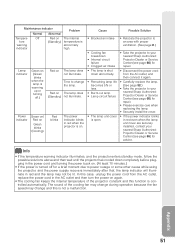
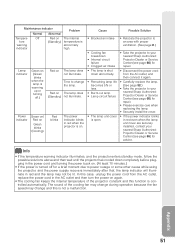
... when the projector is on. The sound of the projector constant and this function is controlled automatically.
Info
• If the temperature warning indicator illuminates, and the projector enters standby ... AC outlet, and then connect it again.
• Carefully replace the lamp. (See page 52.)
• Take the projector to your nearest Sharp Authorized Projector Dealer or Service Center (see...
PG-F312X, PG-F262X, PG-F212X Operation Manual - Page 63
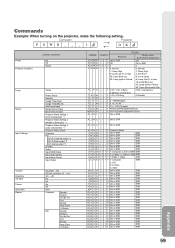
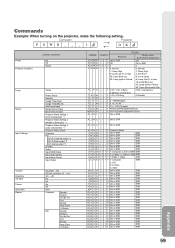
..._11
T L T T _ _ _ 1 0 - 9999(Integer)
T L T M _ _ _ 1 0, 15, 30, 45
T L T L _ _ _ 1 0% - 100%(Integer)
T N A M _ _ _ 1 PGF312X/PGF262X/PGF212X
M N R D _ _ _ 1 PG-F312X/PG-F262X/PG-F212X
P J N 1 * * * * OK or ERR
P J N 2 * * * * OK or ERR
P J N 3 * * * * OK or ERR
P J N 0 _ _ _ 1 Projector Name I R G B _ _ _ 1 OK or ERR I R G B _ _ _ 2 OK or ERR I B D S _ _ _ 1 OK or ERR I B D S _ _ _ 2 OK...
PG-F312X, PG-F262X, PG-F212X Operation Manual - Page 68


... all. Set up
the volume of the computer.
64 Picture appears but no sound is incorrectly set . For details, refer to be displayed at least one you are incorrectly connected to the projector. • Remote control battery has run out. • External output has not been set to switch its signal output settings...
PG-F312X, PG-F262X, PG-F212X Operation Manual - Page 71
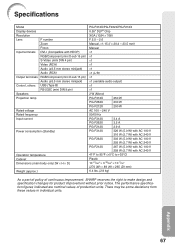
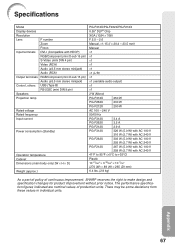
...indicated are nominal values of continuous improvement, SHARP reserves the right to make design and...2 W (Mono)
PG-F312X
250 W
PG-F262X
230 W
PG-F212X
200 W
AC 100 - 240 V
50/60 Hz
PG-F312X
3.4 A
PG-F262X
3.2 A
PG-F212X
2.9 A
PG-F312X
326 W (5.0 W) with AC 100 V
316 W (5.7 W) with AC 240 V
PG-F262X
303 W (5.0 W) with AC 100 V
293 W (5.7 W) with AC 240 V
PG-F212X
267 W (5.0 W) ...
PG-F212X-L Operation Manual - Page 9


...
Lamp 52 Caution Concerning the Lamp 52 Replacing the Lamp 52 Removing and Installing the
Lamp Unit 53 Resetting the Lamp Timer 54 Storing the Projector 55 How to Use the Storage Case 55 Connecting Pin Assignments 56 RS-232C Specifications and Commands 58 Computer Compatibility Chart 63 Troubleshooting 64 For...
PG-F212X-L Operation Manual - Page 12


... 95°F (+5°C to +35°C). ■ The storage temperature of approximately 1,500 meters (4,900 feet) or more often.
Rest your nearest Sharp Authorized Projector Dealer or Service Center for long
hours will disappear after the projector is used for a while. This does not indicate a malfunction. (See pages 50 and 51.) Remove the...
PG-F212X-L Operation Manual - Page 25


After making all the connections are using a SHARP notebook computer). Contact your computer's external output port.
21
est Macintosh Dealer. • Depending on the computer you turn on the projector and then the other than those listed may cause some Macintosh computers. tor. Press "Fn" and "F5" keys simultaneously when using , an image may...
PG-F212X-L Operation Manual - Page 27


Equipment Audio equipment
Terminal on connected equipment
Cable
ø3.5 mm ø3.5 mm stereo or mono audio cable audio output (commercially available or available
terminal as Sharp service part QCNWGA038WJPZ)
Terminal on the projector
AUDIO 1
Monitor Amplifier
RCA audio output terminal
RCA audio cable (commercially available)
AUDIO 2
Audio output terminal
Cables for a camera or a ...
PG-F212X-L Operation Manual - Page 38


...USB terminal (optional, AN-MR2)
or
USB cable (commercially available or available as Sharp service part QCNWGA014WJPZ)
The mouse pointer can use this function does not work with... USB connection.
34 Operating with the Remote Control (Continued)
Using the Remote Control as the Wireless Computer Mouse
When connecting the projector and the computer with a USB cable, you can be connected via ...
PG-F212X-L Operation Manual - Page 55


...power cord from the AC outlet, and then connect it again.
• Carefully replace the lamp. (See page 52.)
• Take the projector to your nearest Sharp Authorized Projector Dealer or Service Center (see page 66)... (Standby) not illuminate. Red on The lamp does not illuminate.
The sound of the projector constant and this is abnormally high. Power indicator
Green on/ Red on
Green...
PG-F212X-L Operation Manual - Page 63


...Cooling
0:Standby
T L PN_ _ _11 T L T T _ _ _ 1 0 - 9999(Integer) T L T M _ _ _ 1 0, 15, 30, 45 T L T L _ _ _ 1 0% - 100%(Integer) T N A M _ _ _ 1 PGF212XL M N R D _ _ _ 1 PG-F212X-L
P J N 1 * * * * OK or ERR
P J N 2 * * * * OK or ERR
P J N 3 * * * * OK or ERR
P J N 0 _ _ _ 1 Projector Name I R G B _ _ _ 1 OK or ERR
ERR
I R G B _ _ _ 2 OK or ERR I B D S _ _ _ 1 OK or ERR I B D S _ _ _ 2 OK...
PG-F212X-L Operation Manual - Page 68


... not output even if you have set to minimum, the sound is faded or poor.
noise appears.
• Adjust the focus.
• The projection distance exceeds the focus range.
• There is fog on the computer.
• Cables are incorrectly connected to the projector. • "Bright" is set to be projected unless the...
PG-F212X-L Operation Manual - Page 71


...performance specification figures indicated are nominal values of continuous improvement, SHARP reserves the right to +35°C) Plastic 10 41/... frequency
Input current
Power consumption (Standby)
Operation temperature Cabinet Dimensions (main body only) [W × H × D]
Weight (approx.)
PG-F212X-L 0.55" DLP® Chip XGA (1024 × 768) F 2.5 - 2.6 Manual, ×1.15 (f = 20.4 - 23...
Similar Questions
Spots
What causes spots in the display edges for the Sharp PG-F212X-L?
What causes spots in the display edges for the Sharp PG-F212X-L?
(Posted by 1JWB80020 9 years ago)
Notevision Pg-m20x Projector, The Lamp Indicator Flashes Then Turns Off
(Posted by markschmoller 9 years ago)
I'm Looking For Lens To Replace My Projector (sharp - Pg-c20xe Bqc-pgc20x//)
(Posted by fcrentsil 9 years ago)
Computer Display Problems Of Sharp Notevision Pg-c30xe
Purple and reddish display of the sharp notevision pg-c30xe when connected with computer. I connecte...
Purple and reddish display of the sharp notevision pg-c30xe when connected with computer. I connecte...
(Posted by HeinBri 10 years ago)
How Do I Reset The Lamp Hour On Projector Sharp Pg Ls 2000?
i need to reset the lamp hour for my projecto sharp pg ls 2000 but i don't know how pls help me
i need to reset the lamp hour for my projecto sharp pg ls 2000 but i don't know how pls help me
(Posted by meisee26 11 years ago)

