Sharp MX-M623 Support Question
Find answers below for this question about Sharp MX-M623.Need a Sharp MX-M623 manual? We have 2 online manuals for this item!
Question posted by krondj25 on June 26th, 2014
How To Make Front And Back Copies On Sharp Mx-m623n
The person who posted this question about this Sharp product did not include a detailed explanation. Please use the "Request More Information" button to the right if more details would help you to answer this question.
Current Answers
There are currently no answers that have been posted for this question.
Be the first to post an answer! Remember that you can earn up to 1,100 points for every answer you submit. The better the quality of your answer, the better chance it has to be accepted.
Be the first to post an answer! Remember that you can earn up to 1,100 points for every answer you submit. The better the quality of your answer, the better chance it has to be accepted.
Related Sharp MX-M623 Manual Pages
MX-M623 | MX-M753 Operation Manual - Page 4


Reduce copy mistakes
Print one set of copies for proofing
Check the number of scanned pages before making copies
MX-M623 | MX-M753 Operation Manual - Page 41
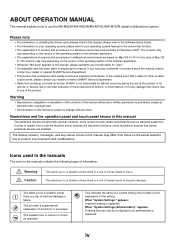
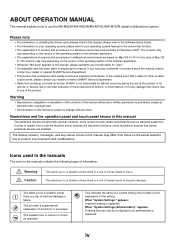
...the machine's functions, some models include certain peripheral devices as allowed under copyright laws.
• All ...are primarily for failures occurring during the use the MX-M623U/MX-M623N/MX-M753U/MX-M753N digital multifunctional system. This indicates the name of a system ...screens may differ from instances provided for by law, SHARP is explained. In the unlikely event that a defect ...
MX-M623 | MX-M753 Operation Manual - Page 70


...well and can be used with the print side face down *. * If "Disabling of SHARP standard paper. Some types cannot be rubbed off), or machine failure.
• The use... your dealer or nearest SHARP Service Department for advice on by another printer or multifunction device. • Paper with the print side face up . Contact your dealer or nearest SHARP Service Department for advice on...
MX-M623 | MX-M753 Operation Manual - Page 86


... originals.
Otherwise the interior of the originals are dry before making copies. BEFORE USING THE MACHINE
Make sure an original does not remain
on the document glass, and then gently ... tray, be sure to be fed through the document feeder.
Open the automatic document feeder, make sure that have damp spots due to remove originals that an
1
original is at a position...
MX-M623 | MX-M753 Operation Manual - Page 89


...holes in copies and other output. Requires finisher (MX-FN15) or saddle stitch finisher (MX-FN16). Punch module for finisher (3 trays) MX-PN10A
Punches holes in copies and other...MX-M623N/MX-M753N is included as Sharp OSA (application communication module and external account module).
PERIPHERAL DEVICES
Peripheral devices can hold up to 3500 sheets. Finisher
MX-FN15
Output device...
MX-M623 | MX-M753 Operation Manual - Page 107


... multifunction machine over a network. COPY
IMAGE SEND
Ready to an external application. APPLICATION COMMUNICATION MODULE (MX-AMX2)
MX-M623N/MX-M753N is explained below. Configure settings for copy....MACHINE
SHARP OSA
Sharp OSA (Open Systems Architecture) is an architecture that enables external applications to be directly connected to all other applications. Quick File
Copy Ratio
...
MX-M623 | MX-M753 Operation Manual - Page 161


...ORIGINAL SIZE 2-9
PAPER TRAYS 2-11
BASIC PROCEDURE FOR MAKING COPIES
MAKING COPIES 2-12 • USING THE AUTOMATIC DOCUMENT FEEDER TO MAKE COPIES 2-12 • MAKING A COPY USING THE DOCUMENT GLASS 2-14
AUTOMATIC 2-SIDED COPYING 2-16 • USING THE AUTOMATIC DOCUMENT FEEDER TO MAKE 2-SIDED COPIES 2-16 • AUTOMATIC 2-SIDED COPYING USING THE DOCUMENT GLASS 2-19
CHANGING THE EXPOSURE...
MX-M623 | MX-M753 Operation Manual - Page 167


...
Output Offset Tray Offset
Sort Staple Sort Group
COPIER
Output settings
Select copy output settings. OK
☞ SPECIAL MODES (page 2-42)
Dual Page Copy
1
Tandem
2
Copy
Multi Shot
Card Shot
Plain 8½ 11
Number of copies (sets) setting
Set the number of copies (number of sets).
7
Special Modes
2-Sided Copy
Start copying. Start scanning the original(s) and making copies.
MX-M623 | MX-M753 Operation Manual - Page 172


...;x11
Auto 8½x11 Plain
Preview
Depending on the tray. Exposure Auto
Special Modes 2-Sided Copy
Output File
Check the paper to make copies (1-sided copies of the copy ratio and other copy settings.
COPIER
BASIC PROCEDURE FOR MAKING COPIES
This section explains the basic procedures for making copies, including selection of 1-sided originals) using the automatic document feeder.
MX-M623 | MX-M753 Operation Manual - Page 199


... tray extension.
Special Modes
Touch the [Paper Select] key.
2-Sided Copy
Exposure
Auto
3
Output File
Quick File
Copy Ratio
100%
Original Auto 8½x11
Paper Select
Auto 8½x11 ... to close the automatic document feeder. COPIER
MAKING COPIES USING THE BYPASS TRAY
In addition to plain paper, the bypass tray allows you to make copies on the document glass... BEFORE USING THE ...
MX-M623 | MX-M753 Operation Manual - Page 202


... Shift) (page 2-45)
(2) [Erase] key
☞ ERASING PERIPHERAL SHADOWS (Erase) (page
2-47)
(3) [Dual Page Copy] key
☞ COPYING EACH FACING PAGE OF A BOUND
DOCUMENT (Dual Page Copy) (page 2-49)
(4) [Pamphlet Copy] key
☞ MAKING COPIES IN PAMPHLET FORMAT
(Pamphlet Copy) (page 2-51)
(5) [Job Build] key
☞ COPYING A LARGE NUMBER OF ORIGINALS AT
ONCE (Job Build) (page 2-54)
(6) [Tandem...
MX-M623 | MX-M753 Operation Manual - Page 209


... pages are placed side by side on the document glass.
Place the original on this side is useful when making copies of the facing pages of a book or other bound document.
COPIER
COPYING EACH FACING PAGE OF A BOUND DOCUMENT (Dual Page Copy)
The dual page copy function produces separate copies of two document pages that are...
MX-M623 | MX-M753 Operation Manual - Page 211
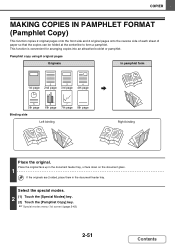
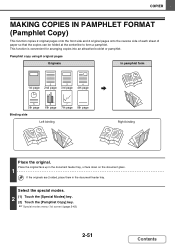
... the document feeder tray.
Select the special modes.
2 (1) Touch the [Special Modes] key. (2) Touch the [Pamphlet Copy] key. ☞ Special modes menu (1st screen) (page 2-42)
2-51
Contents
COPIER
MAKING COPIES IN PAMPHLET FORMAT (Pamphlet Copy)
This function copies 2 original pages onto the front side and 2 original pages onto the reverse side of each sheet...
MX-M623 | MX-M753 Operation Manual - Page 231
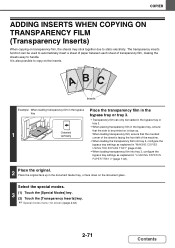
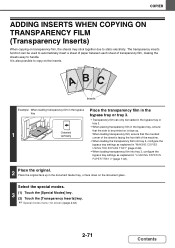
... a sheet of paper between each sheet of the machine.
• When loading the transparency film into tray 3, configure the bypass tray settings as explained in "MAKING COPIES USING THE BYPASS TRAY" (page 2-39).
• When loading transparency film into tray 3, configure the bypass tray settings as explained in the document feeder tray...
MX-M623 | MX-M753 Operation Manual - Page 241
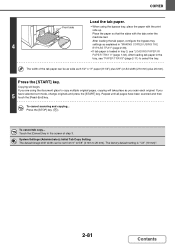
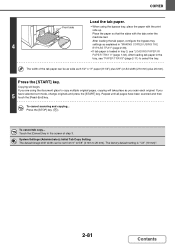
...of step 3. Touch the [Cancel] key in the
tray, see "LOADING PAPER IN
PAPER TRAY 3" (page 1-32).
Copying will take place as 8-1/2" x 11" paper (8-1/2") plus 5/8" (or A4 width (210 mm) plus 20 mm). Repeat... the [START] key.
The factory default setting is loaded in "MAKING COPIES USING THE BYPASS TRAY" (page 2-39).
• If tab paper is "1/2" (10 mm)".
2-81
Contents
To...
MX-M623 | MX-M753 Operation Manual - Page 242


... an 8-1/2" x 11" (A4) size portrait copy
Example of an 8-1/2" x 11" (A4) size landscape copy
Exposure
Auto
1
Special Modes 2-Sided Copy
Output File
Quick File
Select the paper to copy the front and reverse sides together onto a single sheet of paper. This function is convenient for making copies for card shot. COPIER
COPYING BOTH SIDES OF A CARD ON...
MX-M623 | MX-M753 Operation Manual - Page 824


....
If your port settings look like this .
8-5
Contents Also check that the machine is selected in the printer driver
SHARP MX-XXXX
Display the printer driver's Properties dialog box and click the [Port] tab.
SHARP MX-XXXX
Your port settings should look like this ? TROUBLESHOOTING
I can't print from a computer... Install the printer driver and...
Starter Guide - Page 21


...and tray 5
Load the paper with the print side face up. Contact your dealer or nearest SHARP Service Department for advice on using non-recommended paper, check if printing can be used
•...on which either the print side or the reverse side
has been printed on by another printer or multifunction device. • Paper with a wave-like pattern due to the paper well and can be used with...
Starter Guide - Page 45


...sheets Paper types: SHARP-recommended plain paper, recycled paper, colored paper, heavy paper*1,
transparency film*1, labels*1, and tab paper*1
43
Continuous copy
999 copies
Automatic document feeder ... SPECIFICATIONS
Machine specifications / copier specifications
Name
Digital Multifunctional System MX-M623N/MX-M753N/MX-M623U/MX-M753U
Type
Desktop
Photoconductive type OPC drum
Printing ...
Starter Guide - Page 53


..., either express or implied, directly to you, the end-user, and no less favorable than those given to the dealer by Sharp. MX-M623N Digital Multifunctional System MX-M753N Digital Multifunctional System MX-M623U Digital Multifunctional System MX-M753U Digital Multifunctional System
In the event that this authorized dealer does not honor its own warranty to you on behalf of...
Similar Questions
How Can I Make Photocopies Inverted On Sharp Mx-m623n
I want what is black to be white and what is white to be black.
I want what is black to be white and what is white to be black.
(Posted by pmcnally 10 years ago)
Making Copies On Legal Size Paper
How do you make a copy using legal size paper on Sharp MX-B402 Copier?
How do you make a copy using legal size paper on Sharp MX-B402 Copier?
(Posted by elicubol 10 years ago)
Toner For Sharp Mx-m623n
what kind of toner does d sharp mx-m623n use ?
what kind of toner does d sharp mx-m623n use ?
(Posted by darrengyan 12 years ago)
How To Clear All Print Jobs From A Sharp Mx-m623n Copy Printer
(Posted by evansvanita 12 years ago)

