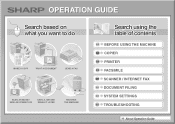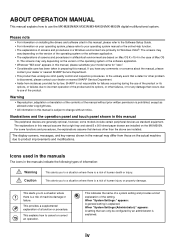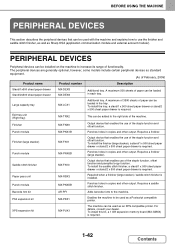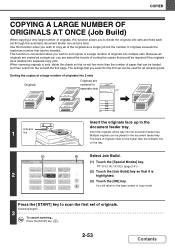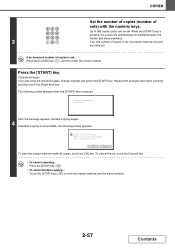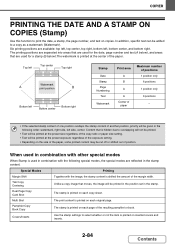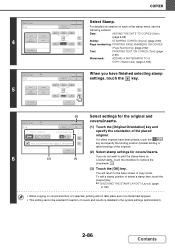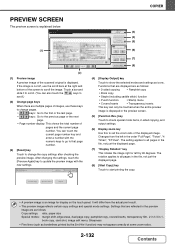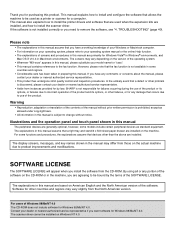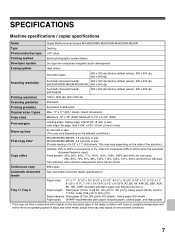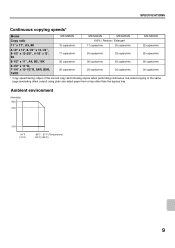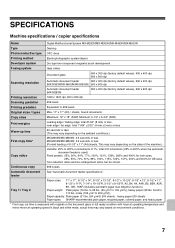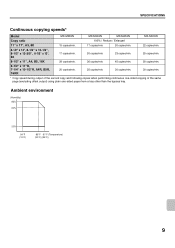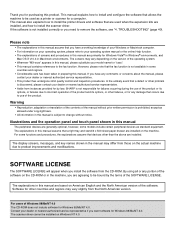Sharp MX-M503 Support Question
Find answers below for this question about Sharp MX-M503.Need a Sharp MX-M503 manual? We have 3 online manuals for this item!
Question posted by kathydorsett on February 18th, 2013
Staple & Copy
Current Answers
Answer #2: Posted by thehotchili2000 on February 19th, 2013 1:52 AM
in order to be able to see the stapler(finisher) you must run the autoconfiguration tool that is found in the print driver. Right click on print driver(windows), select properties, then select CONFIGURATION. Then click on autocofngiuration. THe driver will contact the machine to see which features are present. A hand will point to all that the machine has, and you click on the bubble beside each hand. then select ok.
Now you should be able to access the finisher(stapler/paperpunch/trays 2-4 if present, etc etc)
Answer #3: Posted by thehotchili2000 on February 19th, 2013 1:53 AM
in order to be able to see the stapler(finisher) you must run the autoconfiguration tool that is found in the print driver. Right click on print driver(windows), select properties, then select CONFIGURATION. Then click on autocofngiuration. THe driver will contact the machine to see which features are present. A hand will point to all that the machine has, and you click on the bubble beside each hand. then select ok.
Now you should be able to access the finisher(stapler/paperpunch/trays 2-4 if present, etc etc)
Related Sharp MX-M503 Manual Pages
Similar Questions
I want to scan a color print and email to myself. 1) Can this machine scan to TIFF rather than pdf? ...
What is the operating temperature of the Sharp MX-M450N copier / printer heat rollers?
We have a Sharp MX-M453N Scanner/Copier/Fax that we would like to use to print envelopes. But each t...
EXTERNAL ACCOUNT MODULE (MX-AMX3)for MX M350N Sharp copier