Sharp MX-M450N Support Question
Find answers below for this question about Sharp MX-M450N.Need a Sharp MX-M450N manual? We have 3 online manuals for this item!
Question posted by ckhall on September 12th, 2012
Fusing Unit
How do you put the fusing unit back together?
Current Answers
There are currently no answers that have been posted for this question.
Be the first to post an answer! Remember that you can earn up to 1,100 points for every answer you submit. The better the quality of your answer, the better chance it has to be accepted.
Be the first to post an answer! Remember that you can earn up to 1,100 points for every answer you submit. The better the quality of your answer, the better chance it has to be accepted.
Related Sharp MX-M450N Manual Pages
MX-M350U | MX-M450U | MX-M350N | MX-M450N Operation Manual - Page 1
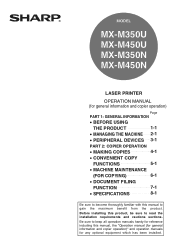
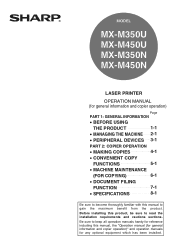
...to gain the maximum benefit from the product.
MODEL
MX-M350U MX-M450U MX-M350N MX-M450N
LASER PRINTER
OPERATION MANUAL (for any optional equipment which... 1: GENERAL INFORMATION
• BEFORE USING
THE PRODUCT
1-1
• MANAGING THE MACHINE 2-1
• PERIPHERAL DEVICES 3-1
PART 2: COPIER OPERATION
• MAKING COPIES
4-1
• CONVENIENT COPY
FUNCTIONS
5-1
• MACHINE ...
MX-M350U | MX-M450U | MX-M350N | MX-M450N Operation Manual - Page 2
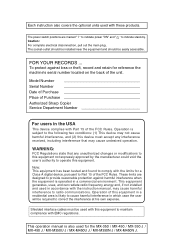
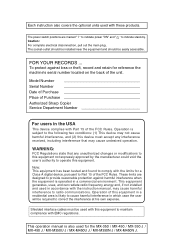
...device may cause harmful interference to correct the interference at his own expense. Operation of the unit.
Note: This equipment has been tested and found to Part 15 of the FCC Rules.
Each instruction also covers the optional units used for the MX-350 / MX-450 / MX-350 J / MX-450 J / MX-M350U J / MX-M450U J / MX-M350N J / MX-M450N...this equipment to this device must be used ...
MX-M350U | MX-M450U | MX-M350N | MX-M450N Operation Manual - Page 7


... SHARP Corporation 2007. All rights reserved. Model
MX-M350U/ MX-M450U
MX-M350N/ MX-M450N
Function Copier Printer Network printer Facsimile Network scanner
Internet fax
Document filing
Metadata send
Copier Printer Network printer Facsimile Network scanner Internet fax Document filing
Metadata send
Required peripheral devices Standard Standard Network expansion kit Facsimile expansion kit...
MX-M350U | MX-M450U | MX-M350N | MX-M450N Operation Manual - Page 17
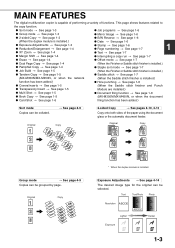
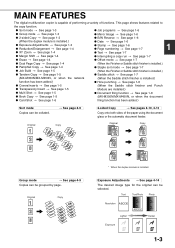
... See page 1-5
● Document filing function See page 1-8
● Book Copy See page 1-5
(MX-M350N/MX-M450N, or when the document
● Card Shot See page 1-6
filing function has been added.)
Sort mode...
Copy
Group mode
See page 4-9
Copies can be collated. MAIN FEATURES
The digital multifunction copier is capable of performing a variety of the paper using the document glass or...
MX-M350U | MX-M450U | MX-M350N | MX-M450N Operation Manual - Page 19
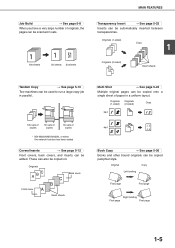
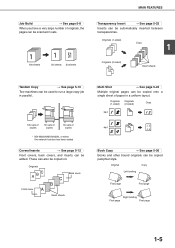
Originals (1-sided)
Originals (2-sided)
Copy
100 sets of copies
50 sets of copies
50 sets of copies
* MX-M350N/MX-M450N, or when the network function has been added
Covers/inserts
See page 5-12
Front covers, back covers, and inserts can be copied pamphlet style. Originals
...
MX-M350U | MX-M450U | MX-M350N | MX-M450N Operation Manual - Page 22
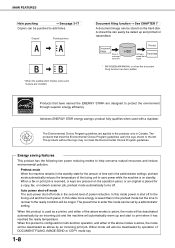
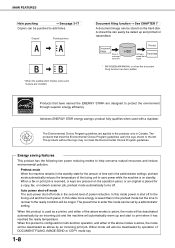
...MX-M350N/MX-M450N, or when the document filing function has been added
Products that meet the Environmental Choice Program guidelines. Either mode will be longer. A stored file can easily be punched to the fusing unit... job. When this mode can be deactivated as a printer, and either of the fusing unit to save power while the machine is active, the mode will automatically warm up a...
MX-M350U | MX-M450U | MX-M350N | MX-M450N Operation Manual - Page 27
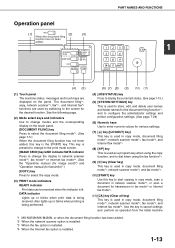
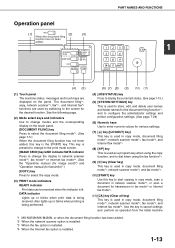
...*3 , and Internet fax*4 functions are displayed on the touch panel. [DOCUMENT FILING] key Press to cancel settings and perform an operation from the initial machine
*1 MX-M350N/MX-M450N, or when the document filing function has been added. *2 When the network scanner option is installed. *3 When the fax option is installed. *4 When the...
MX-M350U | MX-M450U | MX-M350N | MX-M450N Operation Manual - Page 29
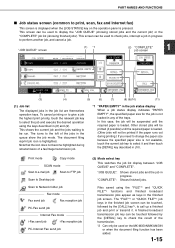
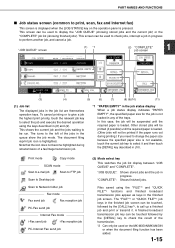
... FUNCTIONS
■ Job status screen (common to print, scan, fax and Internet fax)
This screen is displayed when the [JOB STATUS] key on the MX-M350N/MX-M450N
or when the document filing function has been added.
1-15 The icons to the left of the trays.
This screen can be used on the...
MX-M350U | MX-M450U | MX-M350N | MX-M450N Operation Manual - Page 30
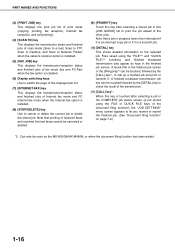
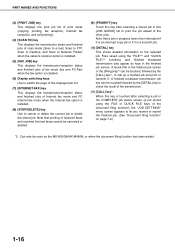
... the [CALL] key*2, to cancel or delete the current job or delete the stored job. A finished broadcast transmission job key can be used on the MX-M350N/MX-M450N, or when the document filing function has been added.
1-16 A Quick File in the COMPLETE job status screen (a job stored using the "FILE"*2 and...
MX-M350U | MX-M450U | MX-M350N | MX-M450N Operation Manual - Page 118
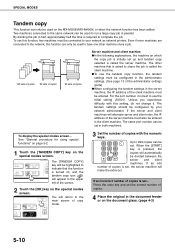
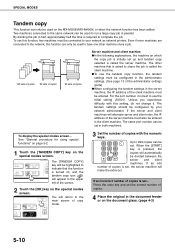
... set up and tandem copy selected is set . See "General procedure for using special functions" on page 5-2.
1 Touch the [TANDEM COPY] key on the MX-M350N/MX-M450N, or when the network function has been added. For the port number, it .
When the [START]
key is pressed, the
copies will be highlighted to...
MX-M350U | MX-M450U | MX-M350N | MX-M450N Operation Manual - Page 158


... disk
Print
Send
(facsimile or image send function must be called up , names (user name, file name, etc.) can only be used on the MX-M350N/MX-M450N, or when the document filing function has been added. The document filing function allows you to save a document image in copy mode, printer mode, or...
MX-M350U | MX-M450U | MX-M350N | MX-M450N Operation Manual - Page 190
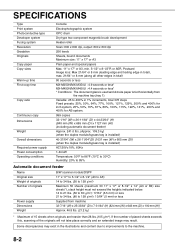
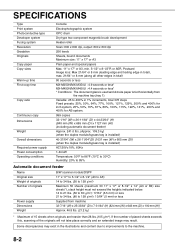
SPECIFICATIONS
Type Print system Photoconductive type Developer system Fusing system Resolution Gradation Originals
Copy paper Copy sizes
Warm-up time ...may exist in the illustrations and content due to improvements to 400% in total)
80 seconds or less
MX-M350N/MX-M350U : 4.9 seconds or less* MX-M450N/MX-M450U : 4.4 seconds or less* * Conditions: The document glass is used and A4 size paper is ...
MX-M350U | MX-M450U | MX-M350N | MX-M450N Operation Manual - Page 203


...To access the administrator settings, the administrator password must be used on the MX-M350N/MX-M450N, or when the document filing function has been added.
Copy settings
These ... enable number-based auditing mode, adjust power consumption, manage the machine and peripheral devices, specify the network connection method, and configure security parameters. Contents
page
●PURPOSE...
Operation Manual - Page 1
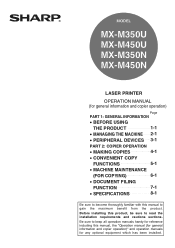
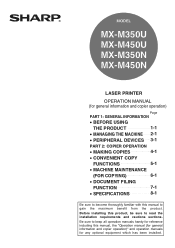
... PERIPHERAL DEVICES 3-1
PART 2: COPIER OPERATION
• MAKING COPIES
4-1
• CONVENIENT COPY
FUNCTIONS
5-1
• MACHINE MAINTENANCE
(FOR COPYING)
6-1
• DOCUMENT FILING
FUNCTION
7-1
• SPECIFICATIONS
8-1
Be sure to become thoroughly familiar with this manual to read the installation requirements and cautions sections.
MODEL
MX-M350U MX-M450U MX-M350N MX-M450N...
Operation Manual - Page 2
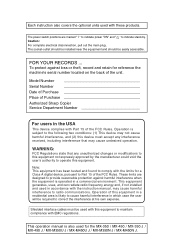
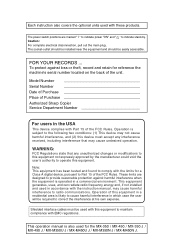
...MX-450 / MX-350 J / MX-450 J / MX-M350U J / MX-M450U J / MX-M350N J / MX-M450N J. Model Number Serial Number Date of Purchase Place of Purchase Authorized Sharp Copier Service Department Number
For users in accordance with the instruction manual, may cause harmful interference to the following two conditions: (1) This device...optional units used with the limits for a Class A digital device, ...
Operation Manual - Page 7
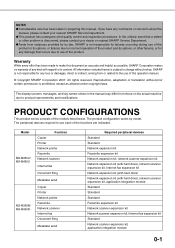
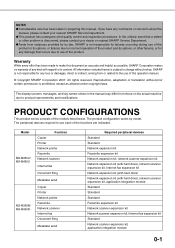
...-M350U/ MX-M450U
MX-M350N/ MX-M450N
Function Copier Printer Network printer Facsimile Network scanner
Internet fax
Document filing
Metadata send
Copier Printer Network printer Facsimile Network scanner Internet fax Document filing
Metadata send
Required peripheral devices Standard Standard Network expansion kit Facsimile expansion kit Network expansion kit, network scanner expansion kit Network...
Operation Manual - Page 17
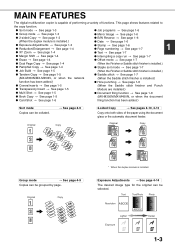
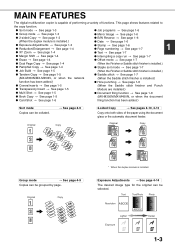
...is installed.)
● Tandem Copy See page 1-5
● Saddle stitch See page 1-7
(MX-M350N/MX-M450N, or when the network
(When the Saddle stitch finisher is installed.)
function has been added...1-5
(MX-M350N/MX-M450N, or when the document
● Card Shot See page 1-6
filing function has been added.)
Sort mode Copies can be selected.
MAIN FEATURES
The digital multifunction copier is...
Operation Manual - Page 22
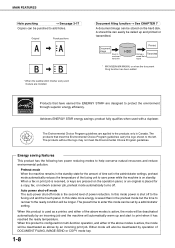
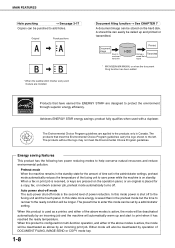
... stored file can easily be called up and start to reuse
* MX-M350N/MX-M450N, or when the document filing function has been added
Products that meet... ENERGY STAR energy savings;
Energy saving features
This product has the following two power reducing modes to the fusing unit and the touch panel.
product fully qualifies when used as above by operation of the above modes is ...
Operation Manual - Page 190
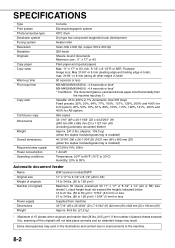
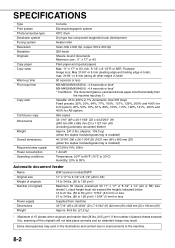
...g/m2). Some discrepancies may result. SPECIFICATIONS
Type Print system Photoconductive type Developer system Fusing system Resolution Gradation Originals
Copy paper Copy sizes
Warm-up time First-copy time
...64" or 8 mm (along all other edges in total)
80 seconds or less
MX-M350N/MX-M350U : 4.9 seconds or less* MX-M450N/MX-M450U : 4.4 seconds or less* * Conditions: The document glass is used and A4...
Administration Guide - Page 3


... enable number-based auditing mode, adjust power consumption, manage the machine and peripheral devices, specify the network connection method, and configure security parameters. Contents
page
●PURPOSE...administrator of invalid accounts" (page 8), a job may differ from those on the MX-M350N/MX-M450N, or when the document filing function has been added. General settings
These settings ...
Similar Questions
Help Mx M450n That Continues To Jam At The Feed Rollers Which Have Been Replaced
My MX M540n continues to jam even after the feed rollers have been replaced. Also, friction clutches...
My MX M540n continues to jam even after the feed rollers have been replaced. Also, friction clutches...
(Posted by roger37654 9 years ago)
Sharp Mx-5001n / Multifunction Devices
I want to scan a color print and email to myself. 1) Can this machine scan to TIFF rather than pdf? ...
I want to scan a color print and email to myself. 1) Can this machine scan to TIFF rather than pdf? ...
(Posted by garbagebinz 9 years ago)
Heat Roller Temperature For The Sharp Mx-m450n Copier / Printer?
What is the operating temperature of the Sharp MX-M450N copier / printer heat rollers?
What is the operating temperature of the Sharp MX-M450N copier / printer heat rollers?
(Posted by jch85940 10 years ago)
Sharp Mx-m450n Photocopy Mahine Call For Service Code:u2-12
sharp MX-m450N photocopy mahine the ptocopy machine is not working but written on the surface "call ...
sharp MX-m450N photocopy mahine the ptocopy machine is not working but written on the surface "call ...
(Posted by morenikeayoola 11 years ago)

