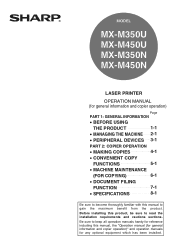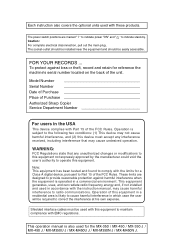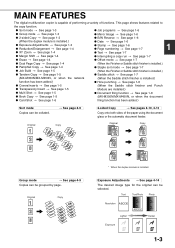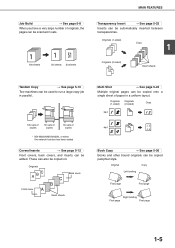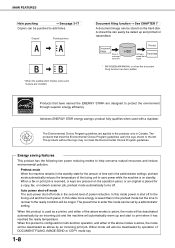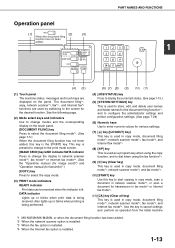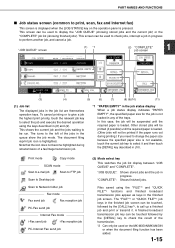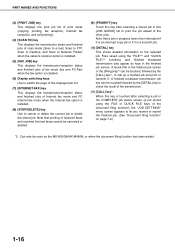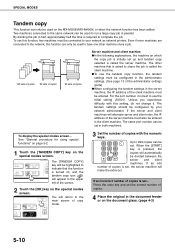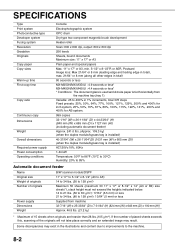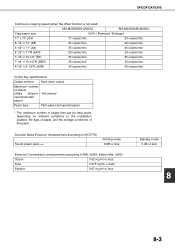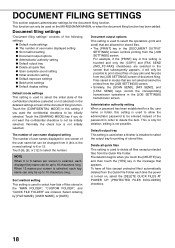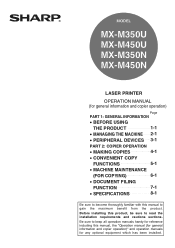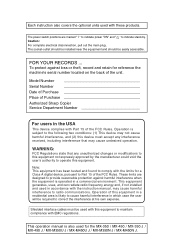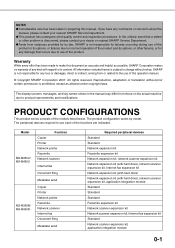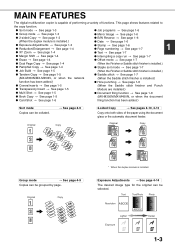Sharp MX-M450N Support Question
Find answers below for this question about Sharp MX-M450N.Need a Sharp MX-M450N manual? We have 3 online manuals for this item!
Question posted by mjensen47874 on April 2nd, 2014
Copy Driver License
Current Answers
Answer #1: Posted by thehotchili2000 on April 2nd, 2014 4:16 PM
Copy Ratio
select % of zoom
If you want to copy both sides on the license on to the same side of the sheet, then you need to do this:
OTHERS
-Card Shot
-OK
put license on platen glass
hit copy button(start)
flip license over and repeat
once done select READ END
and voila.
Related Sharp MX-M450N Manual Pages
Similar Questions
My MX M540n continues to jam even after the feed rollers have been replaced. Also, friction clutches...
I want to scan a color print and email to myself. 1) Can this machine scan to TIFF rather than pdf? ...
What is the operating temperature of the Sharp MX-M450N copier / printer heat rollers?
I went online to see if there is a special driver because I do not have the option of printing doubl...
sharp MX-m450N photocopy mahine the ptocopy machine is not working but written on the surface "call ...