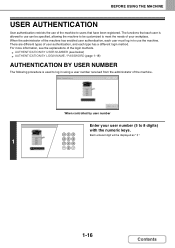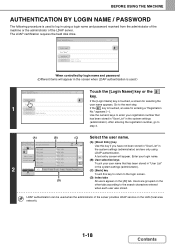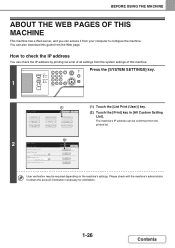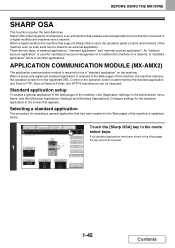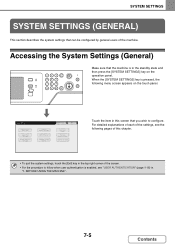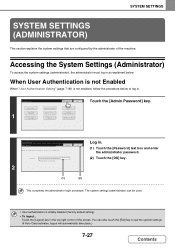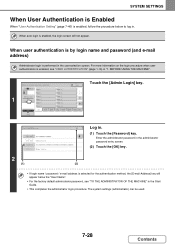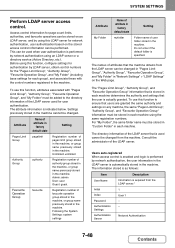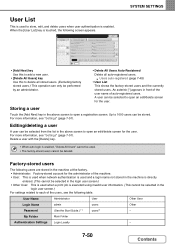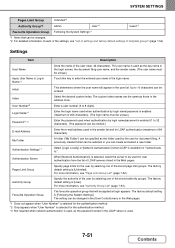Sharp MX-M354N Support Question
Find answers below for this question about Sharp MX-M354N.Need a Sharp MX-M354N manual? We have 1 online manual for this item!
Question posted by thomasmachaka on December 22nd, 2021
Admin Password
Current Answers
Answer #1: Posted by hzplj9 on December 22nd, 2021 10:46 AM
www.youtube.com/watch?v=tJlmWvPMq7g
www.youtube.com/watch?v=yavtQXYTZ04
Hope that solves your problem.
Answer #2: Posted by SonuKumar on December 23rd, 2021 4:30 AM
https://www.youtube.com/watch?v=l9EiqaZcd5g
https://www.youtube.com/watch?v=yavtQXYTZ04
https://community.spiceworks.com/topic/2147309-reset-password-on-sharp-mx-3610n
Please respond to my effort to provide you with the best possible solution by using the "Acceptable Solution" and/or the "Helpful" buttons when the answer has proven to be helpful.
Regards,
Sonu
Your search handyman for all e-support needs!!
Related Sharp MX-M354N Manual Pages
Similar Questions
i forget password admin sharp mx-3551 Please how reset Admin password ?Thank you
I forget the Admin password of this machine. How to rest the admin password.
I want to scan a color print and email to myself. 1) Can this machine scan to TIFF rather than pdf? ...
I changed the admin password.. Now i can't use the new password. How can i reset the admin password?