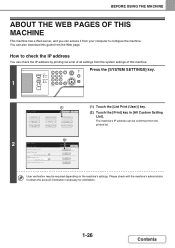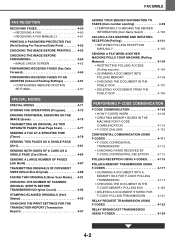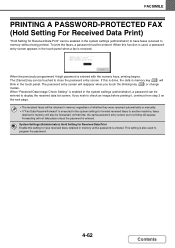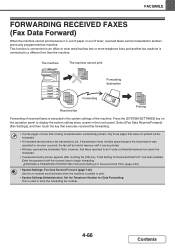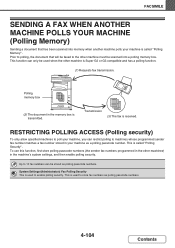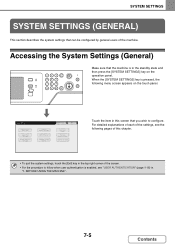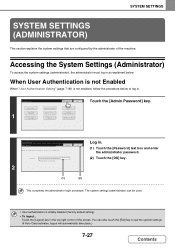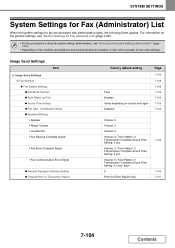Sharp MX-M264N Support Question
Find answers below for this question about Sharp MX-M264N.Need a Sharp MX-M264N manual? We have 1 online manual for this item!
Question posted by robin5606 on October 28th, 2013
Can I Print Out A List Of Faxes Received.
Current Answers
Answer #1: Posted by thehotchili2000 on October 28th, 2013 7:57 AM
RTFM
open webbrowser
type in IP address
System settings
-Image Send
-Fax
(look for transaction reports... SINGLE SEND/BROADCAST=this is how you enable for the "Sent FAxes" transmission report)
Just below that is "Print Daily Report". Select a time you want it to print the daily "Sent/Recieved" fax reports..
-----
You can also use webinterface to check the "JOB LOG" and export that file(after selecting which options you want to view) as a CSV file..
Related Sharp MX-M264N Manual Pages
Similar Questions
Sharp MX-M264N.please can I get sharp Mx -M264N firmware ( capri mfp_prg v300c1 ) and how to make it...
error for "failed to expand Arm9 prg" of sharp mx-m264n
I want to scan a color print and email to myself. 1) Can this machine scan to TIFF rather than pdf? ...
we are hooked up to receive faxes from copier to our email. How do we print out a list of faxes rece...