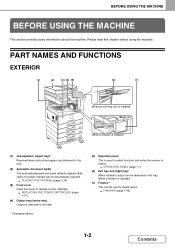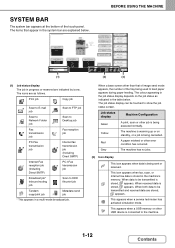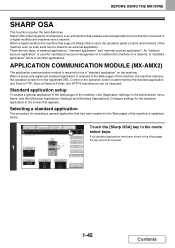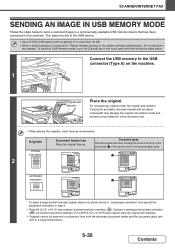Sharp MX-M264N Support Question
Find answers below for this question about Sharp MX-M264N.Need a Sharp MX-M264N manual? We have 1 online manual for this item!
Question posted by DHorwitzEsq on November 2nd, 2012
Envelope Feed Issue
My brand new machine is crumpling envelopes taken in through the bypass feeder. Tech says my envelopes are "too thick", but they are standard busienss evelopes that worked fine in my last sharp machine. What gives?
Current Answers
Related Sharp MX-M264N Manual Pages
Similar Questions
Sharp Mx-m264n Firmware(capri Mfp_prg V300c1) Download
Sharp MX-M264N.please can I get sharp Mx -M264N firmware ( capri mfp_prg v300c1 ) and how to make it...
Sharp MX-M264N.please can I get sharp Mx -M264N firmware ( capri mfp_prg v300c1 ) and how to make it...
(Posted by philipasante430 3 years ago)
Error For 'failed To Expand Arm9 Prg' Of Sharp Mx-m264n
error for "failed to expand Arm9 prg" of sharp mx-m264n
error for "failed to expand Arm9 prg" of sharp mx-m264n
(Posted by sojan 8 years ago)
Sharp Mx-5001n / Multifunction Devices
I want to scan a color print and email to myself. 1) Can this machine scan to TIFF rather than pdf? ...
I want to scan a color print and email to myself. 1) Can this machine scan to TIFF rather than pdf? ...
(Posted by garbagebinz 9 years ago)
What Code Do You Use To Calibrate Developer For The Sharp M264n?
(Posted by connieemajean 9 years ago)
I Am Looking For Setup Instructions On A Brand New Out Of The Box Mx-m260 Sharp?
I need the instructions to install all accessories and make sure the settings are correct. Do you kn...
I need the instructions to install all accessories and make sure the settings are correct. Do you kn...
(Posted by Noelfincher 11 years ago)