Sharp MX-2610N Support Question
Find answers below for this question about Sharp MX-2610N.Need a Sharp MX-2610N manual? We have 7 online manuals for this item!
Question posted by seafoathene on July 25th, 2014
How To Perform System Maintenance On Sharp Mx-2610n
The person who posted this question about this Sharp product did not include a detailed explanation. Please use the "Request More Information" button to the right if more details would help you to answer this question.
Current Answers
There are currently no answers that have been posted for this question.
Be the first to post an answer! Remember that you can earn up to 1,100 points for every answer you submit. The better the quality of your answer, the better chance it has to be accepted.
Be the first to post an answer! Remember that you can earn up to 1,100 points for every answer you submit. The better the quality of your answer, the better chance it has to be accepted.
Related Sharp MX-2610N Manual Pages
Quick Start Guide - Page 1


DIGITAL FULL COLOR MULTIFUNCTIONAL SYSTEM MX-2610N/MX-3110N/MX-3610N
QUICK START GUIDE
Keep this manual close at hand for reference whenever needed.
Quick Start Guide - Page 2


...requirements adopted by the ACTA.
Sharp Electronics Corporation 1 Sharp Plaza, Mahwah, NJ 07495 Telephone: 1-800-BE-SHARP
A plug and jack used to determine the number of devices that contains, among other information... company will notify you to a compatible modular jack that may result in the devices not ringing in advance.
If possible, They will provide advance notice in its ...
Quick Start Guide - Page 3


... IN CONJUNCTION WITH THIS PRODUCT. "NOTICE : The Ringer Equivalence Number is an indication of the maximum number of Sharp. The REN of all the devices does not exceed five."
MX-2610N/MX-3110N/MX-3610N Digital Full color Multifunctional System
In the event that the sum of the RENs of this Product, is subject to a telephone interface...
Quick Start Guide - Page 4


... interference to radio communications.
Operation of this equipment to maintain compliance with the device. FAX interface cable and Line cable
These special accessories must be easily accessible....and, if not installed and used in U.S.A. To reduce the risk of Purchase Authorized Sharp Printer Service Department Number
Notice for reference the machine's serial number located at his ...
Quick Start Guide - Page 5
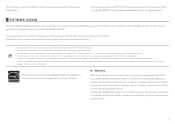
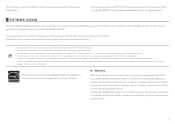
... of Adobe Systems Incorporated. If you install the software from instances provided for by law, SHARP is not responsible for failures occurring during the use of the product. In the unlikely event...the terms of the SOFTWARE LICENSE.
All information included herein is prohibited, except as possible, SHARP Corporation makes no warranty of any portion of the software on the CD-ROM or in...
Quick Start Guide - Page 7


... mode or when you are having trouble operating the machine.
DIGITAL FULL COLOR MULTIFUNCTIONAL SYSTEM MX-2610N/MX-3110N/MX-3610N
QUICK START GUIDE
Keep this manual close ] key or press Home button...and
paper
Text entry
By mode
Copier
Facsimile
Image send
Document filing
Others Eco
Maintenance Troubleshooting Appendix
To close Operation Guiude, tap [close at hand for reference ...
Quick Start Guide - Page 11
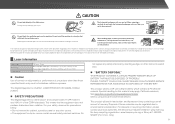
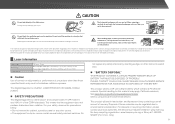
...Blocking the ventilation ports will block the ventilation ports. When loading paper, removing a misfeed, performing maintenance, closing the front and side covers, and inserting and removing trays, take care that your ... Industries Alliance: www.eiae.org, the lamp recycling organization: www.lamprecycle.org or Sharp at the light source. To prevent the loss of important documents in the machine,...
Quick Start Guide - Page 17


...how to the machine.
• Do not dispose of used toner cartridges when performing maintenance. • To view the approximate amount of toner remaining, continually touch the [... the image blurred. The percentage of use, the color may become unusable.
• Please use SHARP-recommended toner cartridges. Removing misfeeds
When a paper misfeed occurs, the message "A misfeed has occurred." ...
Quick Start Guide - Page 18


...%, 86 %
Zoom range: 25 to 400 % (25 - 200 % using RSPF) in operation)
MX-2610N/MX-3110N/MX-3610N Desktop Full color Laser electrostatic copier Scan (B/W): 600 × 600 dpi, 600 × 400 dpi...20 °C) to 256 levels
Max. 11" x 17" (A3) for same original source. MX-3610N 6.8 seconds 5.2 seconds
MX-2610N
8-1/2" × 11"R, A4R 7-1/4" × 10-1/2"R, B5 26 copies/min.
8-1/2" ×...
Quick Start Guide - Page 19


...storage capacity Scan speed (copy)
Tray
Name Paper sizes Useable paper Paper capacity
Tray 1
Tray 2
Tray 3
(MX-DE12) (MX-DE13)
(MX-DE14)
11" × 17" (A3) to 5-1/2" × 8-1/2"R (A5R)
16 lbs. (60 g/m2...8-1/2" × 11"R (A4R, B5)) Max. of trays
Tray capacity (21 lbs. (80g/m2))
Finisher (MX-FN17)
Depends on feeder specifications
Paper weight
15 lbs. (55 g/m2) to 28 lbs. (105 g/m2) ...
Quick Start Guide - Page 20
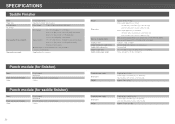
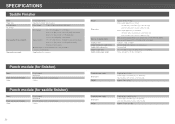
.... 7.7 lbs. (3.5 kg)
20 of trays
Tray capacity (21 lbs. (80g/m2))
Required power supply
Finisher (MX-FN10)
Depends on feeder specifications
Paper weight
15 lbs. (55 g/m2) to 7-1/4" × 10-1/2"R (A4) ...lbs. (209 g/m2)
Punch module (for finisher)
Name
Paper size for punch module Holes
Punch module MX-PN11B 11" × 17" (A3) to 7-1/4" × 10-1/2"R (A4) 3 holes
Punch module (for...
Quick Start Guide - Page 21


...80 fonts for PCL, 136 fonts for transmission Registered paper size
Facsimile expansion kit (MX-FX11) General phone lines (PSTN), private branch exchange (PBX) Normal characters: 8... ~ 10.5.8, 10.6 ~ 10.6.2)*1
Transmission time Memory Notes
Approx. 2 seconds *1 (8-1/2" × 11" (A4) Sharp standard paper, normal characters, Super G3 (JBIG)) Approx. 6 seconds (G3 ECM) 1 GB Touch dial memory Max....
Quick Start Guide - Page 23


... those parts which are designed, engineered, and tested to maximize the life and performance of Sharp products. GENUINE SUPPLIES
Storage of supplies
„„ Proper storage
1.
For best copying...
„„ Staple cartridge
The finisher and saddle finisher require the following staple cartridge: MX-SCX1 (for finisher and saddle finisher) Approx. 5000 per cartridge x 3 cartridges AR-...
Quick Start Guide - Page 24


... mode (continuous printing) Standby mode
MX-2610N 7.3 B -
MX-3610N 57 dB -
Emission density (measured according to RALUZ122: Edition Jun.2006)
Measured chemicals Ozone Dust Styrene Benzene
TVOC
Condition of noise and chemicals
Noise emission values
Noise emission values as measured according to ISO7779 are listed to the right.
MX-3110N 58 dB - Diffusion speed...
Quick Start Guide - Page 26


... registered trademarks are used in conjunction with the machine and its peripheral devices and accessories.
• Microsoft®, Windows®, Windows®...trademarks of International Business Machines Corporation. • Sharpdesk is a trademark of Sharp Corporation. • Sharp OSA is a trademark of Sharp Corporation. • RealVNC is a registered trademark of Monotype Imaging, Inc. ...
Quick Start Guide - Page 28


www.sharpusa.com
SHARP ELECTRONICS OF CANADA LTD. 335 Britannia Road East, Mississauga, Ontario, L4Z 1W9
This manual has been printed using a vegetable-based soy oil ink to help protect the environment. PRINTED IN CHINA
2010L KS1 TINSE4899FCZZ MX-2610N/MX-3110N/MX-3610N
QUICK START GUIDE
SHARP ELECTRONICS CORPORATION 1 Sharp Plaza, Mahwah, New Jersey 07495-1163.
36US50 Operation Manual - Page 2


...would reduce carbon dioxide emissions by TVs and VCRs when they are a risk of a SHARP Color Television -
Welcome to your personal viewing preference. The numbers are located at the ...CATV system installer: This reminder is tuned and adjusted for outstanding quality, reliability and performance. The energy savings will promptly receive any safety notification on and when they are...
36US50 Operation Manual - Page 47


...misuse, abnormal service or handling, or which were caused by repairs or attempted repairs performed by anyone other than an authorized servicer.
Correction of the Product nor to the .... YOU MAY ALSO HAVE OTHER RIGHTS WHICH VARY FROM STATE TO STATE. From a Sharp Authorized Servicer located in any way responsible for this additional period. ALL IMPLIED WARRANTIES INCLUDING...
CP-USB50 Warranty Statement and Quick Start Guide - Page 1
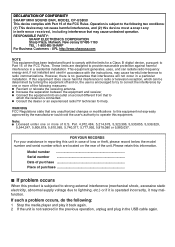
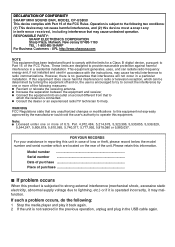
...assistance in the USB cable again. Operation is subject to the following two conditions: (1) This device may cause undesired operation. Connect the equipment into an outlet on , the user is no guarantee... comply with Part 15 of the FCC Rules.
DECLARATION OF CONFORMITY SHARP MINI SOUND BAR, MODEL CP-USB50 This device complies with the limits for help. However, there is encouraged to...
CP-USB50 Warranty Statement and Quick Start Guide - Page 2
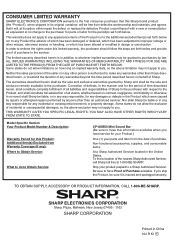
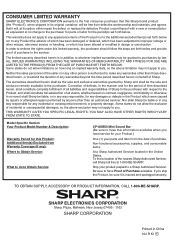
... damages or defects in the Product which were caused by repairs or attempted repairs performed by Sharp and shall be the sole and exclusive remedy available to the additional excluded item(s)... set forth below .
To find a location of the Product nor to the purchaser. SHARP ELECTRONICS CORPORATION
Sharp Plaza, Mahwah, New Jersey 07495 - 1163
Printed in the United States.
Some states do...
Similar Questions
Sharp Mx-5001n / Multifunction Devices
I want to scan a color print and email to myself. 1) Can this machine scan to TIFF rather than pdf? ...
I want to scan a color print and email to myself. 1) Can this machine scan to TIFF rather than pdf? ...
(Posted by garbagebinz 9 years ago)
Does Mx-2610n Keep Copies Of Scan To Email Documents
does mx-2610N keep copies of scan to email documents
does mx-2610N keep copies of scan to email documents
(Posted by beanstocks 11 years ago)
Mx-2610n
I would like to know if this machine has fax and how many casts for papers, do you delever to Canad...
I would like to know if this machine has fax and how many casts for papers, do you delever to Canad...
(Posted by info72559 11 years ago)

