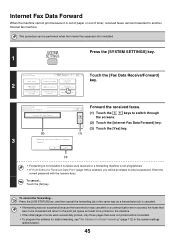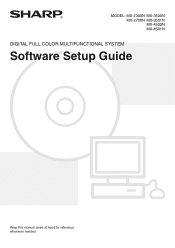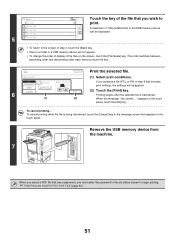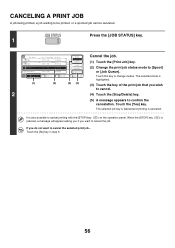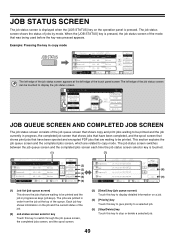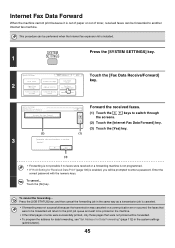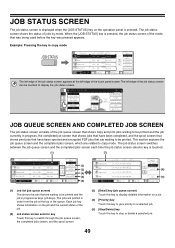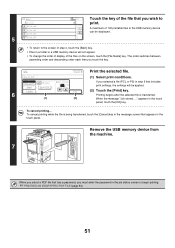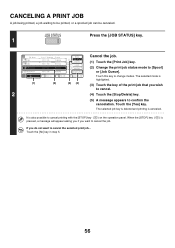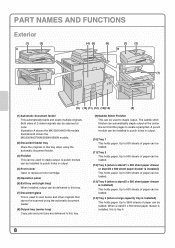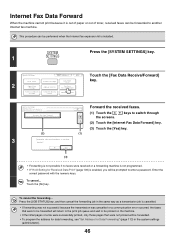Sharp MX-2300N Support Question
Find answers below for this question about Sharp MX-2300N.Need a Sharp MX-2300N manual? We have 4 online manuals for this item!
Question posted by sue82672 on February 5th, 2014
Job Queue Status: Ripping
Current Answers
Answer #1: Posted by thehotchili2000 on February 5th, 2014 3:06 PM
Basically to clear this, you have to try deleting from the print queue(job status). If this doesnt work, you have to turn off the power on the front panel. Then you have to open the panel to where the toners are located, on the lower left is the Main Power. turn that off, wait 10 seconds and turn main power, then the other power switch...
BUT THIS WILL DELETE all pending print jobs from the print queue.
Related Sharp MX-2300N Manual Pages
Similar Questions
I want to scan a color print and email to myself. 1) Can this machine scan to TIFF rather than pdf? ...
What is the operating temperature of the Sharp MX-M450N copier / printer heat rollers?
We are using a sharp mx-2300n in our office. When we scan to email, the email thatsends shows as an ...
I have a Sharp MX-2300N and a Dell Computer, I hooked a USB cord from my Dell to the Sharp Copier wa...