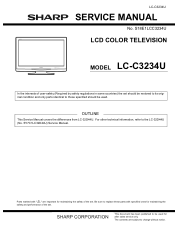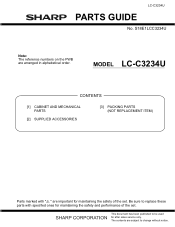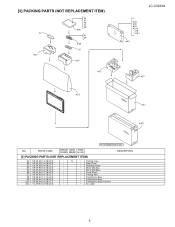Sharp LC-C3234U Support Question
Find answers below for this question about Sharp LC-C3234U - 32" LCD TV.Need a Sharp LC-C3234U manual? We have 1 online manual for this item!
Question posted by ziwerd on May 13th, 2022
How To Unblock Control Panel Use?
Current Answers
Answer #1: Posted by SonuKumar on May 13th, 2022 9:14 PM
Press the "Menu" button on the remote control, then press the left or right arrow button and then select "Setup." Press the up or down arrow button, then select "Input Skip." Press "Enter" and select "No" for all of the TV's inputs with connected devices.
https://www.manualslib.com/manual/151631/Sharp-Aquos-Lc-C3237u.html?page=26
Please respond to my effort to provide you with the best possible solution by using the "Acceptable Solution" and/or the "Helpful" buttons when the answer has proven to be helpful.
Regards,
Sonu
Your search handyman for all e-support needs!!
Answer #2: Posted by techritik123 on May 13th, 2022 7:04 PM
Was this answer helpful?
YesCameron, Technician4,165 Satisfied Customersd05;
Pearl Wilson, TV Technician's AssistantWelcome! What's going on with your TV?
Technicians are online nowSendRelated Sharp LC-C3234U Manual Pages
Similar Questions
when I try to use the buttons on the side the screen reads that the operation with the control panel...
Hi, I have a sharp Model AQUOS, LC-C3234U with serial number 812828663. Recently when I tried to put...
I have a 32" sharp lcd tv but do not have the factory base. Is there a universal base? I do not want...
I have a Sharp LC-C3234U- 32" LCD TV that will not turn on . the power light blinks