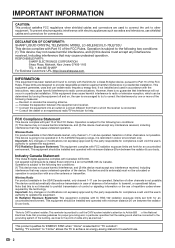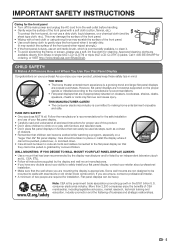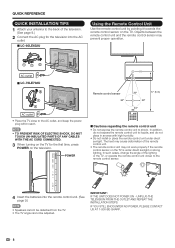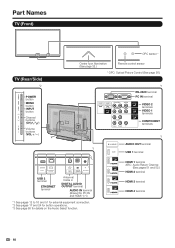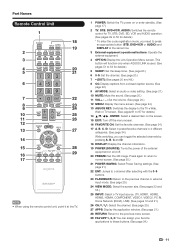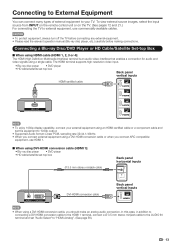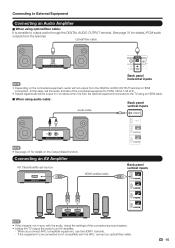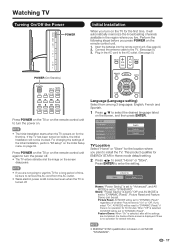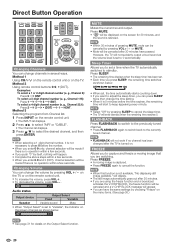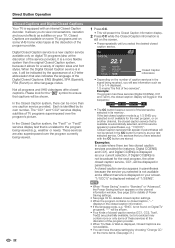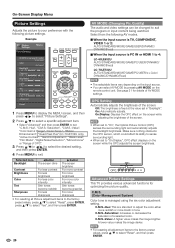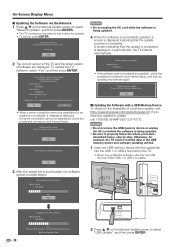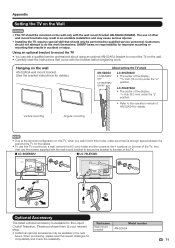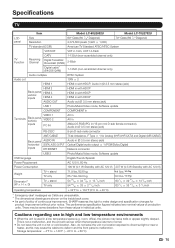Sharp LC-70LE732U Support Question
Find answers below for this question about Sharp LC-70LE732U.Need a Sharp LC-70LE732U manual? We have 1 online manual for this item!
Question posted by Anonymous-134713 on April 19th, 2014
Sharp Squid 32 Inch Tv Won't Stay On
My tv will not stay on if it gets turned off. I was holding down the power button a few times for about ten seconds each time and eventually it would come back on and stay on, but now it will not stay on it comes on for about a minute then shuts off. Sometimes when it shuts off the power light will flash and sometimes it won't. What can I do to get my tv working right?
Current Answers
Related Sharp LC-70LE732U Manual Pages
Similar Questions
How Do I Display The Time On My Sharp Lc-70le732u 70 Inch Tv?
(Posted by radamfroge 10 years ago)
Why My 32 Inch Tv From Sharp Wont Turn On The Power Is Flashing
(Posted by yaiZeu 10 years ago)
70 Inch Led ' Green Veriticle Line. Going Down Right Side Of Tv
(Posted by rclayton6 12 years ago)
How To Power On Tv. Just Has Blinking White Up Arrow Below Sharp Insignia.
(Posted by user139512 12 years ago)