Sharp LC-60LE832U Support Question
Find answers below for this question about Sharp LC-60LE832U.Need a Sharp LC-60LE832U manual? We have 1 online manual for this item!
Question posted by keithmarjorie on May 26th, 2013
How Do I Remove The Thing In The Top Left It Says '32 Inch Class, 176 Degrees,
How do I remove the thing in the top left it says "32 inch class, 176 degrees, PC input" It is very annoying.
The TV is a Sharp Aquos 32 ".
Current Answers
There are currently no answers that have been posted for this question.
Be the first to post an answer! Remember that you can earn up to 1,100 points for every answer you submit. The better the quality of your answer, the better chance it has to be accepted.
Be the first to post an answer! Remember that you can earn up to 1,100 points for every answer you submit. The better the quality of your answer, the better chance it has to be accepted.
Related Sharp LC-60LE832U Manual Pages
LC-40LE832U | LC-46LE832U | LC-52LE832U | LC-60LE832U Operation Manual - Page 3


...LC-40LE832U LC-46LE832U LC-52LE832U LC-60LE832U
LIQUID CRYSTAL TELEVISION
ENGLISH
OPERATION MANUAL
IMPORTANT: To aid reporting in case of the TV. NO USER-SERVICEABLE PARTS INSIDE. REFER SERVICING TO QUALIFIED SERVICE
PERSONNEL.
The numbers are located at the rear of loss or theft, please record the TV... THE RISK OF ELECTRIC SHOCK, DO NOT REMOVE COVER (OR BACK).
The lightning fl...
LC-40LE832U | LC-46LE832U | LC-52LE832U | LC-60LE832U Operation Manual - Page 4


...for connections. DECLARATION OF CONFORMITY: SHARP LIQUID CRYSTAL TELEVISION, MODEL LC-40LE832U/LC-46LE832U/LC-52LE832U/LC-60LE832U This device complies with minimum ...antenna. Consult the dealer or an experienced radio/TV technician for "TV Location". Note that this device must not ...or operational failure. Cet appareil numérique de la classe B est conforme à la norme NMB-003 du ...
LC-40LE832U | LC-46LE832U | LC-52LE832U | LC-60LE832U Operation Manual - Page 6


...left unattended and unused for ventilation. Be careful not to grounding electrodes, and requirements for a long time, as radiators, heat registers, stoves, or other openings in the cabinet are followed. • The front panel.... Do not use this product near the TV set. • To prevent fire or shock hazard, do not expose this television equipment during a lightning storm, or when ...
LC-40LE832U | LC-46LE832U | LC-52LE832U | LC-60LE832U Operation Manual - Page 8


... Control of the TV 58-59
Using the Internet Connecting to the Internet 60-61 Internet Setup 62-63 Displaying Updated Information and Support Service 63 Entering Text (Software Keyboard 64 Using the Browser 65-68 Using Applications via the Internet 69
Appendix Removing the Stand 71 Setting the TV on the LC-60LE832U model.
6
LC-40LE832U | LC-46LE832U | LC-52LE832U | LC-60LE832U Operation Manual - Page 11


... CONTACT US AT 1-800-BE-SHARP.
• Speakers cannot be detached from the TV. • The TV can be rotated up to 20 degrees to the remote control sensor. Remote control sensor 30º
30º
17´ (5 m)
30º
30º *
4 When turning on the TV for the television into the remote control unit. (See...
LC-40LE832U | LC-46LE832U | LC-52LE832U | LC-60LE832U Operation Manual - Page 12
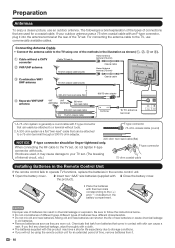
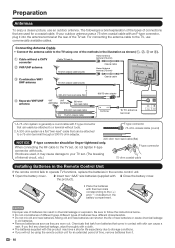
... in the battery compartment. Mixing old and new batteries can cause a
rash. Chemicals that can result in old batteries. • Remove batteries as soon as shown (1, 2, 3 or 4).
1 Cable without tools.
2.
If your TV set. (The breaking
of different types. F-type connector 75-ohm coaxial cable (round)
300-ohm twin-lead cable (fl...
LC-40LE832U | LC-46LE832U | LC-52LE832U | LC-60LE832U Operation Manual - Page 16
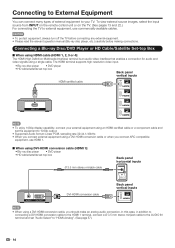
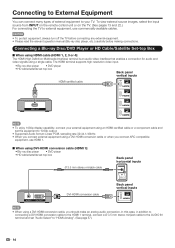
...
DVI-HDMI conversion cable
Back panel vertical inputs
• When using a DVI-HDMI conversion cable, you should make an analog audio connection. To view external source images, select the input source from INPUT on the remote control unit or on the TV. (See pages 13 and 22.) For connecting the TV to "HDMI+Analog". (See page...
LC-40LE832U | LC-46LE832U | LC-52LE832U | LC-60LE832U Operation Manual - Page 18
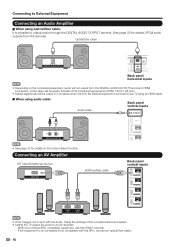
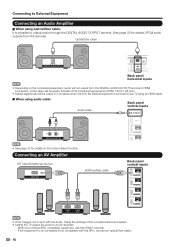
...
HD Cable/Satellite set the audio formats of the connected surround system. • Letting the TV output the audio to an AV amplifier:
- If the equipment to be output ... DIGITAL AUDIO OUTPUT terminal. (See page 32 for details on the Output Select function. Optical fiber cable
OPTICAL DIGITAL AUDIO INPUT
Back panel horizontal inputs
• Depending on the connected equipment,...
LC-40LE832U | LC-46LE832U | LC-52LE832U | LC-60LE832U Operation Manual - Page 21
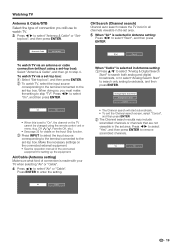
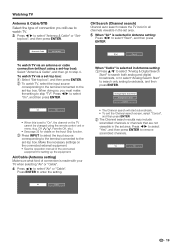
... Favorite CH, etc.)
• See page 32 for details on the TV cannot be changed using a set-top box):...Input Skip function. 3 Press INPUT to select the input source
corresponding to the terminal connected to the set area.
5 When "Air" is made with your TV when selecting "Air" or "Cable".
4 Press c/d to select "Air" or "Cable". Press c/d to remove scrambled channels. Start
Cancel
To watch TV...
LC-40LE832U | LC-46LE832U | LC-52LE832U | LC-60LE832U Operation Manual - Page 28


...27 Color Page 27 Tint Page 27 Sharpness Page 27 Advanced Pages 27-28
C.M.S.-...Panel Page 49 View Mode Page 31 Freeze Page 31 Change Audio Page 31 Change CC Page 32 AQUOS LINK Setup Page 53 Input Terminal Setting Pages 32, 57 Audio Setup Page 32 PC input Page 57 Audio Select Page 57 Input Skip Page 32 Input Label Page 32 HDMI Setup Page 32 Output Select Page 32 Color System Page 32...
LC-40LE832U | LC-46LE832U | LC-52LE832U | LC-60LE832U Operation Manual - Page 31
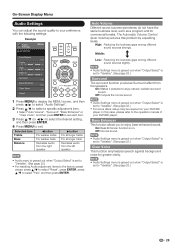
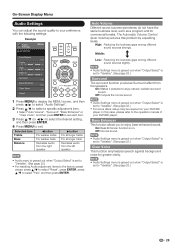
... from the right speaker
Decrease audio from the left speaker
• Audio menu is grayed out when "Output Select" is set to
"Variable". (See page 32.)
• For resetting Audio adjustment items to..., press a/b to select "Reset", press ENTER, press a/b to "Variable". (See page 32.)
Surround The surround function produces Surround effect from the speakers. The Automatic Volume Control (Auto ...
LC-40LE832U | LC-46LE832U | LC-52LE832U | LC-60LE832U Operation Manual - Page 34


... you can change labels if the input source is used .
32 Yes: A transition effect is TV, Home Network (DLNA) or USB...You cannot change Closed Caption by moving it up to the left or right. If your external equipment operation manual for setting...TV, HDMI or PC IN Input ("TV", "PC IN", "HDMI 1", "HDMI 2", "HDMI 3" and "HDMI 4") on the TV.
No: "Program Info." It cannot be seen on the TV...
LC-40LE832U | LC-46LE832U | LC-52LE832U | LC-60LE832U Operation Manual - Page 43
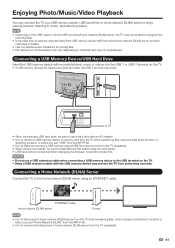
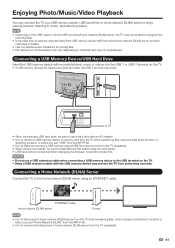
... files, using the slide show function, or
switching screens, or before you exit "USB" from the INPUT list. • Do not insert and remove a USB memory device/USB hard drive to and from the TV repeatedly. • When using a card reader, be sure to insert Memory first before you exit "Home...
LC-40LE832U | LC-46LE832U | LC-52LE832U | LC-60LE832U Operation Manual - Page 45


...c/d
RETURN A (red) B (green)
Description Go to the left corner of the selected photo in the same directory. Return to add or remove a checkmark. Display the music list screen. To display the key... by 90 degrees to the right.
• Rotating photos only applies to the thumbnail selection screen.
Rotate the photo by 90 degrees to the previous/next photo in the lower-left . Return to...
LC-40LE832U | LC-46LE832U | LC-52LE832U | LC-60LE832U Operation Manual - Page 50


... degrees to the thumbnail selection screen. Buttons for the file.
• You can see the file name, shooting date, file size and pixel size of the selected photo in the lower-left ...photo selected on the photo files, the length of the slide show . Rotate the photo by 90 degrees to select "5sec", "10sec", "30sec" or
"60sec", and then press ENTER.
• Depending on...
LC-40LE832U | LC-46LE832U | LC-52LE832U | LC-60LE832U Operation Manual - Page 59
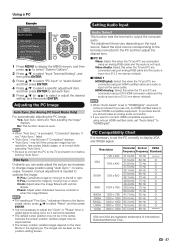
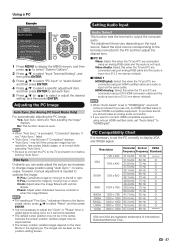
... to output the computer audio. Video+Audio: Select this when the TV and PC are connected using an analog RGB cable and the audio is input via the same cable. Adjusting the PC Image
Auto Sync. (for Analog PC Input Mode Only)
For automatically adjusting the PC image. No: This function does not work.
• When "Auto...
LC-40LE832U | LC-46LE832U | LC-52LE832U | LC-60LE832U Operation Manual - Page 74


..., remove the AC cord holder and the
covers at the center of the display.
• Refer to the operation manual of AN-37AG2+AN-37P30 or AN-52AG4 for details.
• Detach the cable tie on the rear of the display:
0/5/10°
1/32 inch (0.5 mm) above the "A" position. LC-46LE832U/LC-52LE832U/LC-60LE832U • This TV should...
LC-40LE832U | LC-46LE832U | LC-52LE832U | LC-60LE832U Operation Manual - Page 75
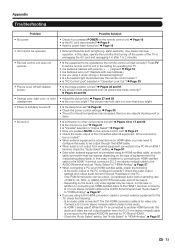
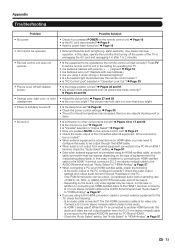
...Connect a Ø 3.5 mm stereo minijack cable to listen to the TV, check the following : - Set "Audio Select" to other components correct? Remove any objects blocking vent or
clean.
• No sound
• ... polarity (e, f) aligned? Page 33
• Picture is for PC IN and HDMI 1. - Pages 13 to "HDMI+Analog". Page 32 • Have you pressed MUTE on the remote control unit. The...
LC-40LE832U | LC-46LE832U | LC-52LE832U | LC-60LE832U Operation Manual - Page 78


Storage temperature: f4°F to e140°F (f20°C to malfunction. This is used in a low temperature space (e.g. Also, do not leave the unit in a location exposed to direct sunlight or near a heater, as this may leave trails or appear slightly delayed. Specifications
TV
LCD panel
Item Size Resolution
Model: LC-40LE832U 40o Class (40o Diagonal...
LC-40LE832U | LC-46LE832U | LC-52LE832U | LC-60LE832U Operation Manual - Page 79


Specifications
LCD panel
Item Size Resolution
Model: LC-52LE832U 52o Class (52 1/32o Diagonal) 2,073,600 pixels (1,920 g 1,080)
Model: LC-60LE832U 60o Class (60 1/32o Diagonal)
TV-standard (CCIR)
American TV Standard ATSC/NTSC System
VHF/UHF
VHF 2-13ch, UHF 14-69ch
TV Function
Receiving Channel
CATV
1-135ch (non-scrambled channel only)
Digital Terrestrial Broadcast (8VSB)
...
Similar Questions
Lcd Panel Display For A 32 Inch Sharp Aquos Lc-32da5u Part Number=rlcuca025wjzz
(Posted by maximusve92 9 years ago)
Looking For Lcd Panel Display For A 32 Inch Sharp Aquos Lc-32da5u
(Posted by maximusve92 9 years ago)
32 Inch Sharp Table Tv Stand
Lookng for table stand for 32 inch Sharp TV stand Model # LC-C3242U
Lookng for table stand for 32 inch Sharp TV stand Model # LC-C3242U
(Posted by hopeg10 9 years ago)
My Tv Screen Is Only Showing About An 18 Inch Picture On My 32 Inch Screen
(Posted by Anonymous-71680 11 years ago)
I Have Sharp 32 Inch Lcd - How Can I Remove The 'vision Impaired' Option
I have Sharp 32 inch LCD - how can I remove the "vision impaired" optionThank YouRej
I have Sharp 32 inch LCD - how can I remove the "vision impaired" optionThank YouRej
(Posted by rejlap 12 years ago)

