Sharp LC-60LE810UN Support Question
Find answers below for this question about Sharp LC-60LE810UN.Need a Sharp LC-60LE810UN manual? We have 2 online manuals for this item!
Question posted by salyTub on August 17th, 2014
How To Play Movie From Usb On Sharp Aquos Tv
The person who posted this question about this Sharp product did not include a detailed explanation. Please use the "Request More Information" button to the right if more details would help you to answer this question.
Current Answers
There are currently no answers that have been posted for this question.
Be the first to post an answer! Remember that you can earn up to 1,100 points for every answer you submit. The better the quality of your answer, the better chance it has to be accepted.
Be the first to post an answer! Remember that you can earn up to 1,100 points for every answer you submit. The better the quality of your answer, the better chance it has to be accepted.
Related Sharp LC-60LE810UN Manual Pages
LC-40LE810UN | LC-46LE810UN | LC-52LE810UN | LC-60LE810UN Operation Manual - Page 7


... 1-800-BE-SHARP for installation. WALL MOUNTING: IF YOU DECIDE TO WALL MOUNT YOUR FLAT PANEL DISPLAY, ALWAYS:... • Use a mount that they cannot be pushed, pulled over and cause injury. To protect the display panel, do not use of your flat panel display. This may damage the surface of the display panel. • Wiping with furniture and television...
LC-40LE810UN | LC-46LE810UN | LC-52LE810UN | LC-60LE810UN Operation Manual - Page 8


...Music Mode 40 USB Memory Device Compatibility 40
Other Viewing Options Presetting Remote Control Function 41 Operating the Connected Equipment 41-42
Using AQUOS LINK Controlling HDMI Equipment Using AQUOS LINK 43-45...Keyboard 52 Using the Browser 53-56 Instantly Watching Movies from Netflix 57-59
Appendix Removing the Stand 60 Setting the TV on the inside back cover.
6 Error Message...
LC-40LE810UN | LC-46LE810UN | LC-52LE810UN | LC-60LE810UN Operation Manual - Page 10


...if the remote control sensor on the TV is under direct sunlight. IF YOU STILL ENCOUNTER NO POWER, PLEASE CONTACT US AT 1-800-BE-SHARP. AC outlet
• Place the TV close to the AC outlet, and...to the back of the television.
(See page 9.)
2 Connect the AC plug for the first time, press
POWER on the touch sensor panel on the front of the lighting or the TV, or operate the remote control...
LC-40LE810UN | LC-46LE810UN | LC-52LE810UN | LC-60LE810UN Operation Manual - Page 21


...the TV, which could be selected when an x.v.Color signal is not plugged in, you play ...values. MOVIE: For a movie. You can set "GAME" or "PC" when the TV is ...TV has a feature that conventional color signals cannot reproduce. This feature is possible for the program. In addition, it is called Multi-channel Television...is mono sound.)
If stereo sound is "USB".
• You can only be audio...
LC-40LE810UN | LC-46LE810UN | LC-52LE810UN | LC-60LE810UN Operation Manual - Page 25


...Play Time Page 29 Operation Lock Out Page 29 Icon Light Up Setting Page 30 Demo Mode Page 30
Initial Setup EZ Setup Page 30
Language Page 30 TV...Audio Page 28 Change CC Page 28 DOCK Page 28 AQUOS LINK Setup Page 44 Input Terminal Setting.......... Picture Settings ... 24 Brightness Page 24 Color Page 24 Tint Page 24 Sharpness Page 24 Advanced Pages 24-25
C.M.S.-Hue Page 24 C.M.S.-...
LC-40LE810UN | LC-46LE810UN | LC-52LE810UN | LC-60LE810UN Operation Manual - Page 26


...b16
Contrast
[b30] 0
b40
Brightness
[ 0] a30
b30
Color
[ b2] a30
b30
Tint
[ 0] a30
b30
Sharpness
[ b2] a10
b10
Advanced
Reset
1 Press MENU to display the MENU screen, and then
press c/d to select... source is TV, INPUT 1 or 2 terminals: AUTO/STANDARD/MOVIE/GAME/USER/DYNAMIC/ DYNAMIC(Fixed)
■ When the input source is INPUT 3, 4, 5, 6 or 7 terminals: AUTO/STANDARD/MOVIE/GAME/PC/...
LC-40LE810UN | LC-46LE810UN | LC-52LE810UN | LC-60LE810UN Operation Manual - Page 32


... on AV MODE "STANDARD".
See page 31 for several types of demo mode.
4 Color LCD/AQUOS Net/Feature Demo/Auto Play If you select "Auto Play", you plan to install the TV.
Home: "Power Saving" is set to "Advanced", and AV MODE is set to "STANDARD". Store: "Power Saving" is set to "Off" and...
LC-40LE810UN | LC-46LE810UN | LC-52LE810UN | LC-60LE810UN Operation Manual - Page 37


... network and checks for example, the TV cannot read the data in the USB memory device and software updating will fail.
1 Insert the USB memory device with the update file
into the USB 1 or USB 2 terminal on the TV. • When you have any questions, please call 1-800-BE-SHARP (800-237-4277).
Latest version of...
LC-40LE810UN | LC-46LE810UN | LC-52LE810UN | LC-60LE810UN Operation Manual - Page 45


... STOP and OPTION buttons will function only when AQUOS LINK is used.
■ One Touch Play
While the TV is an example of the AQUOS LINK function. • The steps in standby... AQUOS LINK-compatible recorder. Example
HDMI-certified cable
Optical fiber cable
AQUOS BD Player
AQUOS LINK-compatible Audio system
Back panel vertical inputs
• For connecting the TV to AQUOS LINK...
LC-40LE810UN | LC-46LE810UN | LC-52LE810UN | LC-60LE810UN Operation Manual - Page 46


... Press a/b to exit. On: The remote control unit of the TV can operate AQUOS LINK-compatible equipment.
Disable: AQUOS LINK function does not work . Selecting Recorder
When multiple AQUOS LINK-compatible devices are connected, this is activated, the One Touch Play function is connected to the TV.
Off: This function does not work . This function prevents...
LC-40LE810UN | LC-46LE810UN | LC-52LE810UN | LC-60LE810UN Operation Manual - Page 47


...with the AQUOS LINK-compatible recorder selected in "Selecting Recorder", recording to the AQUOS recorder of the broadcast being viewed on the TV to the start of the chapter currently playing. Buttons
...
Link Operation Menu
Link Operation
Link Operation
Menu
Recorder Power On/Off Device Operation panel Play from Rec. BD-HP20U, BD-HP50U
45
F
Sets pauses and still pictures....
LC-40LE810UN | LC-46LE810UN | LC-52LE810UN | LC-60LE810UN Operation Manual - Page 48


...Device Control Panel function is displayed.
The HDMI device toggles each time you can use the device operation panel to control...AQUOS LINK-Compatible Equipment
You can call up the AQUOS LINK-compatible recorder's EPG and preset timer recordings using the TV's remote control. 1 Press OPTION to display the Link Operation Menu
screen.
2 Press a/b to select "Play from the connected AQUOS...
LC-40LE810UN | LC-46LE810UN | LC-52LE810UN | LC-60LE810UN Operation Manual - Page 52


...to connect the ETHERNET terminal on the TV to the Internet, please consult your AQUOS
and a frequently asked questions section. Using the Internet
• By connecting your TV to a broadband system, you can ... Internet • To connect your TV to the Internet, you must have Broadband Internet service, connect your router to one of ports 4 +1 4 1
The SHARP PLC adapter kit (sold separately) ...
LC-40LE810UN | LC-46LE810UN | LC-52LE810UN | LC-60LE810UN Operation Manual - Page 53


... press ENTER.
• If you want other people to connect to display the
Sidebar Widget. • Each time you press AQUOS NET.
• When displaying TV+Web with the latest AQUOS LCD TV software.
Use this service to Sharp service center over the network. Live Support: Connect to complete registration, view user and warranty information.
LC-40LE810UN | LC-46LE810UN | LC-52LE810UN | LC-60LE810UN Operation Manual - Page 55
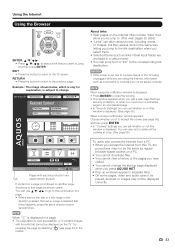
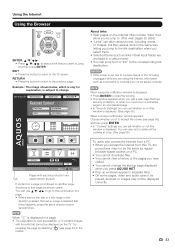
...the startup page displayed when you press AQUOS NET. • Pop-up windows appear in separate tabs. • On some pages, video and audio cannot be played, and text or images may not be... 56), and then press ENTER. • In "Cookies" settings you can set whether or not this TV, the
procedures may not be displayed correctly.
You can jump from this
window is displayed. (See page ...
LC-40LE810UN | LC-46LE810UN | LC-52LE810UN | LC-60LE810UN Operation Manual - Page 59


....
4 Obtain the Netflix activation code. Using the Internet
Instantly Watching Movies from Netflix", and then press ENTER. The screen of Netflix may differ from your...window.
• The activation code is loaded on TV by visiting http://www.netflix.com/sharp from the actual
Netflix screens. Part or all of the TV
H If you do not agree, this function, make...
LC-40LE810UN | LC-46LE810UN | LC-52LE810UN | LC-60LE810UN Operation Manual - Page 60
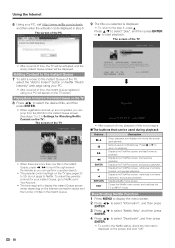
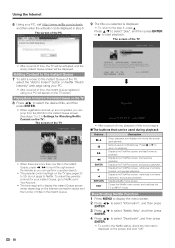
... playback
Buttons θ /a F
κ
τ ENTER
d c RETURN EXIT
Description
Stops playback and displays the movie title screen (springboard). Displays the TrickPlay screen, advances one frame backward, and pauses playback.
Playing Back Content in the Instant Queue on the TV 8 Press c/d to select the desired title, and then
press ENTER. • When registration and...
LC-40LE810UN | LC-46LE810UN | LC-52LE810UN | LC-60LE810UN Operation Manual - Page 67


... production
units. There may be some deviations from these values in individual units. Appendix
LCD panel
Item Size Resolution
Model: LC-52LE810UN 52o Class (52 1/32o Diagonal) 2,073,600 pixels (1,920 g 1,080)
Model: LC-60LE810UN 60o Class (60 1/32o Diagonal)
TV-standard (CCIR)
American TV Standard ATSC/NTSC System
VHF/UHF
VHF 2-13ch, UHF 14-69ch...
Service Manual - Page 7


...LC-52/60LE810UN)
LC-40/46/52/60LE810UN (1st Edition)
LCD panel
Item Size Resolution
Model: LC-52LE810UN 52" Class (52 1/32" Diagonal) 2,073,600 pixels (1,920 x 1,080)
Model: LC-60LE810UN 60" Class (60 1/32 Diagonal)
TV-standard (CCIR)
American TV... continuous improvement, SHARP reserves the right to make design and specification changes for the Liquid Crystal Television. Please purchase it...
Service Manual - Page 77


...
LCD COLOR TELEVISION
LC-40LE810UN LC-46LE810UN LC-52LE810UN MODELS LC-60LE810UN
CONTENTS
[1] PRINTED WIRING BOARD ASSEMBLIES
[2] LCD PANEL
[3] CABINET AND MECHANICAL PARTS (LC-40LE810UN)
[4] CABINET AND MECHANICAL PARTS (LC-46LE810UN)
[5] CABINET AND MECHANICAL PARTS (LC-52LE810UN)
[6] CABINET AND MECHANICAL PARTS (LC-60LE810UN)
[7] SUPPLIED ACCESSORIES
[8] PACKING PARTS (LC-40LE810UN) (NOT...
Similar Questions
Sharp Aquos Tv Keeps Looping, Screen Says Optimizing Update
Hi i have a sharp aquos tv model LC-70UE30U, and im having a difficult time updating the firmware. I...
Hi i have a sharp aquos tv model LC-70UE30U, and im having a difficult time updating the firmware. I...
(Posted by bponline123 1 year ago)
Can The Sharp Aquos Tv Lc-52le810un Play Directly Connected External Speakers
(Posted by reconcgo 10 years ago)
Can I Use A Usb Wireless Adapter On My Sharp Aquos Tv Model Lc-60e79u
(Posted by cgrerusy8 10 years ago)
The Usb Will Play Movies But Some Come With No Sound
DOES ANYONE KNOW HOW I CAN UPGRADE SOFTWARE ON THIS TV VIA A USB
DOES ANYONE KNOW HOW I CAN UPGRADE SOFTWARE ON THIS TV VIA A USB
(Posted by brucedazza 11 years ago)

