Sharp LC-60LE633U Support Question
Find answers below for this question about Sharp LC-60LE633U.Need a Sharp LC-60LE633U manual? We have 1 online manual for this item!
Question posted by pmalmuhda on November 25th, 2013
How To Use Lc-60le633u Browser
The person who posted this question about this Sharp product did not include a detailed explanation. Please use the "Request More Information" button to the right if more details would help you to answer this question.
Current Answers
There are currently no answers that have been posted for this question.
Be the first to post an answer! Remember that you can earn up to 1,100 points for every answer you submit. The better the quality of your answer, the better chance it has to be accepted.
Be the first to post an answer! Remember that you can earn up to 1,100 points for every answer you submit. The better the quality of your answer, the better chance it has to be accepted.
Related Sharp LC-60LE633U Manual Pages
LC-60LE633U Operation Manual - Page 3
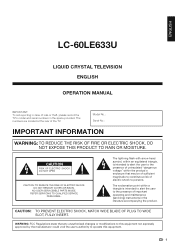
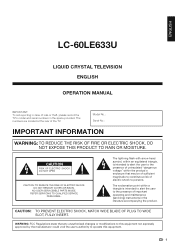
... the user to operate this equipment not expressly approved by the manufacturer could void the user's authority to the presence of the TV. ENGLISH
LC-60LE633U
LIQUID CRYSTAL TELEVISION ENGLISH
OPERATION MANUAL
IMPORTANT: To aid reporting in case of loss or theft, please record the TV's model and serial numbers in the literature...
LC-60LE633U Operation Manual - Page 4
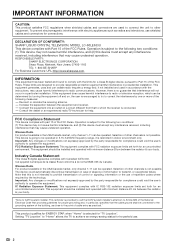
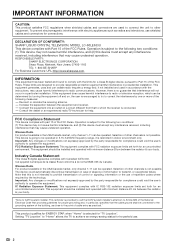
... transmission of control or signaling information or the use of repetitive codes where required by the technology. This equipment should be operated in a particular installation. To prevent electromagnetic interference with Part 15 of the FCC Rules. DECLARATION OF CONFORMITY: SHARP LIQUID CRYSTAL TELEVISION, MODEL LC-60LE633U This device complies with electric appliances such as...
LC-60LE633U Operation Manual - Page 5
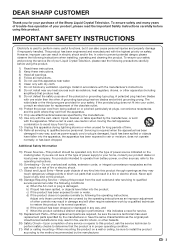
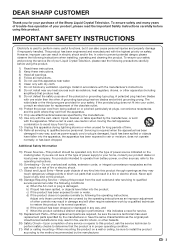
... supply to your home, consult your Liquid Crystal Television, please read the Important Safety Instructions carefully before using this apparatus during lightning storms or when unused for...company. In order to prevent potential danger, please observe the following precautions carefully before using the product.
1) Read these instructions. 2) Keep these instructions. 3) Heed all warnings...
LC-60LE633U Operation Manual - Page 6
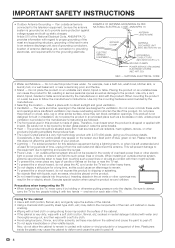
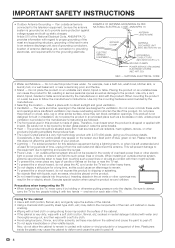
... technology product with a soft dry cloth. • Avoid using the product around children. This product is connected to the television equipment, be taken to remain. • To prevent &#...note that produce heat. • The Liquid Crystal panel is left unattended and unused for ventilation. Exercise special caution when using benzene, thinner, and other volatile liquids. The product...
LC-60LE633U Operation Manual - Page 7
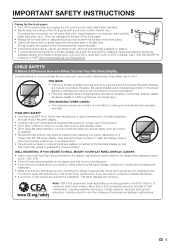
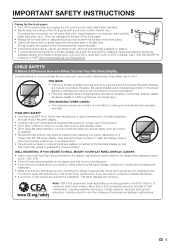
...Flat panel displays that has been recommended by the display manufacturer and/or listed by an independent laboratory (such as UL, CSA, ETL). • Follow all enclosed instructions for proper use of this product. • Don't allow children to climb on or play with furniture and television...YOU DECIDE TO WALL MOUNT YOUR FLAT PANEL DISPLAY, ALWAYS: • Use a mount that are available ...
LC-60LE633U Operation Manual - Page 8
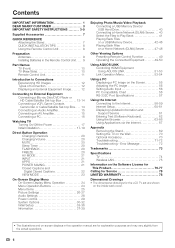
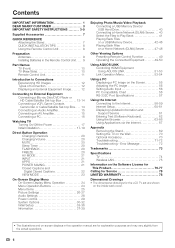
...Audio Input 56 PC Compatibility Chart 56 RS-232C Port Specifications 57
Using the Internet Connecting to the Internet 58-59 Internet Setup 60-61 Displaying Updated Information and... Support Service 61 Entering Text (Software Keyboard 62 Using the Browser 63-66 Using Applications via the Internet 67
Appendix Removing the Stand 69 Setting the TV on ...
LC-60LE633U Operation Manual - Page 10
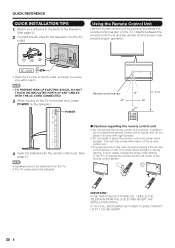
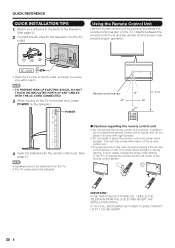
...Do not install or place the remote control unit under direct sunlight or strong lighting. UNPLUG THE TELEVISION FROM THE OUTLET AND REPEAT THE INSTALLATION STEPS. IF YOU STILL ENCOUNTER NO POWER, PLEASE CONTACT ... not work properly if the remote control sensor on the TV.
Using the Remote Control Unit
Use the remote control unit by pointing it towards the remote control sensor on the...
LC-60LE633U Operation Manual - Page 15
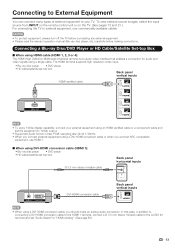
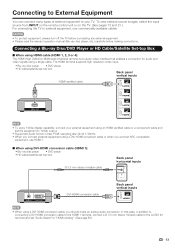
... stereo minijack cable to the AUDIO IN terminal and set -top box
Ø 3.5 mm stereo minijack cable
Back panel horizontal inputs
AUDIO
DVI OUT
DVI-HDMI conversion cable
Back panel vertical inputs
• When using DVI-HDMI conversion cable (HDMI 1): • Blu-ray disc player • DVD player • HD cable/satellite set...
LC-60LE633U Operation Manual - Page 26


...each menu item in the following buttons on the remote control to the previous step. 24
Using the control panel of the main unit You can be selected. Press a/b to select the desired item....
3 Adjust the item while referring to the next step or complete the
setting. LCFONT:
• This product is embedded with LC...
LC-60LE633U Operation Manual - Page 34


... Menu
Caption Setup
This function allows you do not lose track of the time. Type 0: Proportional font used in "Operation Lock
Out".
32 Type 6: Cursive font type.
On: Locks the operation buttons. Demo ...you press EXIT on the remote control are locked.
Default: The font specified by using the control panel of the main unit (see page 24): 1 Press MENU to display the MENU screen,...
LC-60LE633U Operation Manual - Page 37


... Fantasy violence. V: Violence. L: Adult language. It allows parents to select programs judged suitable for television. " " indicates the item is blocked.
All ages admitted. R: Restricted. X: X is an... the Motion Picture Association of older movies.
• Voluntary movie rating system only uses an age-based rating.
■ TV Parental Guidelines
Example
MPAA
TV Guidelines
TV-Y...
LC-60LE633U Operation Manual - Page 42


...1 terminal has priority.
or
• When connecting a USB hard drive, be sure to use a USB extension cable when connecting a USB memory device to insert Memory first before you...40 Connecting a Home Network (DLNA) Server
Connect the TV to another or before using an ETHERNET cable. Close the browser first.
ETHERNET cable Home network (DLNA) server
Router
• Do ...
LC-60LE633U Operation Manual - Page 47


... you press a/b to the next chapter. Enjoying Photo/Music/Video Playback
■ Using the operation panel You can also switch the audio by pressing MENU after viewing the file ...100 minutes: Playback points are watching. Playback points are set automatically.
You can use the operation panel for files without chapters, playback points are set every 10 minutes. Jump ...
LC-60LE633U Operation Manual - Page 65
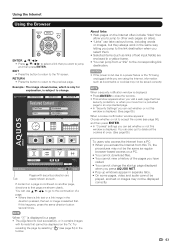
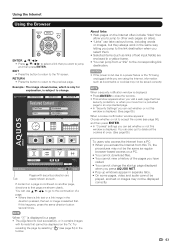
...; You cannot download files. • You cannot view a history of 3
Legal
AQUOS Console
D :Tool
:Scroll
Pages with formats that cannot be saved correctly. Using the Internet
Using the Browser
ENTER, a/b/c/d • Press a/b/c/d to select a link that you can set whether or not this window is displayed. (See page 66.)
When a cookie con...
LC-60LE633U Operation Manual - Page 66


... a/b to select the item you want to close a tab.
Adds the current page to select a function, and then press
ENTER.
Using the Internet
Using the Toolbar
You can use the toolbar to control the browser and to specify settings.
1 Press D on the remote control unit to display the
toolbar.
2 Press c/d to your bookmarks. Goes...
LC-60LE633U Operation Manual - Page 68
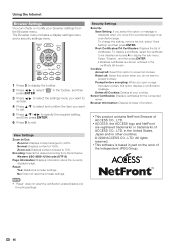
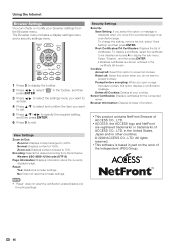
...Japan and/or other countries. © 2009 ACCESS CO., LTD.
Reset: Yes: Resets the browser settings. Select "Disable", and then press ENTER. • Disabled certificates are registered ... a page that uses cookies, this option to 75%. Using the Internet
Browser Settings You can check or modify your cookies. Reject all your browser settings from the Browser menu.
in part...
LC-60LE633U Operation Manual - Page 74
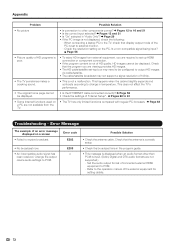
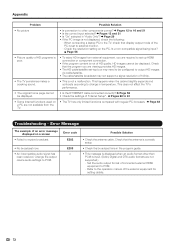
... images from the TV.
• The TV has only limited functions compared with regular PC browsers. Check that the program you are viewing provides HD images.
• The HD cable/satellite... is displayed when an audio format other components correct? Pages 60 to 61
• Some Internet functions used on a PC are not supported.) - Check the resolution setting on a screen
• Failed to ...
LC-60LE633U Operation Manual - Page 75
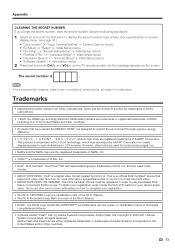
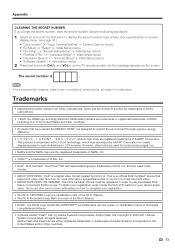
... Inc. This product is embedded with LC Font technology, which was developed by Adobe Systems Incorporated.
and are used for more information on the screen. ...➝ ➝
CLEARING THE SECRET NUMBER
If you forget the secret number, clear the secret number using the following procedure.
1 Select an item from Dolby Laboratories. Trademarks
• Manufactured under license.
•...
LC-60LE633U Operation Manual - Page 76
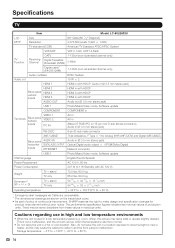
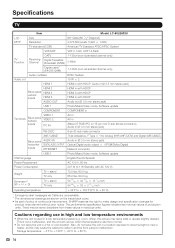
... returns to normal.
• Do not leave the unit in a hot or cold location. This is used in (Ø 3.5 mm stereo jack) Optical Digital audio output g 1 (PCM/Dolby Digital) Network connector...to e140°F (f20°C to e60°C)
74 Specifications
TV
LCD panel
Item Size Resolution
Model: LC-60LE633U 60o Class (60 1/32o Diagonal) 2,073,600 pixels (1,920 g 1,080)
TV-standard...
LC-60LE633U Operation Manual - Page 80
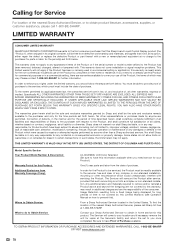
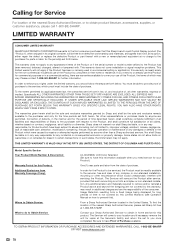
..., ALL EXPRESS AND IMPLIED WARRANTIES INCLUDING THE WARRANTIES OF MERCHANTABILITY, FITNESS FOR USE, AND FITNESS FOR A PARTICULAR PURPOSE ARE SPECIFICALLY EXCLUDED. LIMITED WARRANTY
CONSUMER ...use of Purchase available. Please contact 1-888-GO-SHARP for the period(s) set forth herein. Model Specific Section Your Product Model Number & Description:
LC-60LE633U LCD Color Television...
Similar Questions
Sharp Lc-60le633u Tv Is Flashing And No Picture Or Sound. Backlight Replacement
https://www.helpowl.com/q/Sharp/LC60LE633U/Troubleshooting/indicator-light-sharp-lc60le633u-led-flas...
https://www.helpowl.com/q/Sharp/LC60LE633U/Troubleshooting/indicator-light-sharp-lc60le633u-led-flas...
(Posted by mahya1 9 years ago)
How To Use The Internet Browser From My Sharp Aquos Lc-60le810un
(Posted by pedrinal 9 years ago)
How To Use The Web Browser On Sharp Aquos Lc-70le847u
(Posted by bjustMaesta 10 years ago)
Indicator Light On My Sharp Lc-60le633u Led Is Flashing And No Picture Or Sound.
(Posted by littleduk 12 years ago)

