Sharp LC-60E79U Support Question
Find answers below for this question about Sharp LC-60E79U.Need a Sharp LC-60E79U manual? We have 1 online manual for this item!
Question posted by mbquack on May 26th, 2013
Sharp Lc-60e79u Flashing Green Power Light, Power Won't Go On
The person who posted this question about this Sharp product did not include a detailed explanation. Please use the "Request More Information" button to the right if more details would help you to answer this question.
Current Answers
There are currently no answers that have been posted for this question.
Be the first to post an answer! Remember that you can earn up to 1,100 points for every answer you submit. The better the quality of your answer, the better chance it has to be accepted.
Be the first to post an answer! Remember that you can earn up to 1,100 points for every answer you submit. The better the quality of your answer, the better chance it has to be accepted.
Related Sharp LC-60E79U Manual Pages
LC-60E79U Operation Manual - Page 1


... (g2)
Page 9
AC cord (g1)
Page 8
Stand unit (g1)
Page 7
Operation manual (g3 languages)
• Always use the AC cord supplied with the product. LC-60E79U
LIQUID CRYSTAL TELEVISION
OPERATION MANUAL ENGLISH
IMPORTANT : Please read this operation manual are for explanation purposes and may vary slightly from the actual accessories.
• The illustrations...
LC-60E79U Operation Manual - Page 2
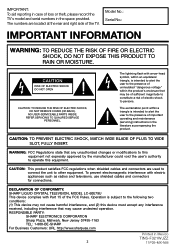
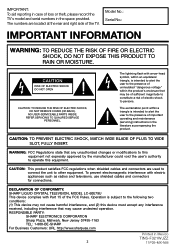
... the TV's model and serial numbers in the space provided. REFER SERVICING TO QUALIFIED SERVICE
PERSONNEL.
DECLARATION OF CONFORMITY: SHARP LIQUID CRYSTAL TELEVISION, MODEL LC-60E79U This device complies with electric appliances such as radios and televisions, use shielded cables and connectors for connections. NO USER-SERVICEABLE PARTS INSIDE. WARNING: FCC Regulations state that any...
LC-60E79U Operation Manual - Page 3


...relocate the receiving antenna. These limits are designed to radio or television reception, which can radiate radio frequency energy and, if not installed and used for proper ...of these
materials may cause harmful interference to the point of SHARP Corporation. Disposal of mercury.
However, other countries."
•
and LC logo mark are used in particular, specifies that...
LC-60E79U Operation Manual - Page 4


... prolong the service life of your purchase of power source indicated on the product.
18) Damage Requiring Service-Unplug this product from the apparatus. 11) Only use caution when moving the cart/apparatus combination to avoid injury from the type of the Sharp Liquid Crystal Television. A polarized plug has two blades
with the...
LC-60E79U Operation Manual - Page 5


...green or red. Do not cover or block these may appear on a wall, be taken to keep from touching such power...cabinet are followed. • The Liquid Crystal panel used in serious personal injuries as well as...Do not apply insecticides or other electric light or power circuits, or where it can cause ...8226; If the cabinet is connected to the television equipment, be fatal. • To prevent ...
LC-60E79U Operation Manual - Page 6


... the display panel. • Wiping with furniture and television sets. • Don't place flat panel displays on ...SHARP for ordering, or VISIT http://www.sharpusa.com/SharpDirect. Also, do not use in high and low temperature environments • When the unit is really dirty. (It may leave trails or appear slightly delayed. WALL MOUNTING: IF YOU DECIDE TO WALL MOUNT YOUR FLAT PANEL...
LC-60E79U Operation Manual - Page 8


...strong lighting.
In such cases, change the angle of the television lights GREEN. POWER indicator
4 Insert the batteries into the AC
outlet. UNPLUG THE TELEVISION FROM THE OUTLET AND REPEAT THE INSTALLATION STEPS.
POWER
B) The POWER indicator on the front of the lighting or...expose the remote control unit to shock. IF YOU STILL ENCOUNTER NO POWER, PLEASE CONTACT US AT 1-800-BE-SHARP.
8
LC-60E79U Operation Manual - Page 10
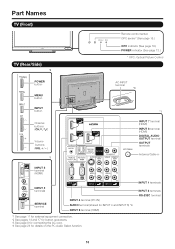
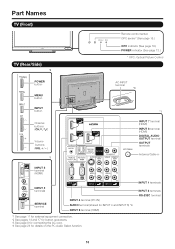
...
10 Part Names
TV (Front)
TV (Rear/Side)
*2
Remote control sensor OPC sensor* (See page 18.)
OPC indicator (See page 18.) POWER indicator (See page 12.)
* OPC: Optical Picture Control
POWER button
MENU button
AC INPUT terminal
*3
INPUT
button
*1
Channel buttons (CHU/V)
Volume buttons (VOLk/l)
*1
INPUT 7 terminal (HDMI)
INPUT 8 terminal (HDMI) DIGITAL...
LC-60E79U Operation Manual - Page 12
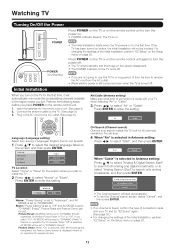
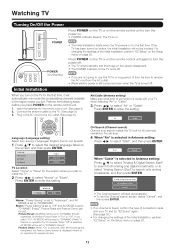
... control unit. (See page 9.) 2. Start
Cancel
When "Cable" is on. Press POWER on the TV or on the remote control unit again to turn the power on. • POWER indicator (Green): The TV is selected in Antenna setting:
Press c/d to turn the power off. • The TV enters standby and the image on the screen...
LC-60E79U Operation Manual - Page 13


Direct Button Operation
ԥ
ԝ
Ԙ Ԧ
ԟ Ԝ Ԣ
ԛ
ԙ
Ԟ
Ԥ
ԧ
Ԡ
ԣ ԡ
Ԛ
POWER You can turn on the TV or put it on standby by pressing POWER on the TV or on the remote control unit. (See page 12.)
Changing Channels You can change channels by...
LC-60E79U Operation Manual - Page 15
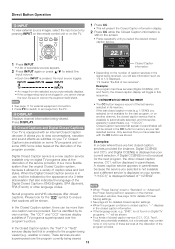
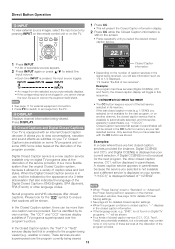
..., the "Text1" or "Text2"
program provider. "1/1(CC1)" is not broadcast for detailed closed caption services provided (for the "1" symbol to connect the equipment beforehand.
the Power Saving leaf icon appears on the channel information window. and sound effects as your TV. Direct Button Operation
ĸ INPUT
To view external source images...
LC-60E79U Operation Manual - Page 17


... Buttons
Using the remote control Use the following pages is embedded with LC Font technology, which was developed by SHARP Corporation for the item.
3 Item displayed in the following buttons on...change in the operation manual are for the remote control.
Button operations on the control panel correspond to the selected input terminal. -The function is not compatible with the alignment of...
LC-60E79U Operation Manual - Page 18


...may cause image noise. Selected item Backlight
Contrast Brightness
Color
Tint
Sharpness
cbutton The screen dims
For less contrast For less brightness For less color intensity Skin tones ...On: Automatically adjusts the image contrast. On: Display: Displays the OPC effect on the TV lights green. Off: Normal viewing mode.
• "Film Mode" does not function when you set to "On", the...
LC-60E79U Operation Manual - Page 19
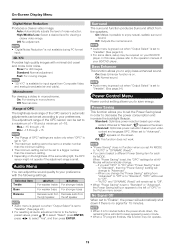
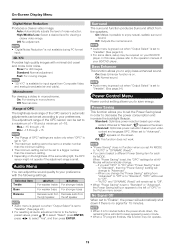
...grayed out when "Output Select" is available for viewing a clearer video image. Standard: Optimizes power reduction based upon video content and engages OPC.
Auto: Automatically adjusts the level of the OPC... maximum of +16 and a minimum of the surrounding light, the OPC sensor might not operate if the adjustment range is on the screen. When "Power Saving" is set , the "OPC" settings for ...
LC-60E79U Operation Manual - Page 20


...setting each ANALOG (Air), ANALOG (Cable), DIGITAL (Air) and DIGITAL (Cable). Home: "Power Saving" is set the input terminal displayed when using CHU/V.)
Remove Scrambled CH: This function ...If "alphabet" is set to "DYNAMIC (Fixed)". Press a/b/c/d to remove scrambled channels.
Store: "Power Saving" is set area. On: Skips channels. (Channel selection disabled using CH U/V.) Off: Does ...
LC-60E79U Operation Manual - Page 21


..., press a/b to select "Reset", and then press ENTER.
• It is not necessary to the left or right. After the reset has been completed, the power shuts off and then comes back on the
screen. • If you change the secret number by moving it cannot be selected.
• The default...
LC-60E79U Operation Manual - Page 25


...control are
locked. Off: No adjustment. Button Control Lock: All buttons on the TV, except
POWER, are watching and the equipment connected.
Yes: A transition effect is used when the channel is... when you have any questions, please call 1-800-BE-SHARP (800-237-4277).
Software Update This function allows software updates by using the control panel of the main unit (see page 17): 1 Press ...
LC-60E79U Operation Manual - Page 27
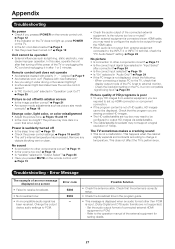
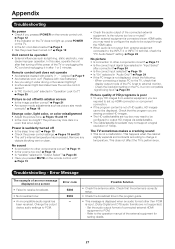
... or INPUT 6 terminal, check the "PC Audio Select" setting.
Page 13 • Check the power control settings. Page 15 • Is "On" selected in "Input Select"
after connection? This ...or unplugging the AC cord and replugging it under strong or fluorescent lighting? • Is a fluorescent light illuminated near the remote control
sensor? • Is "RC Control Lock" ...
LC-60E79U Operation Manual - Page 29


...Television....
Appendix
Specifications
LCD panel
Item Size Resolution
Model: LC-60E79U 60o Class (60 1/32o Diagonal...with HDCP
SERVICE
Software update
OSD language
English/French/Spanish
Power Requirement
AC 120 V, 60 Hz
Power Consumption
390 W (0.4 W Standby with AC 120 ...drawings are nominal values of continuous improvement, SHARP reserves the right to make design and ...
LC-60E79U Operation Manual - Page 31


... of the nearest Sharp Authorized Servicer, please call 1-800-BE-SHARP. Model Specific Section Your Product Model Number & Description:
LC-60E79U LCD Color Television (Be sure to... being used in a commercial setting or application;
LIMITED WARRANTY
CONSUMER LIMITED WARRANTY
SHARP ELECTRONICS CORPORATION warrants to the first consumer purchaser that this Product for ...
Similar Questions
Can I Get On Internet On My Sharp Aquos Lc-60e79u Tv
(Posted by BonKomboz 10 years ago)
The Power Led Light Flashing Green.
The power LED flashing green, I have to hold the power button down, than the power LED turn redish y...
The power LED flashing green, I have to hold the power button down, than the power LED turn redish y...
(Posted by atd1027 11 years ago)
Flashing Green Power Button Model: Lc52bd80u
how to solve the problem?
how to solve the problem?
(Posted by broniusdesija 13 years ago)

