Sharp LC60E69U Support Question
Find answers below for this question about Sharp LC60E69U.Need a Sharp LC60E69U manual? We have 2 online manuals for this item!
Question posted by Michelleandelijah on October 7th, 2012
Sound Bar Setup
How do I set up my sound bar to my sharp aquos lc-60e69u
Current Answers
There are currently no answers that have been posted for this question.
Be the first to post an answer! Remember that you can earn up to 1,100 points for every answer you submit. The better the quality of your answer, the better chance it has to be accepted.
Be the first to post an answer! Remember that you can earn up to 1,100 points for every answer you submit. The better the quality of your answer, the better chance it has to be accepted.
Related Sharp LC60E69U Manual Pages
Brochure - Page 1


... LC60E69U utilizes high-performance LCD Panel providing a high Contrast Ratio, 4ms response time and wide viewing angles (176º H x 176º V). In addition, the LC-60E69U includes...picture quality. LC-60E69U
LC-60E69U
AQUOS® LC-60E69U 60" Class (60" Digaonal) LCD TV
Overview
The 60" Class (60-1/32" Diagonal) AQUOS® LC-60E69U sets a new standard for large-screen flat-panel TVs. ...
Brochure - Page 2


... (wxhxd) (inches) Weight & Dimensions : Weight Product Weight (lbs.) Weight with Stand (lbs.) Additional Specifications Cabinet Color Limited Warranty
LC-60E69U
AQUOS® LC-60E69U 60" Class (60" Digaonal) LCD TV
60" Class (60-1/32" Diagonal) High Performance LCD Panel
CCFL 10W + 10W
4ms
No Yes
4 2 (1080p compatible)
RCA (A/V) x 2 4 RCA 9-pin x 1
1 (15-pin D-sub)
390W (0.4W Stand...
Operation Manual - Page 1


SHARP LC-60E69U
AQUOS
LIQUID CRYSTAL
0
TELEVISION
0_
CwI)
OPERATION MANUAL
0'C/)
ENGLISH
u_
eHD1080P
IDT1
NIGNINFINITION TELEVISION
IIIDOLBY
DIGITAL I
HO MI HIGH-DEFINITION MULTIMEDIA INTERFACE
Supplied Accessories
Make sure the following accessories are provided with the N. • The illustrations above are for ...
Operation Manual - Page 3


...8226; "HDMI, the HDMI logo and High-Definition Multimedia Interface are designed to the point of the FCC Rules. IMPORTANT INFORMATION
DECLARATION OF CONFORMITY: SHARP LIQUID CRYSTAL TELEVISION, MODEL LC-60E69U This device complies with the instructions, may cause harmful interference to radio communications. only)
Trademarks
• Manufactured under license from that interference will...
Operation Manual - Page 5


... your product. • Lightning - Also, do not place the AC cord under the TV set or other volatile liquids. NATIONAL ELECTRICAL CODE
• Water and Moisture - Do not place the...an outside antenna is connected to the television equipment, be taken to grounding electrodes, and requirements for example, near a swimming pool;
in case the panel breaks. • Heat - When ...
Operation Manual - Page 6


...panel
• Turn off the main power and unplug the AC cord from Sharp in the $161 billion U.S. MEI
HC ILD SAFETY:
It Makes A Difference How and Where You Use Your Flat Panel...cloth or using strong force may damage the surface of the display panel with furniture and television sets. • Don't place flat panel displays on your retailer about professional
installation. • Make sure...
Operation Manual - Page 9
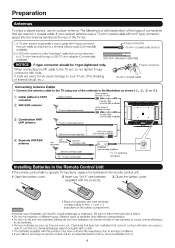
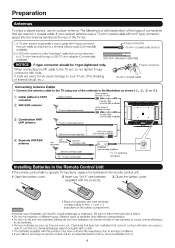
...adapter (Commercially available).
,-F-type connector 75-ohm coaxial cable (round)
C 300-ohm twin-lead cable (flat)
NOTICE F-type connector should be attached to a terminal without a CATV
converter
Cable TV lead-In
terminal... control unit for a coaxial cable. If you will not be attached to the TV set . (The breaking of internal circuit, etc.)
F-type connector 75-ohm coaxial cable
(o,...
Operation Manual - Page 14
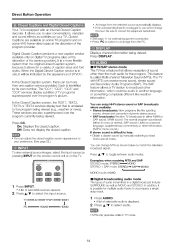
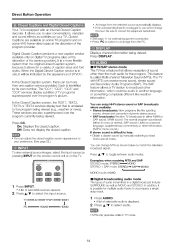
...• MTS only operates while in TV mode.
14 Each is called Multi-channel Television Sound (MTS). HDMI31
HDMI2
• An image from the PC. The SAP feature allows...display text that allows reception of selectable audio is displayed.
2 Press A/V to match the television broadcast signal.
C) DISPLAY Displays channel information being viewed. Press DISPLAY. Examples: when receiving ...
Operation Manual - Page 15


...Movie
Dynamic
1 User
STANDARD: For a highly defined image in a normal lighting. FAV Set the favorite channels. The mode changes as desired. User
Example: When the input source is...or 3 terminals
StanI dard -*
Movie
Dynamic 4-
Direct Button Operation
(13) MUTE Mutes the current sound output. " will be canceled by pressing VOL+/ -
DYNAMIC: For a clear-cut image emphasizing...
Operation Manual - Page 16
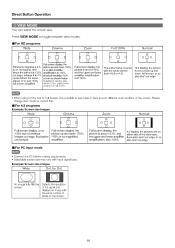
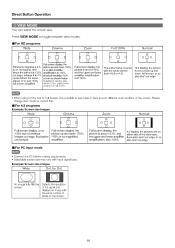
... entire frame covered with input signal type.
O
o
o
o LI o
o
Full sc een display, the
picture is not cut edge;
Press VIEW MODE to see noise or bars around different outer portions of the black side, fluctuation don't cut edge, or so also don't cut edge.
■ For PC input mode
• Connect...
Operation Manual - Page 17


... of the main unit.
Button operations on the control panel correspond to the ones on the remote control.
10
...SOUND CHANNEL PARENTAL SETUP OTHERS
PICTURE
Example
Picture Settings Screen Size PC Settings Color Temperature Advanced Picture Settings
Wide Normal
=poi.,
nu
®Cl9
SOUND
Sound Settings Surround Mode AVL Analog Sound Digital Sound Digital Audio Output Equalizer Settings...
Operation Manual - Page 19


... setup the Channel List, if you to enjoy natural, realistic surround
sound. Available Digital Sound mode: English, French, Spanish. MI On: Makes it possible to select the AVL Mode.
The function allows you to select the Digital Audio Output, Available Digital Sound mode: PCM, Dolby Digital and Off.
Example
SOUND
Sound Settings Surround Mode AVL Analog Sound Digital Sound...
Operation Manual - Page 20


...TV Parental Guidelines work in conjunction with the V-CHIP to help parents screen out inappropriate television shows from their children. SIGNAL Make sure what kind of control over broadcasts accessed by...Lock Source Lock
=CI 0
You can also be set to select the desired rating system, and then press ENTER. The V-CHIP can setup channel for original movies rated by the Motion Picture ...
Operation Manual - Page 23


...
Default Default
CC Background Color
CLOSED CAPTION
Default
nn:Change :Return 0:Move
Setting
23
You can select Digital Caption type: Service1, Service2, Service3, Service4,...Display the closed caption.
CHANGE PASSWORD
New PIN Confirm
Al • El u = El u =
Setup Menu
Example
45 '1 ' SETUP
Menu Language Clock OSD Timer
I It English
20S
E: ( 1 Return
Move (=I/0:Go to enter ...
Operation Manual - Page 24


... power shuts down , the remaining time will start to its original settings.
• The Channel Setup settings will not be changed. • The Language settings will not be changed. • The Parental CTRL settings will not be changed . Audio Only
When listening to the setup time. Daylight Saving Time This option displays the Daylight Saving lime...
Operation Manual - Page 26


.... In this case, operate the unit after first turning off .
• No sound
Possible Solution
• Check if you using it in a room that is too bright.
• Is the sleep timer set? 4 Page 13 • Check the power control settings. Appendix
Troubleshooting
Problem • No power
• Unit cannot be output through...
Operation Manual - Page 27
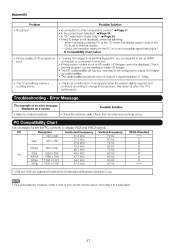
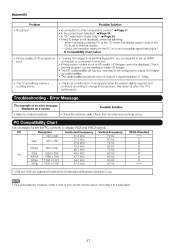
... "Audio Only"? 0 Page 24 • If the PC image is necessary to set the PC correctly to display XGA and WXGA signal. Check that display output mode of 1080p.
• The TV sometimes makes a cracking sound.
• This is correctly setup. Is a non-compatible signal being input? 4 Compatibility Chart below
• Picture quality...
Operation Manual - Page 28


...to +140°F (-20°C to malfunction. Appendix
Specif cations
LCD panel
IV Function
Item
Model: LC-60E69U
Size
60" Class (60'/32" Diagonal)
Resolution
2,073,600 pixels (1,... to +40°C)
Emergency alert messages via Cable are nominal values of continuous improvement, SHARP reserves the right to make design and specification changes for product
improvement without prior notice. ...
Operation Manual - Page 30


... remove the unit for repair at the Servicer's facility and return the set to Obtain Service:
From a Sharp Authorized Servicer located in lieu of, and exclusive of, all other warranties...are in the United States. Model Specific Sang° Your Product Model Number & Description:
LC-60E69U LCD Color Television (Be sure to have been subject to abuse (including, but not limited to, improper ...
Operation Manual - Page 31
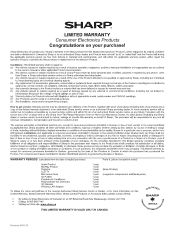
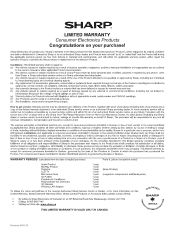
... commercial purposes. (i) Any installation, setup and/or programming charges.
To obtain the name and address of the nearest Authorized Sharp Service Centre or Dealer, or for a particular use of implied warranties or conditions; In home warranty service will within 50 km of an authorized Sharp service centre on any Sharp Television with proof of purchase...
Similar Questions
Flat Panel Lc20b4u-sm Is Broken.
Can I replace a broke flat panel lc 20b4u-sm
Can I replace a broke flat panel lc 20b4u-sm
(Posted by Mbermudezford 10 years ago)
How To Set Resolution To 1080p On Sharp Aquos Lc60e69u?
I just got pvr and I can't set the tv resolution to 1080p?? Help me please
I just got pvr and I can't set the tv resolution to 1080p?? Help me please
(Posted by hldavis382 11 years ago)
Where Can I Purchase A Lcd Screen For My Lc-46sb54u Flat Panel Tv Brand Is Shar
(Posted by allwayswillbe 12 years ago)

